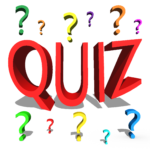How to Bypass Google Account Verification After Reset 2022
How can you get around Google verification if you forget your Gmail ID and password? You’ve come to the right place if that’s your problem. You don’t want to be stuck on the “Verify your account” page when you reset your device, especially if you can’t remember the information you used for your Google Account before. Google account verification keeps others from entering your device by acting like a security wall.
So, if you can’t get into your Gmail Google account and can’t verify, you can learn to bypass your Google account verification even after resetting on Android phone. Let us see how to bypass google account verification after reset without PC.
Part 1: Can Google Account be Removed?
It is known to us that FRP (Factory Reset Protection) is a good way to keep an Android device safe. But this makes it hard to set up the device and get the previous data when we can’t remember the information for our Google account. Hence, it’s essential to know can we remove it and how to bypass Google account verification. There are a bucket of solutions to fix the problem about how to bypass Google Account Verification after reset Samsung.
Turning off the device’s FRP protection is one of the easiest way to ensure you don’t have to deal with this problem. If you have turned off your Google account, it will be deleted from the device, and you can add a new one. Actually, FRP Lock will no longer be an issue, once you delete your Google account from your device. Unfortunately, if you have tried to delete Google Account, you would recognize your data from google account would be erased.
Part 2: How to Bypass Google Verification after Reset on Samsung Without Password
If you want to find a way to bypass Samsung FRP lock without losing data, Tenorshare 4uKey for Android, a good Samsung FRP software, is a nice choice that makes it easy to get around Google verification on Samsung.
No matter why your Android phone is locked, this software can help you bypass the FRP lock on a Samsung phone or remove a forgotten pattern lock. Tenorshare 4uKey for Android can be utilized to rapidly and securely bypass google account. Here’s how:
How to Use Tenorshare 4ukey for Android to get rid of Google Account on Samsung?
- Download Tenroshare 4uKey for Android. Once installed, open it and select “Delete FRP (Google Lock)“.
- When connecting your Samsung phone to your computer, pick the OS version and click “Start“.
- After validating your device’s OS version, select “Start” and observe the step-by-step instructions.
- When a pop-up notification displays on your Samsung phone, touch “OK” or “Allow.” Click “OK” when finished.
- Tenorshare 4uKey for Android will unlock your Samsung when finished. Your Samsung smartphone will instantly restart, and you may set it up as new by following the on-screen instructions.
Why Should you Use Tenorshare 4ukey for Android to get rid of Google Account on Samsung?
The best way to get rid of Google Account Verification is with Tenorshare 4uKey for Android. This tool is very helpful. As Follows has shown what is the function about Tenorshare 4uKey for Android.
- No resetting and no loss of data-It is safe and easy to get rid of any Android lock screen in minutes.
- No risk of damage to phone software- It can also unlock old Samsung phones without losing data.
- Unlock the phone within minutes-The interface is easy to use and simple with video tutorial.
- Works for all kinds of screen locks-It can take away your Android’s password, face lock, pin, pattern, and fingerprint.
- Bypass the Google lock-You can delete your Google account from your Samsung device without password.
Part 3: How to Unlock Samsung Google Account Without PC
When you have received an FRP lock warning, you can try to using Google keyboard to bypass google verification after factory reset. Here’s how to bypass Google verification on a Samsung using a Google keyboard.
Step 1: Select “Settings”
- After visiting the help page. Connect the Samsung phone to Wi-Fi after a factory reset.
- Please press the “@” button on the virtual keyboard , then select Google Keyboard Settings to access menu.
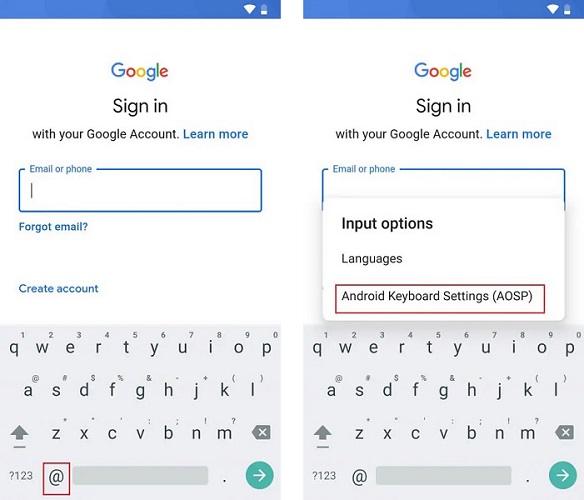
Step 2: Samsung FRP Lock Bypassing
- After typing the Settings Then Search for “Build Number” About Phone under Software details.
- Then you should tap on “Build number” 7 times to activate Developer mode. There, one click on “OEM Unlocking” and double-tap “back” option.
- Reboot and reconnect Wi-Fi. Just adding a new account to unlock your Google account verification successfully.
Part 3: Video Tutorial
Here is a video that shows you how to bypass google account after factory reset in the best way.
Part 4: Conclusion
You will see something such as “Google account verification” or “Galaxy Google account bypass verify” every time you do a factory reset. You can use other methods above to get around Google verification on a Samsung Galaxy phone. But you would find out that Tenorshare 4uKey for Android is a handy choice when you locked out of Samsung FRP. As now we have seen all the methods on how to bypass google account verification after reset, now you can bypass the verification of your Samsung phone by using Tenorshare 4uKey for Android.
Cover Image by Freepik