Pazu Spotify Converter Review
With 82 million tracks and more than 3.6 million podcast titles, Spotify has been recognized as a well-known music-streaming provider. Based on the company’s knowledge, 406 million people across the globe choose and subscribe to Spotify by the end of 2021. Spotify provides users both free and premium subscriptions. Its free tier currently enables consumers to enjoy music on smartphones in a shuffled fashion and skip 6 tracks in an hour. More to this, Spotify free accounts are not able to download tracks for offline playing.
Spotify Premium is a monthly charge of the free software that permits users to listen to Spotify tracks with no interruptions and playing any music user’s desire. Premium subscribers might also enjoy songs offline and listen to songs with high audio quality.
The application is available for download on laptops, PCs, tablets and phones and also the smart TVs and automobiles. Spotify Connect allows customers to just use Spotify on various devices with a single account.
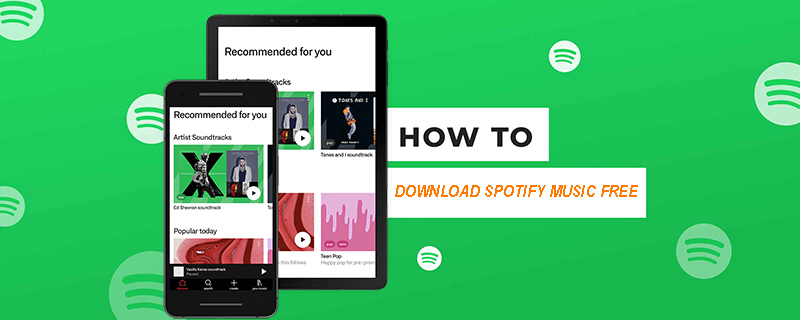
All You Need to Know About Pazu Spotify Converter
The Pazu Spotify Converter can convert the entire Spotify music and podcasts to the mentioned categories: MP3, M4A, AAC, FLAC, WAV, and AIFF. When users choose the Pazu Spotify Converter to download Spotify music, there is no need to install Spotify app. Once downloaded, Spotify music can well be played on MP3 players, phones, and desktop PCs.
For offline playback without paying for Spotify Premium if you want to download Spotify music(https://www.pazusoft.com/spotify/download-music-from-spotify-free.html), you may use the Pazu Spotify converter to convert Spotify songs to MP3 format, which you can then listen to wherever you choose.
How to use Spotify Converter for Mac/Windows?
With few easy steps, you can convert Spotify to MP3 with Pazu Spotify Converter for Mac/Windows.
1. Run Pazu Spotify Converter
First, download, install and run Pazu Spotify Converter on your Mac/Windows. Further, Log in your Spotify account with the built-in Spotify web player. If you have bought a license, click the key icon to copy & paste the registration code. If you haven’t, go ahead with the free trial version.
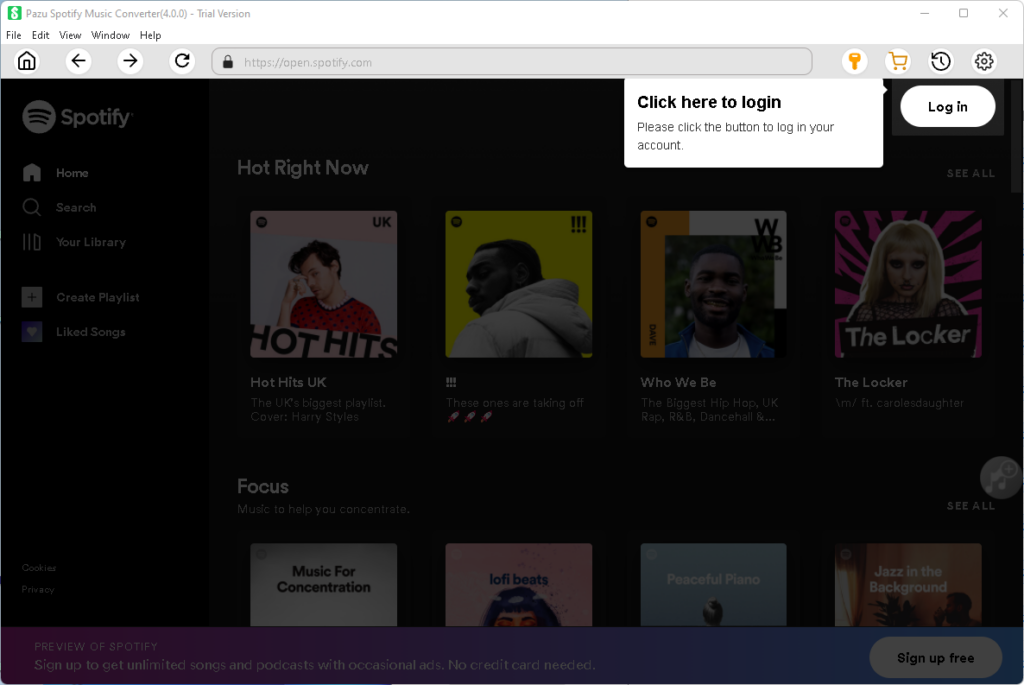
2. Select output format
Pazu Spotify Converter supports downloading Spotify songs to M4A, MP3, AAC, FLAC, WAV and AIFF. Click the gear icon on the top right corner to change output format or output folder if you require.
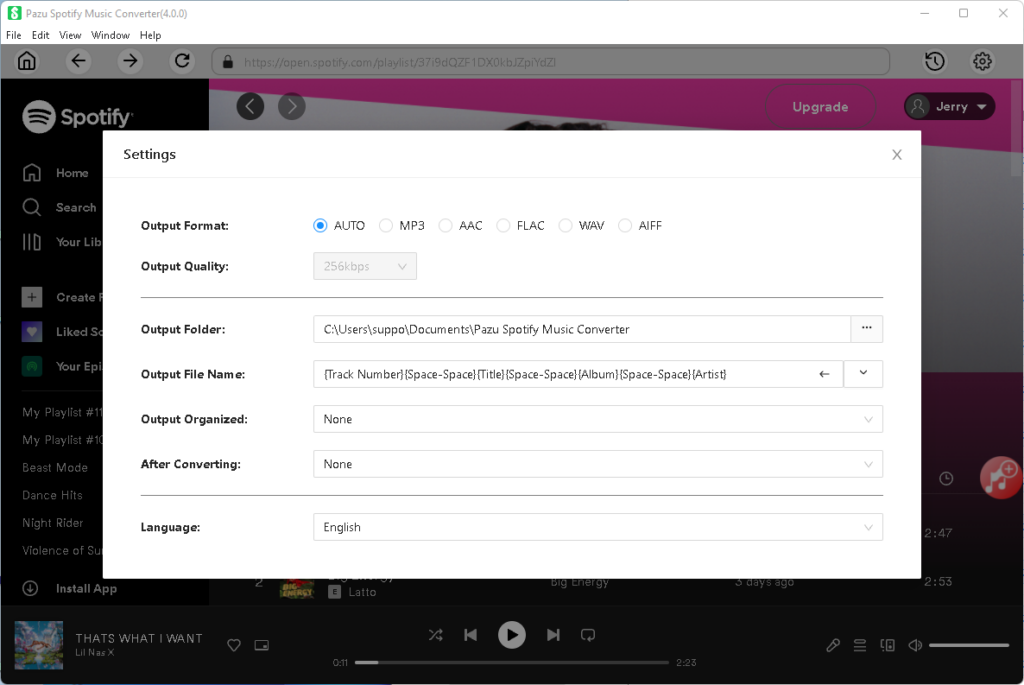
Name again the output songs with any amalgamation of Title, Artist, Album, Track Number or Playlist Index as you like. For example, if you select.
Automatically sort downloaded Spotify music with Artist, Album, Artist/Album or Album/Artist.
3. Choose Spotify songs to convert
With the built-in Spotify web player, you don’t require to install or run the Spotify app. Browse or search to find the song, album or playlist you require to download right within Pazu Spotify Converter. Hit the album or playlist you want to download and click the red button. The entire songs in the album or playlist will be added by default, uncheck the songs you don’t require if there are any.
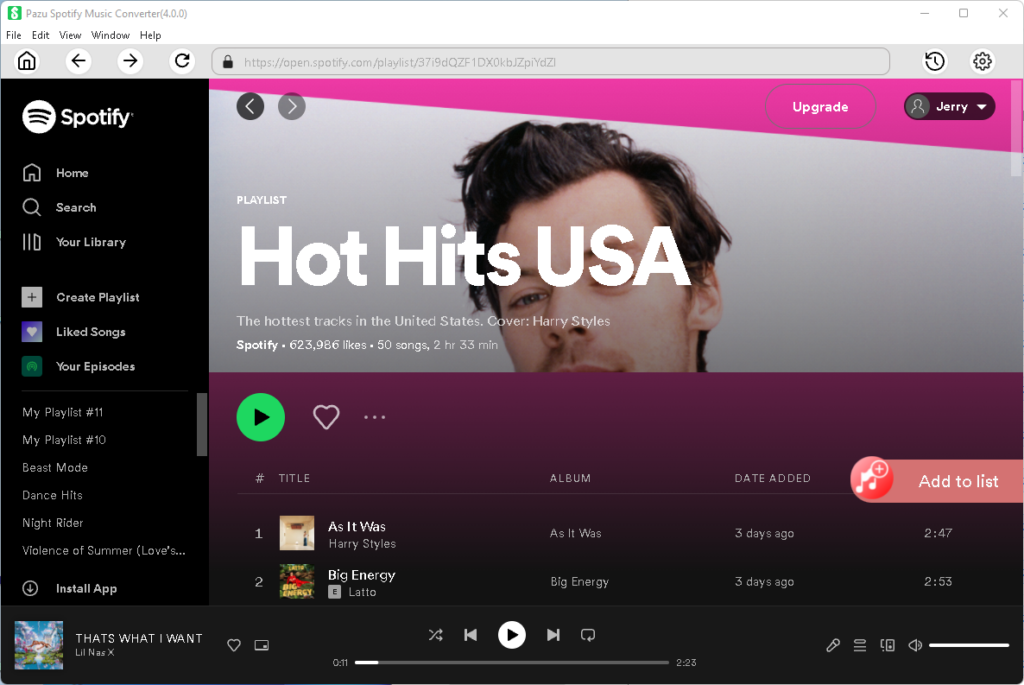
4. Click Convert button
To start downloading Spotify music to the format you select, Click Convert button.
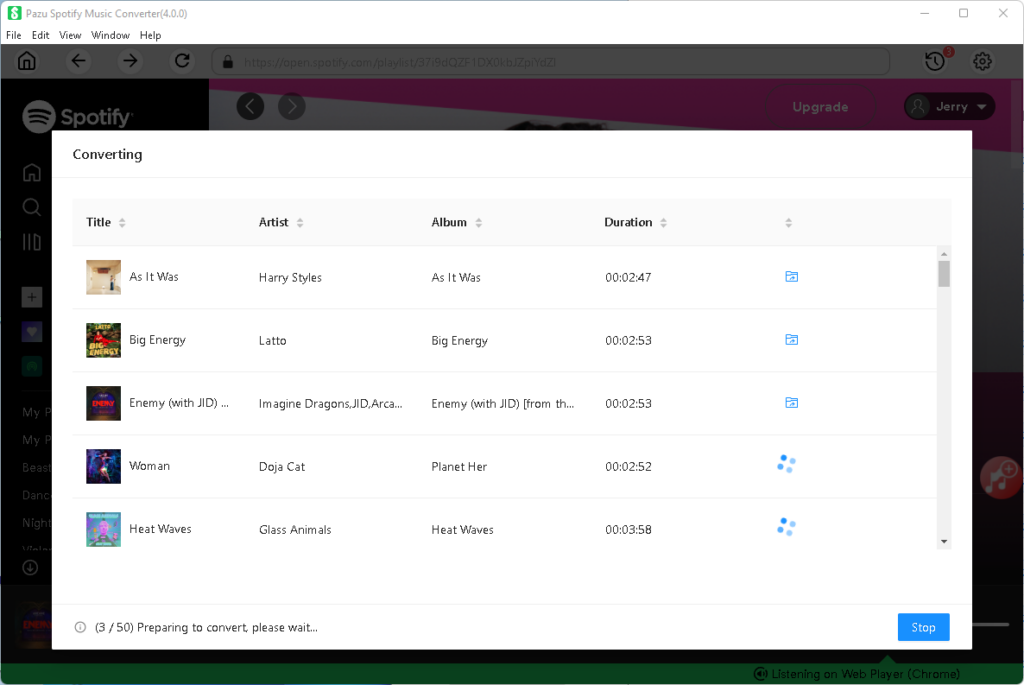
After conversion, click the clock icon on the top right corner to quickly locate the DRM-free Spotify songs. You can then transfer and play them anywhere.
More Features of Pazu Spotify Converter
1. With no premium subscription, relish every beat with Spotify
As you are aware that Spotify users need a premium subscription to download songs for offline playback, and there is no option for free Spotify users. The free users require an internet connection to get count with the songs and the playlist. Here is an outstanding opportunity; you can freely choose for free songs and playlists here with Pazu Spotify converter.
2. No Requirement for the Spotify app
Pazu Spotify converter with its simple features will not ask the users to download the Spotify application. This converter will simply load the Spotify web player and you just require to login here. As you are completed with the process, you can simply get your favorite songs and playlist.
3. Best in saving money
As for top class quality, ad free and offline songs require a premium subscription of Spotify. Here you can get a free service with the best in class quality. Also, you get songs in MP3, M4A.
4. Download songs in no time and feel the better quality
You can simply download at 10X speed. Also, you get 320 Kbps quality songs here on the Pazu Spotify Mp3 convertor application.
Get the good quality song with no hassle here on the application with unbelievable best quality. Download it now and begin your day with a wonderful and effortless second. You are free to get it on the Mac and Windows too. You need not change the settings on the device. Quickly you can access the Pazu Spotify application.
5. Available in more than one language
Pazu Spotify Converter features a multilingual interface: English, Deutsch, Español, Français, 日本語, 简体中文.
The Bottom Line
Users can change their entire favorite Spotify tracks into several formats and store them to PC with also Spotify free with the Pazu Spotify Converter. This will offer the entire Spotify premium features of no cost
Did you find this tutorial simple to follow? Are there other ways to get Spotify premium free you’d like to share? Let us know in the comments below!

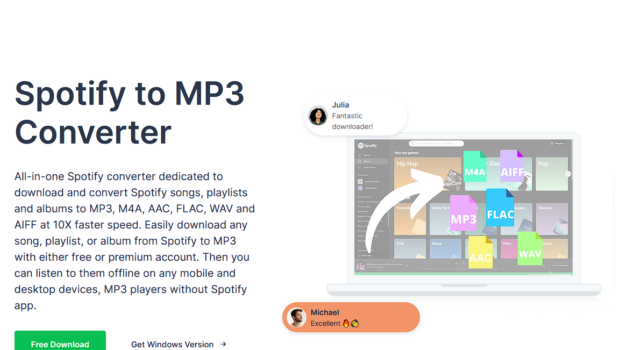





![The characteristic similarities Christmas and New Year [Infographic]](https://technofaq.org/wp-content/uploads/2018/01/chritmas-v2-150x150.jpg)






