Automating Invoice Processing to Save Time and Money
It’s a necessary task, but it’s often frustrating for business owners. Invoicing can be a hassle, especially for small and medium-sized businesses. Invoice processing that is both complex and manual increases the risk of human error and correction, which results in payment delays.
Finance teams are wasting resources and time following up on late payments in these situations, which can not only result in financial disasters (and mental stress). As your team tries to avoid negatively impacting the customer relationship, it is often a time-consuming and tricky process to chase down a late payment.
To help you streamline your accounting processes, today’s article debunks the myths associated with invoices, invoice processing, and why you need automated invoice processing software.
How does an invoice work?
Invoices are time-stamped documents that record a transaction between two parties and are defined by Investopedia as such.
A business’s invoices indicate what product or service they are providing, how much the product or service costs, how many units are purchased, how the payment will be handled, how tax changes will be treated, and any other financial information such as discounts for early payment, or late fees.
Accounts payable are kept track of by invoices, which keep track of sales of your company’s goods and services.
You can get them as paper invoices such as receipts, or, more recently, as electronic invoices. Typically, businesses use templates for invoicing, with fixed fields that must be filled in each time.
Business invoices: When should they be issued?
It is possible to issue an invoice after the service is rendered, or after the product is delivered to the client. Essentially, you have several options to choose from!
You can choose from invoicing in advance, on the spot at the point of sale or business, or after the job is completed, depending on the scope of the product or service you provide and the clients’ standard protocols.
You can set up recurring monthly invoices, for example, for businesses that provide regular, repeated service (like selling a subscription product) via an invoice generator.
When invoicing large, expensive long-term projects, milestones can be set up, in which you invoice the client when various sections of the project have been completed.
As a general rule of thumb, you should issue a tax invoice within 30 days of when goods or services are supplied.
Would a receipt or a credit note or a debit note be more appropriate?
Which invoice format is the most appropriate for your needs when issuing an invoice? You can find more information on this IRAS page if you need it if you need a breakdown of these three types.
- Non-GST registered customers receive receipts rather than tax invoices. See our blog post for more information on how to manage business receipts.
- An information credit note: You issue a credit note if you make a mistake, such as charging standard rates for goods that should have been exempt, or if goods were withheld, expenses were waived, or you issued goods and services but did not fully meet your contract terms (such as defective items you accept, but your client wants a discount)
- By IRAS, a debit note is issued when you wish to request payment for transactions where you do not charge GST, or if you wish to obtain credit from your suppliers.
What is invoice processing automation?
The invoice processing automation involves using computers to automate data entry, billing procedures, and other mundane tasks. Computers use machine learning and artificial intelligence to achieve this.
E-invoicing, also known as AP automation software, automates invoice processing by extracting and entering invoice data into an accounts payable system instead of manually entering each invoice. This paperless process saves your team hours of data entry and matching price and purchase order information.
Automate your invoice process now and reap the benefits
Your business can benefit from automated invoicing now that you understand how it works. It is smart to use automated invoice processing software to boost revenue and pave the way for growth. What’s the point of waiting any longer? Let Invoice Processing Automation do the work for you right now.
Cover Image by Freepik

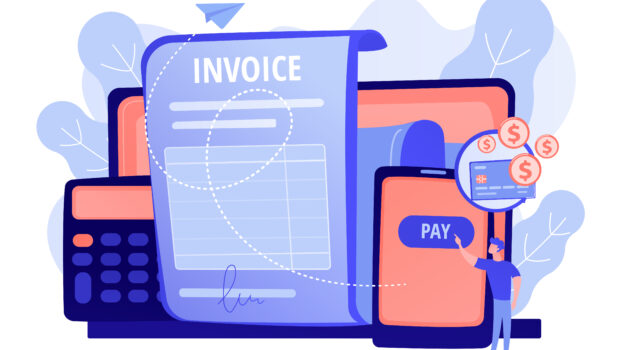







![Is it appropriate to use the desktop Hamburger icon? [Infographic]](https://technofaq.org/wp-content/uploads/2016/08/Hamburger-Icon-Desktop-Infographic-150x150.jpg)







