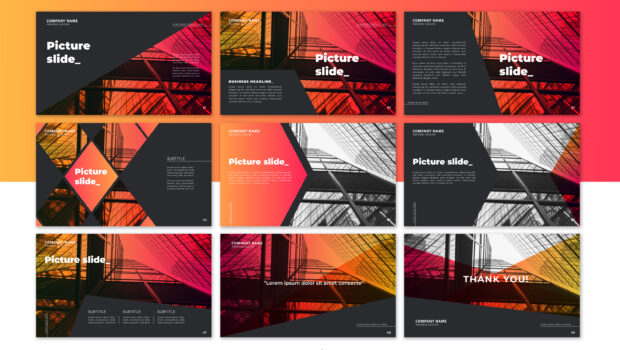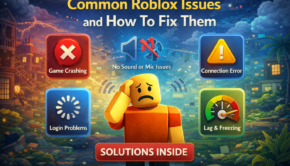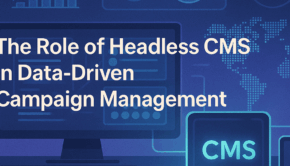What are Interactive Slides?
An interactive slide is a page belonging to a presentation that allows the presenters and users to create a collaborative and communicating system of delivering some content. It can consist of a hyperlink, hotspot, or a link that directs and navigates the user to another website, page, product, or item. The mechanisms of an interactive slide can also get a popup box to open up or enable and facilitate jumping or shifting to another page of the same presentation or a different one.
Interactive slides make the boring, traditional, and monotonous presentations engaging, efficient, and more convenient. Using the different and diverse systems they offer; an individual can open and show various types and kinds of content without much hassle and effort. The information they wish to display does not even need to be inside the presentation.
To summarize the role of an interactive slide, it creates and offers a new and unique way of presenting and communicating with the audience. It allows the presenters to become free from the conventional linear style and format of a presentation, permitting them to jump between slides and pages as and when necessary.
An interactive slide lets the users customize the presentation according to their needs, preferences, and requirements for an optimized and satisfactory experience. It also makes the entire process customer and audience-centric.
What are the Features that Can Get Included in an Interactive Slide?
An interactive slide allows individuals to implement several features to make the page fun and exciting. These introductions increase the attractive feel of the entire presentation. Some of these features consist of the following:
- Hotspots
- Hyperlinks
- Audio Files
- Popup Message
- Polls
- Quizzes
- Video Files
What are the Benefits of Creating and Using an Interactive Slide?
An interactive slide is possible due to the advent of technological advancements. People have been using them extensively for the last few decades. They have done so for a valid reason. A few advantages of incorporating and implementing an interactive slide in a presentation consist of the following:
Keeps the Viewers and Audience Engaged
No person enjoys looking at lines and lines of text one after the other, no matter how colorful or decorative the background may be. The incorporation of clip arts and pictures also does not help much in this regard. This monotonous style and format of a presentation can cause the audience and viewers to lose their interest and focus on it gradually and sometimes immediately.
At least one interactive slide in a presentation can solve this issue. It can make the entire demonstration engaging to the audience. It can attract the focus on what is getting said and shown. The used audio and video files allow the viewers to hear and see something new amidst all the text and words. It relieves their eyes and mind.
An interactive slide makes it so that the presenter does not speak to the audience. Instead, it enables them to converse with them. It allows the viewers to feel like they are a part of the presentation and not mere spectators. Thus, interactive slides compel the audience to seek more value and fun out of the session. It obliges them to maintain their attention span and get the entirety of the presentation.
Allows for a Better Retention and Understanding of the Presented Information
An interactive slide helps keep the audience engaged for a significant part of the presentation. It allows the viewers to listen to and comprehend most of the information and concepts shown and demonstrated in the session. This understanding helps them retain the provided data better. It also lets them recall everything flawlessly later.
This retention capability can get enhanced due to the audio-visual system and form of presenting information that an interactive slide offers. It aids in leaving a lasting impression on the audience, bringing on-screen concepts out into the real world.
- Simplifies Complex Concepts and Ideas
An interactive slide can make it effortless to deliver complex information to the audience and ensure that they understand every part of it. It stands true for any topic, be it medical, political, philosophical, historical, etc.
Let us take the example of the structure of a heart. It is a complex organ that has numerous muscles, chambers, and blood vessels associated with it. Thus, it is almost impossible to teach others about it without a suitable picture. Even in that case, it requires a considerable amount of time and effort. However, with interactive slides, the entire process can become undemanding. It allows the creator of the presentation to input a popup message or video explaining a specific part of the heart when it gets clicked. Hence, it presents a complex theory innovatively and interactively.
Allows for a Personalization and Customization of the Presentation
Interactive slides permit the presenter to customize the presentation and its pages according to their needs, requirements, and preferences. The primary purpose is to keep the audience engaged and attracted to the displayed information. Hence, an interactive slide allows personalization as and when required, depending on the prompts and response of the audience. It can include the implementation of answer polls, feedback questions, and even trivia.
Icebreaker questions and activities are a common addition to interactive slides. They can entail showing the game in a video style or revealing the answer as a moving picture. It allows the audience to enjoy and have fun through all steps without feeling bored or tired at any point.
Reduces and Optimizes the Textual Content
An interactive slide allows the textual content to get converted into a video, audio, picture, or any other form. It reduces the overall text from the page and the entire presentation. It makes it engaging and almost helps curb the time required to explain each word and its meaning.
Interactive slides also permit the incorporation of live or real-time data and information. The presenters merely need to redirect to the necessary page from the presentation to display the material or news.
Cover Image by Freepik