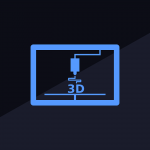Tips to Accomplish a Truly Beautiful Mobile Interface Design
The new concept suggests that the website is more than just a group of pages connected by the links. Rather it serves as an interface to help the customer to navigate and browse the services or products he needs. It is the space with the different elements and components in it. Building a beautiful mobile interface design always creates a personalized experience for the visitor.
As a web designer, it is mandatory to ensure the experience that the user interface of mobile apps gives is an effective one. You would need the best app development companies to design a user-friendly mobile app interface.
There is a need to consider certain factors that can help design the web pages; the users always get an idea regarding the users inside out.
The knowledge will give the idea regarding the demographic data. Let us proceed with knowing the tips and recommendations to achieve a really striking mobile interface design.
Tips to consider to realize an attractive interface design
1. Understanding the audience
The most careful analysis of the statistics always means that you can speak with the customers face-to-face and watch out for your goals. Moreover, never stop at knowing what the customers want when designing mobile apps.
Rather you will have to dig deeper and find out what they need, and based on that data; you can adjust to the expectations while fulfilling the fundamental requirements. The insights make it easier to analyze data and speak with users while informing every decision you make.
2. Setting expectations
Interactions with the site or app always come with certain consequences associated with the design of mobile apps interfaces. So, it is always better to let the users know what will happen after they click the button before they are doing it. In that way, they can trust your services or the product.
The average smartphone owner uses ten apps per day and 30 apps each month, so it is understandable how accurate it should be. You can do that only by proper designing and setting expectations with the design. Highlight the button that corresponds to the desired action that the customer has to make. Always utilize the widely understood symbol that makes it easier for them to get an idea.
Besides picking the color with the relevant meaning, also set the expectations with a copy theme. For that, you will have to write a clear button copy. Finally, deliver the warnings and ask for confirmation before the user proceeds.
3. Sketch out the steps for building mobile interface design
First of all, You need to sketch the whole app design concept and requirements. Then, you will have to check out all the various app functions. It helps in the form of the perfect tool for designing the user interfaces.
The built-in tools help set up the mobile designs and prepare them before you implement them. Next, you will have to sketch out the app, go ahead with the onboarding system. Based on that, you can decide what should be the next move.
4. No random color choices
Wrong color choices are enough to distract the customers from using your app. App development companies need to consider all of the design elements that need a clear purpose, and for that, you have to set the right color aspect.
Make sure that your colors are not too bright or contrasting or making it difficult to read. It is always good to utilize such color combinations that will be good for the user’s eyes and won’t confuse them. Following these tips will ensure that the conversion rate won’t suffer.
5. Understanding the differences between the screen sizes
The mobile app designers should recognize the different screen sizes and screen resolutions. Smartphones come in different shapes, sizes, and screen resolutions, even from the same brand and manufacturer.
The competition is immense as more than 100,000 new apps are being released each month. So, to stand out, you will have to understand the latest phone screen. Take into consideration the other devices’ screen sizes depending on where your app will be available.
You will have to give an idea regarding the additional factors and the devices the users are using. The design needs to be optimized for numerous screens to ensure that the customers are not opting for any other app over yours.
6. Separate text from the images
You don’t have to clutter the app with the images and text in one place. For making the design efficient, you will have to leave adequate space with every line of the text.
You will also have to use the pictures of the page breaks optimally to ensure not ruining the user experience. The heading of sections can be all in capital letters. According to some recent research, anything below 50 percent clutter is good. You can also go for the underlining of the text for the creation of a separation barrier. It’s good to use bold text and contrasting colors.
Go ahead with changing the background or the font of the different lines of the text. It can ensure that it will fit more on every screen without changing the size of the text.
7. Utilization of resources for layout
You need not create the layout from scratch but rather analyze the interface design. Plenty of online resources are there that can help design the mobile app’s proper layout design.
Always utilize the platforms that are good enough in terms of layouts. They provide tons of layouts available from which you can choose to suit your app.
Key Takeaways
We have listed the tips that will be most favorable for designing attractive mobile interface design with a higher level of precision. These pieces of advice are proven to offer and deliver a good user experience.
Also, the recommendations that are mentioned above will assist in making sure that the experience that you grant to your users at different levels is an amazing one and will be profitable in the complete design process.
Author bio

Kosha Shah is a digital strategist at Technostacks Infotech, a top web, software, and mobile app development company in India, USA, and UK. She writes engaging blog topics for trends, mobile, and industry software news.
Cover Photo by cottonbro from Pexels