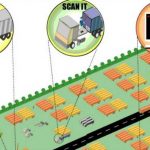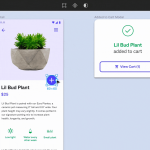3 Ways to Increase Business Productivity Using Microsoft
A typical business setting has so many roles and responsibilities. Anything that can help increase productivity is welcome. That is why companies invest in technology to help streamline workflow.
But, do you know that you have an effective solution in Microsoft? Users get access to a host of tools; both offline and online. Such can help save time when it comes to completing tasks.
Best of all, the cost implication is negligible. That is if you compare it to what you would pay with some technological solutions.

Image source: https://pixabay.com/vectors/microsoft-ms-logo-business-windows-80658/
We will share with you 3 ways to increase productivity using Microsoft below. Let’s see how.
Simplify Search with VLookup in Excel
Excel is one of the basic packages in Microsoft. Yet, the truth is many find it challenging to use. This is especially true if you’re a beginner. Yet there are so many tips and techniques that can make work so much easier.
As a user, you probably know about the formulas. Calculating sums, averages, and min or max values is easy. But what do you do when you have a spreadsheet with so much information, and you only need one particular item?
Take the example of an HR manager who oversees thousands of employees. He needs to get information on one specific employee. Yet he only has one name to go by. Here is how VLookup can simplify the search.
At this point, you may be wondering, “What is VLookup?” Vlookup is a function in Excel that allows you to look up data in a table that you have organized vertically or in columns. You would use HLookup for data that appear in rows.
The lookup value in this case the employee’s name will appear on the first column. The function looks at the information in columns to the right, to get your response. You will need to indicate the column where it should look for the other information.
So here are the main things you must have.
- The lookup_value – first name of the employee
- Table_array – where you wish to look for the name
- The column number (col_index_num) or range with the value you need to return
- Range lookup that shows the exact or approximate match.
So, let say the spreadsheet contains the following columns
- A for Employee ID
- B for employee last name
- C for employee first name
- D for title
- E for birthdate
The total number of rows we will work with for this example is 8.
- The Lookup value would be in column B say row 3 making it B3
- The table array is anything from B2 to E8
- Column index number would be C because we want to know the employee’s first name. If you are looking for a title or birthdate, you would input columns D or E respectively.
- If you want an exact match, enter FALSE in the range_look. Entering TRUE will give an approximate return.
The formulae would be:
=VLOOKUP (B3; B2:E8; 2; FALSE/TRUE)
We must admit that VLookup can look pretty intimidating in the initial stages. But, once you know how to input the formula, it will be a game-changer.
Better Planning of Work Activities
A normal workday can turn out to be hectic without proper planning. You come to the office and you find tons of emails requiring your attention. You believe there was a meeting you’re supposed to attend. But you did not put it in your notebook, so you’re not quite sure.
Some activities require your immediate attention. But you do not know where, or what to begin with. At the end of the day, you look back and realize you did not manage to do much.
Take advantage of some packages in Microsoft to organize yourself better. Let’s look at what is available.
Organize Your Day With OneNote
The digital notebook is a lifesaver with regard to time management and planning. We do understand the attachment you have to your trusty notebook. We all appreciate a little old school, but it is time to get digital. You can create a checklist and tick off the tasks, as you complete them.
Here is where OneNote trumps your paper notebook. You get alerts or notifications on a laptop or smart device. You can also share documents to the cloud via OneNote.
Email and Schedule Management Made Easy with Microsoft
Do you get heart palpitations and feelings of anxiety when you think about your inbox? If yes, you will be joining the 92% of the population that experience extreme stress when they think about emails and schedules.
Don’t run to the doctor just yet. We have a simple, zero-spend cure for you. Now is the time to explore Outlook like you have never done before. It has some fantastic features including:
- Focused inbox and clutter feature to prioritize emails. It uses AI to learn your behavior with specific emails. The software notes the type you tend to ignore or delete without reading and labels them as clutter.
- Ignore group email functionality
- Boomerang feature to send messages, schedule emails, and set up notifications
- Ignore feature for emails that you have no interest in
- Scheduling assistant to set up meetings.
Take the time to learn these features to better manage your inbox. Setting priority to specific actions will help you achieve higher productivity.
3. Remote Working and Team Collaboration with Microsoft
The modern office space is no longer a physical one. Remote working has become the order of the day. We can thank the Corona pandemic for this significant shift. Employers and employees have embraced the new model.
According to statistics, 77% of such workers feel they are more productive working from home. 85% of managers opine that this may very well become the normal business trend. But it doesn’t mean there are no challenges. Loneliness and inability to unplug after work affects 19% and 22% of remote workers respectively.
Improper communication or collaboration tools is also an issue. It makes sense because the pandemic and resulting preventive measures came as a surprise for many companies.
Few had the relevant infrastructure to support remote work. It became even more difficult because some relevant technologies can be rather expensive.
But, Microsoft has useful tools in The Office 365 offering. The cloud-based platform comes with tons of functionalities that can help with remote work. Such include:-
- OneDrive and SharePoint for Cloud hosting services. Users get tons of storage and the latest security measures to keep the data safe. Such include multi-factor authentication and advanced threat protection.
- Microsoft Teams allows for team collaboration via messaging, video, and calls. Everything is on a centralized dashboard. All you need to do is give the team members relevant authorization to access files and folders. It allows for co-authoring capabilities and file sharing from multiple devices including mobile, tablet, and laptop.
- Microsoft Project to help with project management. The dashboard system ensures everyone within the team knows their roles and timelines. Project leaders can keep up with progress and generate timely reports. Integration with other tools like Microsoft Teams further increases collaboration with remote workers.
Teams can continue to work offline using the desktop version. It is really helpful when there are internet connectivity issues. The system will automatically save everything to Cloud once you go back online.
Final Thoughts
A business will achieve higher productivity if work processes are efficient. It is important to equip employees with the right tools to help streamline activities.
Microsoft has the answers you need all wrapped up in one neat package. When looking for a solution, you must understand the business needs first. You will find it easier to sign up for the right packages or subscriptions once you do.
There is a lot more to unveil about Microsoft. We have barely touched the surface regarding the tons of functionalities available. While this article is a fantastic starting point, do take the time to do a little more research. It will surprise you how much you can save with what is available.
Savings come in terms of higher efficiency due to less time wastage on some tasks. The company could also save by not having to invest in expensive technology to achieve higher productivity.