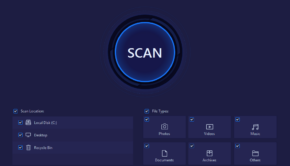What To Do When Your Hard Drive Fails
Knowing what to do when your hard drive fails is one of the advantages you need to know nowadays that computers are one of the essentials. The hard drive is one of the most important parts of your computer, without it, you won’t be able to do any productive work with your computer. So when it fails to function, it might cause you to panic. But do not worry, for computer repairs in Malaysia, you can contact MyComputerRepair.com.my to get your personal computers (PCs), laptops, phones, iPads and devices repaired satisfactorily and efficiently.
You do not have to go to the hard drive recovery company just yet. Instead, you can try the steps on how to deal with hard drive failure. But first, you need to know what causes your hard drive to stop working.
Causes of Hard Drive Glitches
Firmware Error
Though this is the least plausible incident, it could still occur. And the main problem for this occurrence is the sole responsibility of the manufacturer. You would know that firmware is the problem when errors and issues arise even when you have just bought your computer or laptop.
Corrupted Files
Corrupted files are the most common cause of a hard drive failure. It happens when you do not shut down your computer properly. Or whenever you pull a USB device out of its port before you safely remove it.
Electric Fluctuation
Another common cause of hard drive errors is when there is too much or not enough source of electricity. When this occurs power supply is not enough to sustain your computer.
Exposure to Too Much Heat
Overheating can cause your hard drive to fail from working properly. This happens when your computer or laptop is exposed to too much heat like direct sunlight.
Water Spillage
Spilling water on your laptop keyboard can gravely damage the sensitive parts of your computer.
Warning Signs of a Hard Drive Damage
If you are not sure whether it is your hard drive that is damaged or other parts of your device, these warning signs will help you. Knowing the signs will give you the idea of what proper measure for you to take on fixing your hard drive problems.
Your Computer is Slower than Normal
Slowing computers is the first sign of potential failing hardware. Some common occurrences are longer loading times when you try to open files. Sometimes it will take a long time to reboot or shut down your computer.
Undetectable Hard Drive
You will know that there is something wrong with your hard drive when it goes undetected by the computer. Another sign is when you cannot open your hard drive or files in your hard drive when you click on them.
Files Fail to Open
When you cannot open a file, this can be a sign of a corrupted file; hence, a hard drive failure. Another sign of a corrupted file is when the file itself is missing. Sometimes the file names are scrambled and when you try to move them, an error message pops up.
“Click of Death”
When you start hearing strange noises that could mean a hard drive failure. Click of death sound occurs when your hard drive is having difficulties executing tasks. You may also hear grinding or screeching sounds. This could indicate that the spindle motor or bearings are damaged.
What To Do When Your Hard Drive Fails
Now that we know the causes and signs of a hard drive failure, what you need next is to take action. Fixing your hard drive would require your knowledge, effort, and time. But rest assured that most actions that you will do can save your computer.
Here are things to do when your hard drive fails:
Make a Backup for Your Data
The first and most important thing for you to do is to create backup storage for your data. You also need to ready yourself for the possibility of replacing your hard drive. You can store data on a physical or traditional storage drive. There is online storage as well that you can use, but you need to prepare a fee for a certain storage capacity.
Free up Storage Space
Your hard drive’s performance could slow down when there is not enough storage. To fix this, delete your downloaded files and try to close all applications that you are not using.
Run a Disc Checkup
To know what the problem is and identify what is not working, you can run a disc checkup. Sometimes this does not work when the hard drive is gravely damaged. But if it is still possible to perform the task, do so.
Replace Your Disk
If you are well-equipped with computer knowledge, you can replace the hard disk by yourself. However, make sure that you are careful enough when performing that task. Keep in mind that the hard drive is the most important part of your computer. It stores all the files and data of your computer.
Properly Dispose of Old Hard Drive
Be sure to delete all files and data from your hard drive before disposing of them. If you fail to take caution with getting rid of your hardware, people can take advantage of your files and data. Never dispose of them in the trash to prevent toxic spillage. The best action you can do is to send your old hard drive to a local electronic recycling center.
Shutdown Your Computer
If you think you cannot do the complex tasks mentioned, it is best if you don’t take any actions at all. Trying to save your computer without proper knowledge about the technicalities will further damage your computer. There is nothing much you can do but to shut down your computer. Send it to qualified experts or qualified computer repair centers so that proper treatment will be given.
Like what was said, hard drives are the most important part of your computer. It might be the cause of your troubles if they start to stop working while you are working and running on a deadline. If you follow the steps mentioned above, you can save your hard drive. You can also save yourself from being scolded by your boss for unfinished tasks.
However, if the tasks above are beyond your capability, visit MyComputer Repair’s website. We can repair faulty computers, Mac, phones, and iPads. Contact us at MyComputerRepair.com.my for assistance.
Photo by Vincent Botta on Unsplash