What is MoCA on Xfinity Router? A Detailed Guide
At the beginning of this century, the need for several gadgets and the internet was relatively lower. However, when the need for gadgets increased, the need for the internet also went up. Many started to use wired internet networks in their houses. Everyone wanted a reliable, low-lag, and ultra-high-speed internet connection. Faster internet networks allowed people to work from home, on business trips or vacations, or from other remote locations.
According to Homenetworkon.com, MoCA or the Multimedia over Coax Alliance utilizes the coaxial cables that already exist in almost every home. MoCA creates a wired internet network without any work of running wires or drilling holes.
Coaxial cables connect devices like TV to a set-top box and the TV prepaid services. All the homes have at least a pair of coax outlets. Using MoCA technology, your coaxial wiring is instantly changed to an Ethernet network with high-speed and reliable network access.
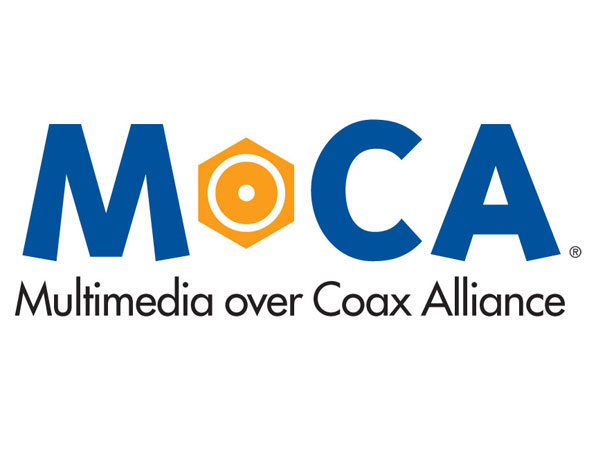
There is a technology called MoCASec. It is a supplementary security layer with a P2P (point to point) link with privacy. MoCASec gives extra security and privacy to the MoCA, just like the Ethernet does for wired and wireless network connections. Moreover, it collaborates with all the MoCA mesh networks to give a better result.
Most Americans might not be familiar with the word “Xfinity.” It is a trading name of Comcast Cable Communications, LLC, a secondary unit from the Comcast Corporation. The company offers services like internet, telephone, wireless communications, and cable TV. That includes MoCA too.
What is MoCA on my Router?
If you have a router built-in MoCA, you will be receiving better WiFi. To know if you are using it, look for a symbol and words “MoCA certified.” MoCA technology will use your existing coaxial TV cable to create a wired network.
You can create a solid network system wherever you have a coaxial outlet. MoCA technology is designed to enhance the speed and efficiency of your internet network, especially if you are from an area that does not have a good WiFi network.
If you still have doubts about using a MoCA technology, you should take a look at the following:
- MoCA will make your WiFi connection more stable and reliable every time you use it.
- It provides a super-fast, rock-solid internet connection.
- Online gaming is more efficient and better than others because of the MoCA’s reduced latency and lag.
- It is a secure network and easy to set up.
- Video streaming is of better quality due to super-fast internet.
Another advantage is related to the coaxial cable. These wires are not easily replaceable. It will cost you more to buy new cables. The renovations, wiring, and drilling will cost you tons. But MoCA network equipment will use your already existing coaxial cables and give you a speed of up to 2.5 Gbps.
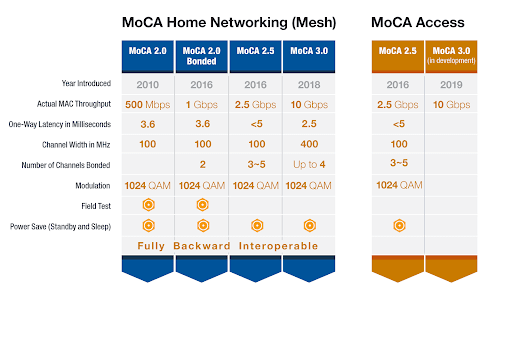
What does MoCA Mean on Xfinity?
Xfinity uses the latest technologies and equipment and provides excellent service for its customers across the country. This made Xfinity become a fast-growing service among residential customers.
If you are planning to use Xfinity, you might have heard about the MoCA equipment that they are providing.
The company offers MoCA equipment, including WiFi routers, WiFi extenders, modems, and many more to its customers who have coaxial cables in their homes. This equipment not only provides super-fast internet but also needs less money than the others.
What do I Need for the MoCA Network?
You have two viable options to set up a MoCA network in your home:
- Using MoCA wireless Network Extenders
- Using a set of MoCA Network Adapters
With a MoCA Network Adapter or a MoCA WiFi Extender, it is easy to enhance your internet quality with speed up to 2.5 Gbps and a 3.5 ms latency.
Suppose you are looking for an easy-to-set-up, affordable network to connect. In that case, MoCA network adapters will help you have a fast internet service directly to your gadgets like TV, Blu-Ray players, PCs, DVRs, gaming gadgets, and many more. All you have to do is plug an adapter to your router and another router into your device that needs internet access. Then you are ready to go. You can also plug your adapter into wireless access points (APs) to further expand your booming WiFi signal. MoCA adapters can be used where the device is next to the coaxial outlet.
For a reliable and fastest network, you can use MoCA wireless network extenders. The WiFi extender will use your coaxial cables to give fast, trustworthy wired telecommunication. Meanwhile, it will also extend the WiFi connection around the home as further as possible. This property will help you avoid any dead spots and provide you with an excellent home streaming and online gaming experience. These MoCA extenders can be used in a device that is not near any coaxial outlets.
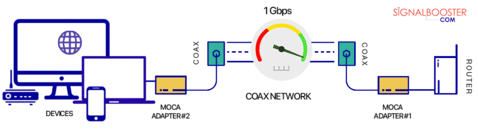
Image source: Signal booster
Apart from these two, you need an Ethernet port and connection to the coaxial outlet.
Is MoCA Better than Ethernet?
MoCA and Ethernet might be different, but they share some similarities. MoCA technology uses an Ethernet-like network connection to provide you with a faster network connection. Ethernet can give a high-speed internet connection with a lot of investments.
MoCA is specifically designed to be used in a situation involving high-bandwidth applications like cable TV. So, it is an acceptable way to choose MoCA for your internet connection rather than the Ethernet.
Let’s have a look at the benefits of using MoCA and Ethernet. First, MoCA technology can be inserted in any unfortunate situations such as wood structure, cinder block or cement structure, older home (pre-1980s), Cat 5 already available, multi-story or multiple floors, and rented home without permission to do any changes. Meanwhile, Ethernet can be used in wood-structured houses only.
Like mentioned before, MoCA uses the existing coaxial cables in your home. There are no additional expenses needed. It is also more safe and easy to set up than the Ethernet. MoCA lowers the latency(no lag) and has less interference risk than the others.
But, Ethernet needs professional support to set up, which can cost you more than expected. Some houses’ structures do not allow the installation of Ethernet. Every gadget needs its own Ethernet cable. If too many users connect to one Ethernet, the speed will decrease.
Does MoCA Interfere with WiFi?
MoCA network extenders or adapters will upsurge your WiFi signal up to 300% of standard mesh WiFi. They will deliver an accessible, reliable, super-fast network for your home streaming, online gaming, and ultrafast web surfing.
A high-speed WiFi network will have less quality due to its high latency or elevated lag time. The low-quality network is not suitable for gamers who want a good and fast network. If there is high latency in the WiFi network, the gamers will experience more delays and interruptions in the signal.
A primary mesh repeater will only expand the WiFi signal and take up some bandwidth for its connections. But, a MoCA wireless network extender will use this wired connection to your router via your home coaxial cable creating a super-fast and reliable backhaul and saves the bandwidth for your WiFi gadgets. By this, you will get ultrafast WiFi traffic without any dead zones.
How do I Enable MoCA on my Xfinity Router?
The setting up process will be easy and quick if you have a router to enable MoCA technology. You just need to pair the one and only MoCA adapter with your Xfinity router.
Now, all you have to do is connect the MoCA adapter to your coaxial cable in your home and your device that needs a WiFi connection (computer, laptop, TV, gaming gadgets, or any other device with an Ethernet port) through your Ethernet cable. Now you have to wait until the MoCA adapter gets automatically paired to the Xfinity router.
You don’t need another MoCA adapter if you already have a MoCA-enabled router. It is because the router replaces the need for another MoCA adapter. However, if you don’t have it, you need two MoCA adapters- one to connect with the coaxial cable and another to connect your device.
With the support of the latest bonded MoCA technology standard, the adapters and the extenders lead to an utmost speed of 2.5 Gbps which is more than enough for streaming HD video, online gaming, and other web surfing. It also occupies minimal wires and compact size to reduce the mess and confusion in the connection and expensive installation or set up.












