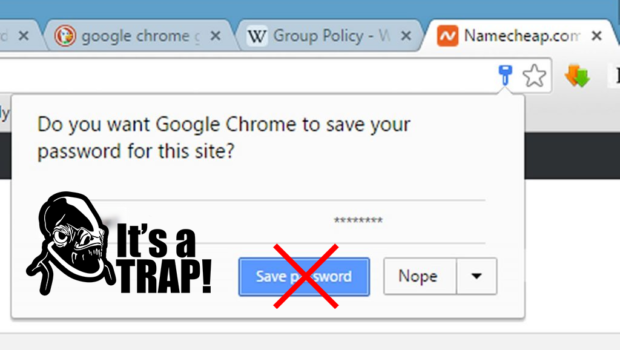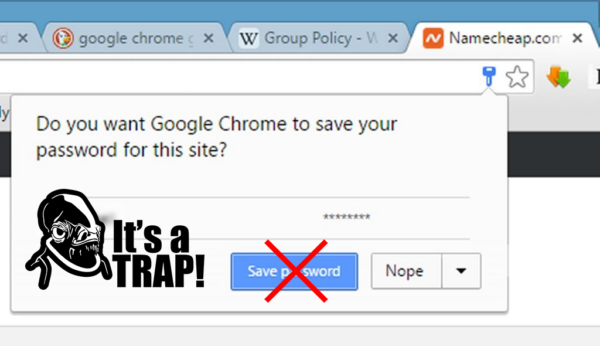Is it Safe to Save Passwords on Google?
You’ve probably heard of password managers, mainly standalone versions such as LastPass. Password managers are unique software programs used to remember the passwords for all of your accounts.
These password managers generate very long and complex passwords that hackers cannot guess, and you don’t have to remember them. Using a single master password, you can log into all your accounts.
It’s very convenient, and many of the modern versions are highly trusted. However, what about web-based password managers, particularly the newer system on Google Chrome?
The Google Chrome web browser has its own password manager that anybody can use, but how secure is it? Let’s look at the Google password manager to determine how safe saving your passwords on it is.
Issues with Google Passwords
As you might be able to guess from the wording there, we’re not too happy with Google, at least in terms of the password managing function. Quite a few issues need to be considered; these are in addition to the fact that this only works on Google Chrome and not on any other browsers.
Poor Password Generation
One of the most significant issues in saving passwords on Google Chrome is the password generator itself. After all, the main point of a password manager, at least part of it, is to generate secure passwords that are impossible for criminals to guess.
However, the problem with the Google password generator is that it just doesn’t generate good passwords. The passwords which it generates are ridiculously simple and short, perhaps even worse than any password you could come up with off the top of your head; moreover, you cannot change the password.
You cannot tell Google to use symbols in the password, and you can’t force Google to generate longer passwords either. In this sense, Google is not really safe as the passwords it generates are downright terrible for all intents and purposes.
No Master Password – Your Info is Only as Safe as Your Device
One of the most significant issues that Google suffers from in its password management is it’s not using a master password. Good password managers use a master password that you create on your own and have to remember; it is not saved on the system. This automatically makes things quite secure because it adds another line of defense.
When it comes to Google, there is no such thing. This means that your Google passwords are only as secure as your device and your internet connection. If a criminal hacks into your device, whether your phone, tablet, or computer, or into your internet connection, they can access all your passwords.
They can enter Google, go into the passwords section, and everything will be right there for them to see and steal.
This is a massive drawback, something that we would classify as a catastrophic failure on behalf of Google. Quite honestly, the fact that this password manager does not use a master password is ridiculous, and it makes it exceedingly easy for hackers to gain access to all of your passwords.
Google Has Been Hacked … Multiple Times!
Ironically, Google is a significant player, and they claim to use some of the best encryptions and security methods in the world.
While we trust that Google does its best to keep people secure, the fact is that Google servers, particularly concerning passwords, have been hacked on multiple occasions.
In January of 2020, Google warned users that billions of website passwords (YES, billions with a B) were hacked and compromised.
There was also another notable event in 2014, where over five million passwords were hacked and leaked. The fact of the matter is that Google passwords and Google, in general, is just not very secure.
Staying Secure when Using Google Passwords
If you insist on saving passwords on Chrome, which we really don’t recommend, there are some things you can do to make it a bit more secure.
- Always keep computers, phones, and other devices turned off and locked when not in use. Never have a device that does not require a password to get into it.
- Always use unique and strong passwords for all accounts.
- Make sure that your internet connection is also well secured.
- Make sure to use a good anti-virus program on all devices.
- You can also encrypt your hard drive for an extra layer of protection.
Google Passwords – The Verdict
The verdict here is that no, saving passwords on Google is not safe. If you want to use a password manager, use a third-party program that has been highly rated for security.