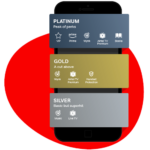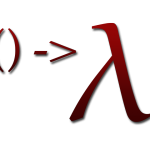How is Data Collected on the Web To Build Your Virtual Profile
Companies track your activity online, whatever you do. But do you really know how much information they keep, and in what circumstances? How can you protect your information to avoid being profiled?
We’ll go through all of this below, so make sure you take note of everything to keep yourself protected online.
What Information Do Companies Collect From You
You’d be surprised with how much companies around the world know about you. These are some examples of information companies gather from you when you’re using the internet.
- Your IP address.
- Your name and birthday.
- Websites you visit.
- Internet searches.
- Your location, even a specific aisle in a supermarket.
- Your email address and phone number.
- Shopping preferences.
- How long you spend on a site.
When Do You Give Out Information Online
Companies collect the information you give them actively and passively. Active data collection is when you choose to give out information, such as your name or email address. This also includes preferences, for example, for content you want to see on a news site.
Passive ways of giving out your data are much sneakier and happen when you simply browse the internet. Websites keep information on the links you click on, how long you spend on each page, and if you save or print the information.
This information is useful for improving the user experience, but it’s also used for marketing purposes. These are some of the situations when you may not notice companies are collecting information on your activity.
- When you sign up for social media accounts.
- Clicking on ads or posts on social media.
- Using online messaging apps like Facebook Messenger or Whatsapp.
- Reading news online.
- Using Siri, Alexa or Cortana.
- Speaking with a customer service representative in an online chat.
- Shopping online, whether you make a purchase or not.
- Answering quizzes and tests.
- Using or downloading apps and games.
- Walking around town with Bluetooth and location turned on.
What’s the Risk of Giving Your Data to Companies?
In the virtual world, your privacy and security are intimately connected. The more information about you is out there, the more vulnerable you’ll be if there’s a security breach. In 2019 alone, there were 3.2 million reported cases of identity theft and fraud in the US.
On top of that, think about whether you’ll want companies to have all that information about you. Does your search engine need to know your whereabouts at all times, and do you want to be the object of targeted marketing?
The good news is that you can control some or all of the data you give to third parties.
What Can You Do To Protect Your Data
Don’t forget that there are plenty of ways to protect yourself online. Follow these tips and make the decision of how much you want to share.
Use a VPN
Use a VPN to prevent third parties from seeing your IP address and tracking you. VPNs work by passing your connection through another server so that your identity isn’t exposed.
With a VPN, you’re not protected from all tracking or viruses, so you’ll still need to be careful. But it’s a good thing to have on your computer and phone at all times, and a must if you’re ever using a public Wi-Fi.
And don’t forget, VPNs are useful for accessing streaming libraries from services like Netflix or Hulu in other countries. They also protect your IP address from showing when using P2P sharing services like torrenting.
Control Your Cookies
Cookies are pieces of data websites collect from you when you’re browsing. They have plenty of useful functions, such as remembering your shopping cart or your login. But you may not want the websites to remember everything you click on even when you’ve finished your session.
The EU has tried to control this with a policy that requires websites to get your consent to the use of cookies. However, many websites still make it difficult to reject or control your cookies.
You can control and erase the cookies on your web browser’s privacy settings. Just remember that some cookies are necessary for the websites to function, so it’s better to not block them altogether.
Use an Ad Blocker
A good ad blocker will not only prevent annoying pop-ups from appearing on your screen. It also prevents third parties from collecting data.
Some paid VPNs include ad blockers, but there are also free options, for example, AdBlock.
Change Your Browser and Search Engine
If you want to protect your privacy, it’s better to steer clear of Google Chrome, Microsoft Edge and the major search engines. These companies collect data on your searches and the sites you visit, and all of this goes toward your virtual profile.
The Tor browser encrypts your data and doesn’t store it, so it’s a great pick for protecting you from tracking. But if you use it with Google, Yahoo Search or Bing, you’ll still be followed. We recommend DuckDuckGo, a search engine that doesn’t collect information from you and shares it with companies.
Pay Attention to Messages
Messaging apps are another source of vulnerability, so we recommend picking ones that don’t collect your data. We recommend Signal, as it logs minimal information and includes disappearing messages.
Turn Off Location Tracking
It can be helpful to share your location with a search engine to find businesses in your area. But it’s not necessary to give them this information constantly, so turn off location tracking services from your phone and computer. You can then activate them on a case-by-case basis if you happen to need them.
Keep Bluetooth and Wi-Fi Off
Bluetooth and Wi-Fi are major sources of vulnerability, both for companies that track your activities and possible hackers. Companies can collect data on how long you spend on a given aisle through something called Bluetooth beacons. They use this to build your shopping profile.
And if your phone connects automatically to Wi-Fi, you might even expose yourself to hacking.
Avoid Siri, Alexa and Cortana
Virtual assistants are helpful for saving time and setting reminders, but they also store information on your contacts, location and habits. This information helps these major companies—Apple, Amazon and Microsoft—build a complete profile of your preferences.
Use this virtual help as little as possible to maintain your privacy, and deactivate the suggestions if you can.
Clean Up Your Apps
Go through your apps, from that new game you downloaded, to the language-learning, online dating and social media apps on your phone. Delete any apps that look fishy and go through the settings on the rest. Don’t allow them to log data you don’t want to share.
The Bottom Line
The best way to avoid tracking online is to stay alert. Check out the privacy settings on your devices and browsers, and remember to use a VPN to keep your IP address private.
Be mindful of the data you give to new apps and social media, and control the cookies websites use to profile you. Staying alert is already an important part of protecting yourself online.
Remember, you’ve got control of how much you share, and it’s possible to keep tracking to a minimum.
Cover Image: PixBay