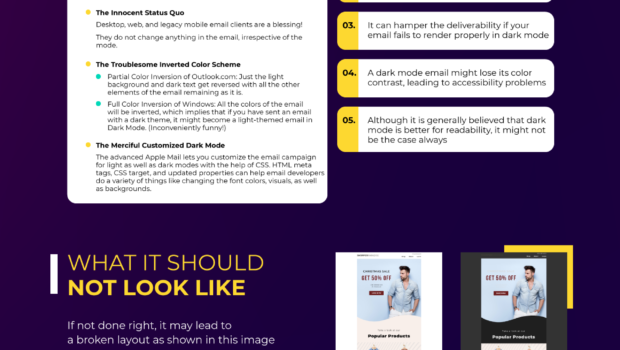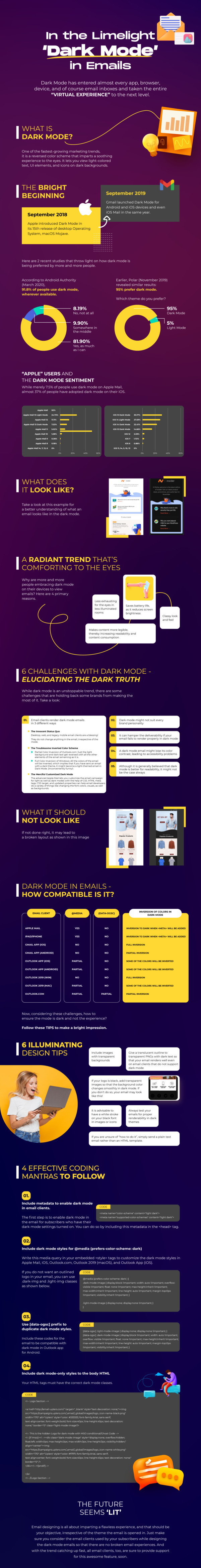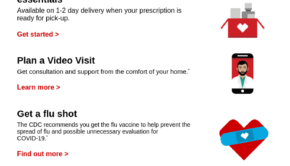Make Some Noise for Dark Mode in Emails: The Newest Trend
Dark Mode has entered every realm of digital marketing, be it Facebook, Twitter, Slack, and of course emails.
It was in September 2018 that Apple launched Dark Mode in the release of macOS Mojave, the 15th version of desktop Operating System. Then, a year later, Gmail followed the trend and introduced Dark Mode for Android and iOS devices. They even extended Dark Mode support to iOS Mail.
Dark Mode is among those few trends that get immense popularity instantly after their launch. This is evident from the reports by Polar and Android Authority.
In November 2019, Polar revealed that 95% of the users prefer Dark Mode. Android Authority, in March 2020, reported that 91.8% of people use Dark Mode, wherever possible.
So, what is Dark Mode?
Dark Mode is a setting by which the colors get reversed so that lighter fonts, icons, and imagery are adjusted in a dark background.
There are several advantages of this theme, namely:
- It makes the content more readable and easily consumable for the users.
- Dark Mode imparts a classy and sophisticated look to your design.
- By reducing the screen brightness, Dark Mode helps to save battery life.
- Working at night with someone next to you becomes less disturbing for that person if you are using Dark Mode on your device.
- Darker interfaces cause less strain to the eyes in rooms with low ambient light.
- Patients with photophobia can avoid the problem of migraine by switching to Dark Mode.
Now, that we have an idea about the benefits, let’s delve deeper into the challenges.
- In case your email is not compatible with Dark Mode, it will trigger the spam filters and hamper your deliverability.
- Every brand personality might not be chalked out to suit dark interfaces.
- Your email might lose its color contrast in Dark Mode, thereby making the email harder to read.
- The diverse email clients render Dark Mode emails in different ways.
For example: Outlook.com and Windows invert the colors of the email. It can either be partial color inversion or full color inversion. While partial color inversion only reverses the light background and dark text, full color inversion changes all the colors used in the email. The latter becomes more problematic when you have sent a dark themed email. In full color inversion, it will become light themed when accessed in Dark Mode. Now, that will be quite frustrating for the recipient.
On the contrary, if you access emails in Dark Mode in traditional mobile email clients or desktop and web clients, there will be no change in the email. It will remain the same, regardless of the display settings.
Apple Mail gives the email developers advanced functionality of customizing the email campaigns for light and Dark Mode. You can use HTML meta tags and CSS target to change the email visuals, backgrounds, and font colors and get it aligned with Dark Mode.
If you are looking for more insights into Dark Mode compatibility and tips to design it right, check out the detailed infographic by Email Uplers: In the Limelight: ‘Dark Mode’ in Emails.
Source: What is Dark Mode in Email & How to Enable in Email Clients