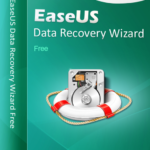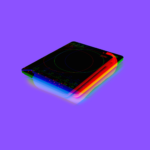Best Mac DVD Ripper Programs
DVD ripper programs are quite popular as they are extremely helpful in the day to day lives of the people. This program is essential for copying or transferring the data from a DVD drive to the computer’s internal hard disk drive.
In layman’s terms, it is a program that can copy all the content from a DVD into the digital format. It is most commonly used to transfer the media files (such as video and audio files) and make it ready for playback through media players.
There is various DVD ripper programs/software available in the market that can provide this service to the users. In this article, we will tell you the best DVD rippers for Mac.
Best Paid Mac DVD Ripper
If you’re using a Mac OS X, there are comparatively fewer options of DVD ripper programs for your device as compared to a Windows PC. However, you should not let this worry you.
There are still some amazing options available for you with the help of which, you could get the best utility. There may be fewer options for a Mac device, but the options that do exist for them are incredible.
With DVD ripper programs like MacX DVD Ripper Pro, you will get the maximum utility possible and you will not ever be disappointed with their services.
MacX DVD Ripper Pro is a functional DVD ripper software that works professionally to rip the contents of the DVDs while converting it into Mac-executable formats, such as, MP4, AVI, M4V, MOV, etc.
With the help of its encryption schemes, you can rest assured that your DVD will remain protected. The best thing about this software is that it is compatible with all the formats of a DVD drive which provides a higher functionality.
It has various setting options as well to make the program work flawlessly without any issues, as per the requirement of the user. You can also make other changes according to your needs to customize the program specifically for your use.
However, you should use this program only if you are okay with the following issues:
- Lack of resizing facility
- Lack of a friendly user interface
These are only some minor issues that don’t affect the work of the user. You still can enjoy some other benefits of using the dvd ripping tool.
Free DVD ripper for Mac
If you are looking for a completely free DVD ripper tool for your Mac device that has all the essential features and provides a good user interface as well, then you must try Handbrake.
Handbrake is an open-source, free-to-use DVD ripper program that works on both Mac and Windows platforms. It can convert both the DVD formats into AVI, MP2, etc, as well as the video formats into AVI, MP4, etc.
You can also use the queue feature of this program if you want to use it to rip multiple DVDs one by one. This can speed up the entire work, especially if you’re into multi-tasking. It has an enormous amount of other useful features as well which makes it a complete value to download this software. The best thing about it is that it’s a freeware, making it a more resourceful software since there are no hidden costs.
As it is a multi-platform software that also comes free-of-cost, it may have some minor issues when using a Mac device. First of all, the speed of ripping the DVD could get a little slow if the video or all the contents of the DVD are quite large. Secondly, there is no support for DRM in this ripper program. Some of the other minor issues of this software are:
- Lack of variety in the output formats as it only supports two types of formats.
- It’s not functioning when dealing with copy-protected discs unless you use it together with 3rd party encoder.
Summary
Depending on your preferences, you could decide which cons are hardly relevant to your work and are less likely to make an impact. For example, if a complicated user interface is not an issue for you, then you can choose the first program since it has other benefits.
On the contrary, if a lack of output formats isn’t an issue but the user interface needs to be friendly, then you should choose the second one. Once you finalize a program, you can start ripping your DVDs!