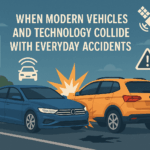AWS Vulnerabilities You Shouldn’t Ignore and How to Secure Them
AWS is the world’s most broadly adopted cloud platform. This platform’s cloud security software is considered very strong, but it is not 100% secure. This comprehensive cloud platform also has vulnerabilities that can put your business in jeopardy.
Here, we have discussed AWS security vulnerabilities and ways to address them. These vulnerabilities are not limited to the AWS platform but universal and apply to most cloud platforms.
Misconfiguration Vulnerabilities
This is the most common type of cloud security vulnerability. It hurts because it is self-inflicted. According to cloud security software experts, the misconfigurations result from a lack of understanding of the cloud platform’s shared model. Another reason is the lack of training. This vulnerability is prevalent in access to S3 buckets in AWS. You can do a host of things to avoid this vulnerability.
How to Fix Misconfiguration Vulnerability?
Here are some things administrators need to do to enforce the least privilege to users:
- Use cloud service policies effectively to prevent the sharing of data publicly without a mission justified role
- Restrict sensitive data to an approved storage
- Use data loss prevention solutions to enforce restrictions
- Follow a zero-trust model and limit access to and between cloud resources with the desired state
- Use 3rd party tools to detect misconfigurations in cloud service policies
- Use cloud service policies to guarantee resources default as private
- Audit access logs with automated tools to discover over-exposed data
List Permissions on Compute Resources
When attackers gain access to your cloud platform, they first want to know the AWS cloud platform has something worth stealing. The attacker uses list permission on EC2 instances (virtual servers) to see what resources are in the AWS account. It also helps them learn about different IAM roles they may assume to access them.
How to Secure EC2 Instances?
There are few reasons to list permissions on EC2 instances. It will help if you enforce a policy that forbids listing of permission on EC2 cases.
For restricting user’s access to launch EC2 instances, use tagged AMIs. You can use an existing AMI (Amazon Machine Image) or create an AMI from an eexisting instance and then add a tag to AMI. You need to then create a custom IAM (Identity and Access Management) policy with a tag condition that will restrict user’s permission to launch instances with only a tagged AMI.
Over-Reliance on IAM to Protect Data
AWS Identity and Access Management are considered a critical security resource service for every AWS environment. However, pay attention to IAM configurations and the notifications you receive when the configurations are changed.
According to experts, even if your IAM is appropriately configured to give users the least privileges, there are several ways to circumvent these protections to steal data. Getting an IAM configuration right does not provide optimal security to your data. The S3 bucket configurations are equally essential to protect your data with cloud security software.
How to Provide Optimal Protection to Data?
Instead of solely relying on IAM configurations in AWS, you should secure the data by combining IAM and S3 bucket configurations. You can use S3 bucket policies to limit access to the bucket itself. For example, you need to restrict the user’s Amazon S3 console to access only a specific bucket.
To achieve this change, go to the IAMs permissions and remove permission to the S3: ListAllMyBuckets Action. Instead, add permission to S3 for the specific bucket you want the user to access.
There are lots of benefits that come with using the AWS cloud platform. The flexibility and agility of the AWS platform can help your organization network to be responsive and innovative. But there are specific challenges when it comes to using the AWS platform, and most vulnerabilities arise from organizations not using the security features correctly.