How to get faster gaming speed with Smart Game Booster
Does your computer feel slow or unresponsive? Are you looking for the best performance out of your Gaming or normal PC? If so, Smart Game Booster is the application for you. It’s the best FPS monitor and it helps increase FPS and intensify processor performance for top gaming performance by killing processes and apps unnecessary for gaming with just 1-click. It also helps gamers to launch games directly after the boost and display the temperatures of CPU and GPU in real-time while gaming. It might sound complicated, but it is really simple as anyone can do it and with the easy to navigate interface, you will finally realize everything you are missing from a performance perspective.

Smart Game Booster
The latest Smart Game Booster, with a brand-new user interface, provides you with three useful utilities (PC Diagnosis, System Tweaks, and Disk Defrag) to further improve your PC performance. You can also take a screenshot or a video in gaming with ease. What’s more, with the new hardware acceleration technology, Super Boost is added to help users overclock CPU & GPU for optimal visual effects in gaming. If you have multiple games from different launchers and want one, simplistic launcher for all your games, Game Booster has you covered as they have all of the necessary tools for you to do so.
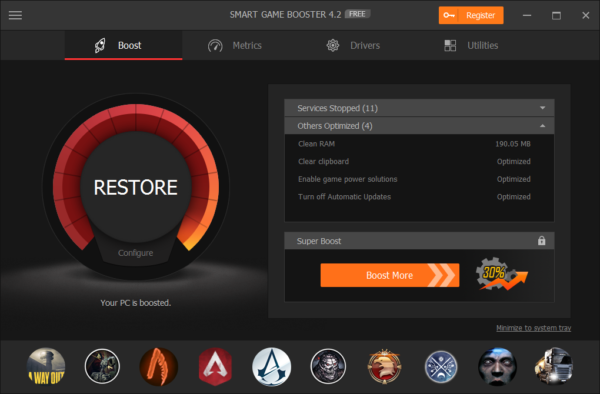
This process would be a pain to do manually, but thanks to Game Booster, they do all the hard work for you, so you don’t have to. Overclocking the CPU and GPU will maximize the performance of your computer by up to 50%, thus resulting in at least a 50% FPS increase. This will make sure that the computer never has to struggle to hit 60 fps. With that extra FPS, you can use Game Booster’s lightweight screen recorder that lets you easily record your gameplay, and with a simple button, you can upload it to other social media platforms, or, just to your friends so you can show them how good you are at video games with your new smoother and more responsive experience.
Lastly, they have a great, simple, and easy to use mic test and sound test. These features are that so you can make sure that your keyboard is responsive when typing or gaming. It also tests what type of headphones you have(like Stereo, Surround or Normal) and to make sure your microphone quality is crisp and clear so your teammates can hear your communications with the highest quality.
Overall, Game Booster is a great program that allows you to take your computer to the next level. It can help you with anything you need help gaming wise, and it can just benefit your PC even if you are just browsing the web or watching videos. Many people have used Game Booster and are satisfied too, so why don’t you give it a try. No one wants to lose out on FPS, and Game Booster is 100% free, so you won’t have to pay a premium to unlock the full potential of your computer.

















