How To Properly Inspect Competitor Backlinks
The world of SEO is a cutthroat place. The competition is high and because of that getting any insight into how a competitor does what they do is indispensable. The best measure of success of a site comes from Google, as the world’s most prevalent search engine and the company that enforces the rules of SEO. While Google uses a distinct number of different criteria when it comes to ranking a site, backlinks still rate as a good measure of the site’s authority. Inspecting a competitor’s backlinks allows you to see where their traffic comes from and can help you to develop a methodology to copy their success. Imitation, after all, is the sincerest form of flattery.
Exploring Links
Link delving is where you start your exploration of the competition’s backlinks. There are specific sites dedicated to taking a look at the backlinks that a competitor has, but by and large the most comprehensive one available is Moz’s Open Site Explorer (OSE). Using the OSE’s backlinks tool we can create a picture of how the competition gets it traffic and the sources of that traffic. It’s as simple as heading to the OSE, using the backlink checker, and typing in the site you want information on. On the results page, scroll down to the section entitled “Inbound Links” and voila, you have a picture of the traffic your competition is getting and exactly where that traffic’s coming from. Depending on the backlink tool that you used, you may have the option to export the file to a *.csv but OSE doesn’t offer this option, which might actually be a good thing since it allows you to focus solely on the most important links. By picking the top five to ten links that generate traffic, you can start figuring out how to leverage these sources for traffic for your own site. An alternative to OSE is Ahrefs, which allows you to set up backlink alerts for competitor sites, like those for best dentist and related keywords. This allows you to keep on top of things if a competitor gets a new high-traffic inbound link. You’ll get an automatic email alert that the competitor has established a new link and you can go check that out manually. OSE keeps things simple, but once you’ve gotten your teeth into backlink tracing, Ahrefs provides an entire suite of tools that you can use to keep your site relevant. After you’ve found your high traffic inbound links, you can move on to analyzing them.
Link Analysis
Google’s SEO system frowns upon bad links and including a toxic link in your traffic could lead to the search engine giant hitting your site with penalties that could seriously damage you traffic. That’s why, once you get those inbound links from your competitors, you can delve into how useful those links are. When you analyze backlinks, you are going to deal with Google’s Page Rank score (PR). The PR score isn’t publicly viewable, but you can use tools to get around that obstacle easily enough. Before getting to that point you should ensure that the site that the link in question comes from is being referenced by Google. By inputting the string “site: <insert site name here>” you can check to see if any results pop up. If there are results, then the link is good, but if there aren’t it means that site is probably being penalized by Google and it’s better to leave it unused. To go the extra mile, you should perform an audit on the links, just like if you were performing a link audit for your own site. OSE provides tools for helping with a site audit that you can use to identify the toxicity of each link as well.
Develop a Roadmap
A company like YEAH! Local recommends that, after clearing the links you’re going to use, the next step is to migrate them to a spreadsheet document that you can use for organization purposes. Google Sheets provides a great free option for this, but you could just as easily use MS Excel if you have access to it. In addition to the title field in the spreadsheet you should also include two further headers for “Replicated” and “Link”. After you’ve got all that laid out, it’s time to take this show on the road.
Replication
What you’re going to do is check those backlinks and see how you can develop a similar link from the site. How do you do this? Let’s say the competitor is getting a lot of traffic from the Quora site which allows experts to answer questions on topics. The obvious thing would be to head over to Quora and self-promote or share your posts and obtain natural quality backlinks via guestposting. However, this by itself doesn’t help your traffic. What you’ll want to do is to find questions within your niche and answer them while inserting relevant links in the text to your site. The links must be relevant or else you’re risking getting traffic that probably doesn’t want to be at your site. The same can be done for guest blogging, forums, etc. Anything that your competitor does to get their traffic, you can do just as well…or better!
Make Good Content
Probably the number one thing to keep in mind in all of this is the relevance of your content and your linking. It makes no sense linking topics to discussions that are only tangential at best. No, if you want to make sure that these inbound links work for you, the onus is on you to make good content that when traffic is driven to your site, you get someone who wants to come back time and time again to hear what you have to say. With this strategy you can get a couple high-quality backlinks in just a few days’ time that do a lot of good work for you. Keeping it going is important to the overall end game of your content strategy and by extension your business.






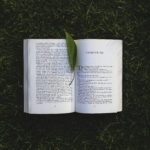


![The 5 Secrets of Productivity in Logistics [Infographic]](https://technofaq.org/wp-content/uploads/2018/02/The-5-Secrets-of-Productivity-in-Logistics-150x150.png)





