Best Travel Planning Apps for Windows
Did you take your vacation pills?
Doctors should be prescribing vacations, not pills. New studies are showing that vacationing could be the best way to lead a healthy life. Not only is traveling fun, but it can also increase your lifespan, fight off depression, and protect you from heart disease.
However, many individuals find themselves shying away from vacationing, simply because they don’t know how to plan the best trip. After all, it can be tricky finding the perfect destination and creating the right type of budget to get you there.

Thankfully, now, novice vacationers can use travel planning apps to do all of the hard work for them. Are you ready to enhance your life with the trip of your dreams?
Read on to learn about 4 apps every traveler needs to have.
Travel Planning Apps
TripAdvisor is one of our favorite travel planning apps for when you’re going somewhere new. TripAdvisor works by providing recommendations to travelers using reviews and comments.
Now, instead of guessing what companies provide the best service, you can find out the truth from other travelers. On the TripAdvisor app, you’ll be able to see honest opinions travelers have of different cruise lines, airlines, and more.
You’ll also be able to find out the best tips for saving money on your vacation. If you decide you want to contribute, you can create a TripAdvisor profile to post your reviews and experiences.
Experience Expedia
Expedia is a travel planning app that can help you book airfare and hotel accommodations. Expedia’s able to offer lower prices by purchasing large numbers of hotel rooms at discounted prices. Users can enjoy navigating their site to find the lowest prices available in the industry.
When you download the Expedia app, you’ll see several options at the top of the screen. You can choose from flights, hotels, cars, cruises, vacation rentals and more. We particularly enjoy using Expedia because of the bundle deals they offer.
If you’re looking to save money, click on the section that reads, “Bundle and Save”. You’ll see options pop up to bundle together your flight, hotel, and car rental.
You can also customize your bundle to only include what you need. Say for instance that you want to bundles your hotel and car, but don’t need a flight. Expedia will allow you to just bundle together your hotel and car, without purchasing any airfare.
Inrix Traffic
Are you planning on taking a staycation? If you’re vacation consists of driving somewhere in your home state, download the Inrix Traffic app.
Inrix has a user-friendly interface that can pinpoint specific traffic jams. You’ll be able to see exactly why you’re stuck in traffic, along with an estimation of when the roads will clear up.
The Inrix Traffic app uses a ton of different icons. Each icon represents a different type of traffic obstacle. Now, instead of just seeing a slowdown, you’ll know if it’s from an accident, roadwork, or something more random. Of course, if you want to avoid traffic altogether we believe a Hawaii cruise is truly the best way to relax.
MSN Travel App
MSN Travel is a must-have app if you’re planning a major trip. MSN Travel will serve as a travel planning guide, assisting with every stage of preparing for your trip. Here are a few of the ways MSN Travel can help you:
- Finding perfect vacation destinations
- Creating trip itineraries
- Booking accommodations
While the other apps focus on getting you where you’re going, MSN Travel also helps you figure out where your vacation should be in the first place. Instead of relying on reviews from other travelers, you’ll use different search filters you preselect.
Travel Happy
There you have it, 4 helpful travel planning apps for Windows. Whether you need help picking a destination, or finding the best way to get there, travel apps can make life easier.
When it comes to traveling, anything you can do to make your experience more enjoyable is worth your time. Before you plan your next vacation, check out more of our traveling tips on this site.




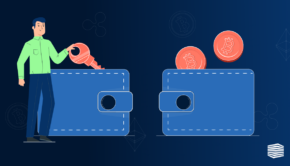


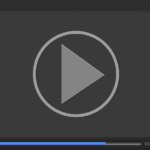
![55 Must-Know SEO Tricks for Business Websites [Infographic]](https://technofaq.org/wp-content/uploads/2018/05/55-seo-150x150.jpg)


![Are Smart Homes Connecting Brits? [Infographic]](https://technofaq.org/wp-content/uploads/2019/11/Infographic-Brits-Smart-Home_c2_Brand-Color-logo1-150x150.jpg)




