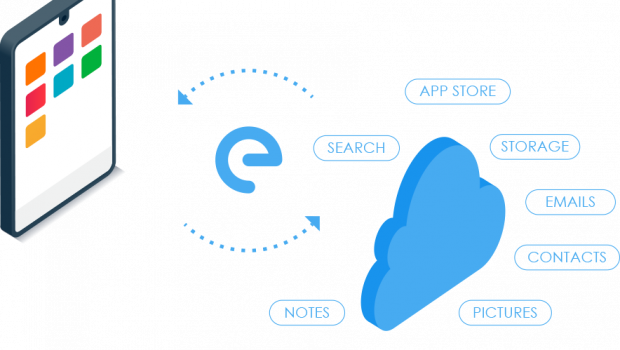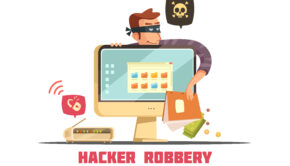Howdy /e/OS – need for privacy, no paranoid tin-foil hats
/e/OS is an open source non-Google Android based operating system designed with user privacy in mind. It is being developed and maintained by a non-profit called ‘e Foundation’ with a goal to support development of free and open privacy oriented software solutions to the community. /e/OS aims to replace stock Android based OS pre-installed on your smartphone that comes with proprietary set of applications by Google like Youtube, Search, Assistance, Maps, Gmail etc. The mileage /e/OS offers out of the box is that you go free from the clutches of Google’s big web of trackers. What it essentially means for end-user is you no longer have to fail after following a lengthy guide online with vague tips claiming to get back your privacy on Android while using Google Apps. Those toggle switches to reset your tracking ID or turn off personalized ads just do not work as nothing is technically enforced by Google itself. Don’t fall for mere trickery and replace the OS for good.

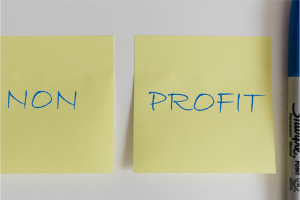
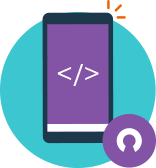
/e/OS has carefully packed the best available applications for both security and privacy into non-Google Android OS. The open code is reviewed to expunge any possible traces of data leak to Google. It is not the only one of its kind but surely the first that aims to replace online services by Google with @e.email account that includes App store, web search,online office suite, email service, storage, contacts, calendar and much more.




A 5 gigabyte account is offered for gratis like popular iCloud by Apple with options to upgrade for up to 1 TB of storage. The whole ecosystem is developed around trusted open source server applications for instance Nextcloud. Unlike other non-Google Android OS, /e/OS focuses on replacing all services offered by Google services to make your non-Google life on Android effortless. This thoughtful approach to integrate things for compatibility is a must and surely a game-changer for /e/OS in the realm of non-Google Android. /e/OS offers an interim relief to a layman who happens to be worried about data privacy and protection on Android. /e/OS is not an ideal non-Google Android firmware for geeks meaning it is not about customization but optimization and ease of use instead.
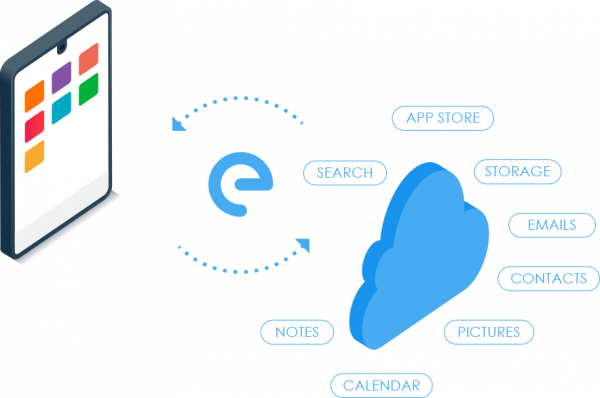
The most significant component of Android as OS is the launcher that stacks your favorite applications in an app drawer and has your device’s home screen. You either love it or hate it, there is just no middle ground there. It comes down to personal preferences, some like stock Android style of launcher like Oneplus’s OxygenOS launcher and some adore how MIUI’s app drawer less interface is. Developers at /e/OS wrote a new launcher from scratch called ‘Bliss’ with an immediate goal to better integrate better with the /e/OS. By removing the burden of maintaining the unnecessary code that was not required from stock Android leaves room for tremendous optimization in near future for upcoming releases.
The launcher is basically the user interface with a skin that is images/icons etc to theme it. There is an app drawer that is the grid to display all the installed apps. Bliss launcher has no app drawer as it shows all apps on “desktop” or subsequent screens without an option to remove them like iOS. It was done to keep it simple.

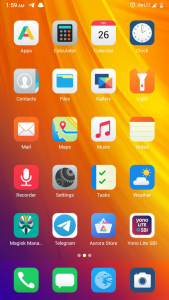
The images above show home-screen for OxygenOS and Bliss launcher respectively. When you swipe left, you find similarities with iOS [right most] instead of popular OxygenOS as shown [first from left] in the images below. You can easily configure multiple widgets there with /e/OS as well.
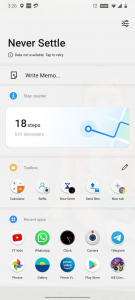

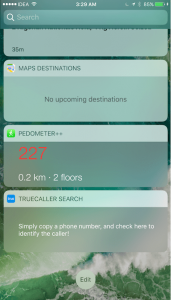
Searching for an application is just a swipe down or left from the homescreen with /e/OS. It is quick in comparison with OxygenOS launcher [left] where you first open app draw with a swipe up as shown in the images below.
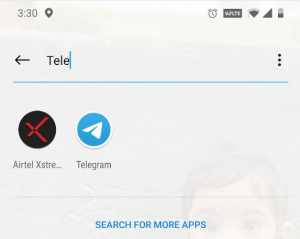
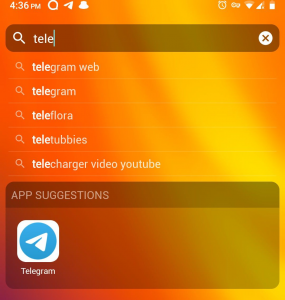
Notifications with/out lock including dots are identical as show in the images below.
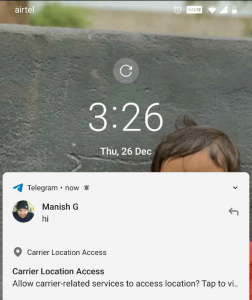
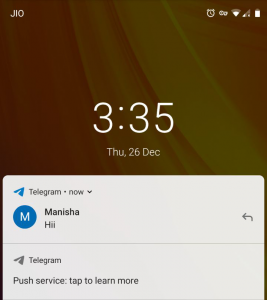
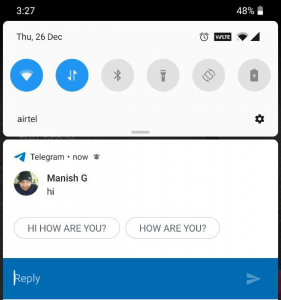
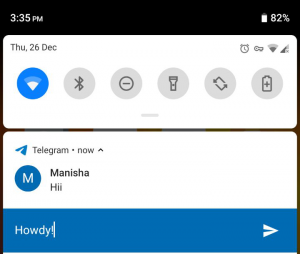
If you notice carefully in the images from Notification tray above, the one to the left has some kind of data analysis going on for automated replies. This kind of leaks and analysis on your data cannot be avoided if you integrate Google online services and application in your Android OS like OxygenOS by Oneplus. Such things are impossible without your say and permission on /e/OS.
/e/OS has given an elegant touch to the notification dot using skin with a little exclamation mark as shown in the image to right.
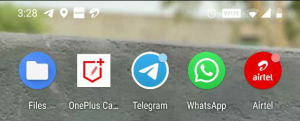
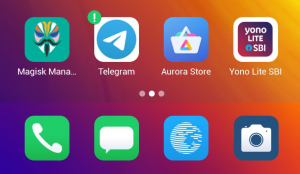
Application folders are identical and functional

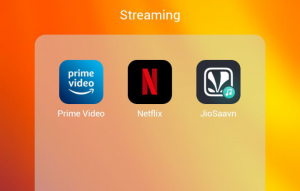
Let us see how camera interface looks. /e/OS uses popular open source OpenCamera application, which offers plethora of options to get that right shot on your mobile’s camera.
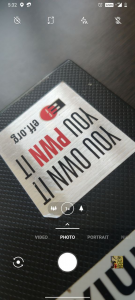
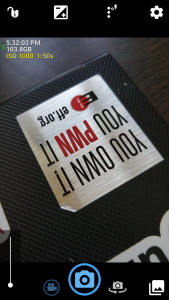
Uninstalling user Application can’t get more simple. Just tap and hold any of the application in the grid to enable quick uninstall for any application you desire to remove.
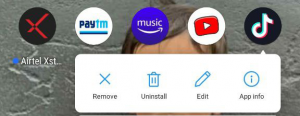

To conclude, /e/OS non-Google Android OS is in no way inferior in terms of functionality and ease of use and one of the best non-Google Android firmwares in the market for privacy and integrity of your personal data that offers immediate replacement for Google services. In my personal opinion, I did not miss anything from OxygenOS on my ‘cheeseburger’ smartphone ever since I flashed /e/OS ROM on it. If you value your privacy and personal data as gold like greedy corporations, wait no more. /e/OS is certainly for you!