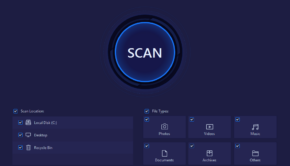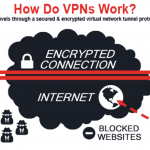Data Recovery from a failed Hard Drive Tips
Technology has made it possible and more natural to retrieve data from failed hard drives. It is a common belief that only skilled personnel can do this task, but in some cases, the damage is not extensive, and one can get their data back without seeking an expert. In some instances, the content of the hard drive is needed right away, making it hard to consult specialists in this field. DIY solutions may be your only way out, and it is crucial that you get it right.
To get wind of the problem before it escalates, one must be aware of the tell-tale signs that the hard drive is about to crash. If your HDD is clicking, that is the first sign that something is amiss. There are many reasons why the hard drive may be behaving this way. It is intricate to try and understand the problem before any fixing of the HDD is done. Resources on the internet such as YouTube tutorials and guides, will come in handy at your hour of need.
Important to note is that fixing the hard drive yourself if you are not sure of the causative factor may lead to more damage than good. The clicking sound comes from an actuator arm that is not functioning properly due to various reasons. Some of the common causes of the clicking that you can try and solve on your own are;
- Low power – a defective power supply unit could cause your HDD to start clicking. Test the unit using a different power source to confirm that it is not producing the malfunction of your hard drive. Also, remember to check that all the cables are in order before any further steps into recovery are taken.
- External factors – many external factors could cause the HDD to react by producing the clicking sound. Exposure to elements such as fire, magnetic fields with strong pulls, and water could trigger a crash. If your device gets into contact with any of the above, seek help from a professional immediately or check for options that you have regarding DIY recovery.
- Wear and tear – hard drives are not designed to last a lifetime. Everyday operations could lead to the malfunctioning of the HDD as it wears out. If this is the cause of the clicking, then you need to back up your data before the hard drive fails.
While there is little that you can do if you are not familiar with hard drives, you must understand the things that you are not supposed to do. Do not rely on any articles and videos on the internet as some of them may be misleading if you are unsure about the steps to take, look for skilled hands to handle the task for you. Although the internet suggests a solution to everything, it is not advisable to try and fix all your hard drive issues. The company or individual you pick to do the repairs for you ought to have a solid reputation in the industry.