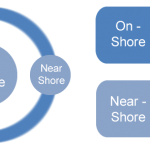Setting Up Your Search For Better Results
The list of Google products, including Google Custom Search Engine, Google Search Appliance, Google Site Search and more can be confusing. With constant improvement, Google aims to better meet the needs of its users. In 2018, the company announced the termination of two out of the list of products: the Google Site Search and the Google Search Appliance. Coming after terminating both products, Google is focusing more on its well-known product, Google Custom Search Engine (CSE). With the constant improvements, getting ahead of the game may involve the use of certain tools like the Google Search API which has been set up to provide additional perks and help you stay on top of your search metrics.
To better understand Google CSE, there is a need to understand the changes which have been implemented over the past few years. Formerly a free site search supported by Google Ads, which means you will be showing other company’s ads on your website after installing it, it has now been upgraded to offer different plans for different business needs. In addition to this, the updates come with a lot of customization tools. However, the improvements are lacking in basic areas including ads, speed, design limitations and more. This has pushed a number of Google Search products users to look for a better solution, one that is offered by Google Search API.
Choosing Google Search API provides businesses, whether small, medium or large, with some of the perks which are not readily offered by the stock Google products. Most of the custom search APIs offer a simple, like-for-like replacement of the Google Custom Search Engine, thus making it an improvement on what they would have enjoyed.
By default, Google Search API products offer you excellent algorithms which return the most relevant search results for your website visitors. There are however, some special situations where you will need to tweak your results such that certain results or pages are presented first in the returned search pages. To help you achieve this, we will briefly take a look at setting up your search to allow the most relevant contents appear at the top of the search results.
Custom Settings
Most Google Search API is designed to offer a customized experience to users. Being an open-source search engine, the algorithms are top-notch thus doing a better job of determining the most relevant search results for your website. Also, to aid maximum satisfaction, the custom tool offers manual methods that allow users to tweak the algorithm to better suit their needs. Below are some of the areas to take action on.
Site Areas
The site areas tool is one that helps you determine which of the search results are considered more relevant than the others. This tool allows you to target and boost specific areas of the website, giving it more preference than others.
Site areas also allow users to exclude certain areas of their website from search engine results. One of the good reasons to exclude certain areas from search results may be due to the weight of the page or the content of the page.
For example, using Google Search API, an educational website offering books, pdfs and more can place more priorities on the study pages to be indexed while exempting areas like staff page, a mission page, and others.
Sorting Results By Relevance Or Date
One of the most used sorting styles for search results is the date of publishing. However, to get this done, you should add date metadata on your page for proper indexing. Sorting your results by date ensure that users get the latest information first and can work through your page for additional information needed to cement their choice.
Sorting results by date is most recommended for people who wish to push out the latest or current information to their audience first. It is most ideal for blog posts, news articles and product release or service expansion news and announcements.
Hidden Keywords
With hidden keywords, it becomes easier for you to associate certain keywords to an indexed page. Using hidden keywords can improve the overall visibility of your website and also allows you to tweak in certain preferred keywords into the indexed page.
Hidden keywords are most recommended when you aim for users to find an indexed page with your keywords. Such keywords may be in the form of slang, abbreviations and other personal wordings.
Pinned Result
With pinned results, you can make sure that certain results are always found first. This is similar to putting your best foot forward to make the best impression on your audience. This also allows you to show off the most popular pages and order your search results based on page popularity.

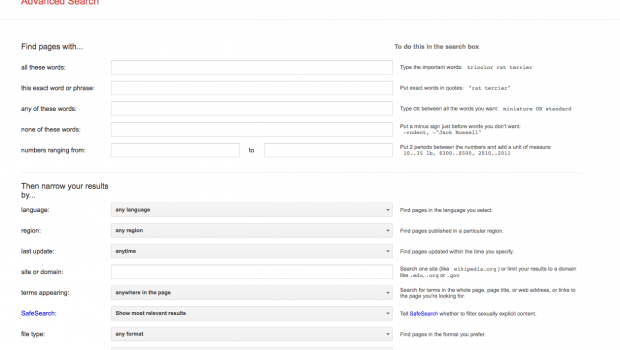
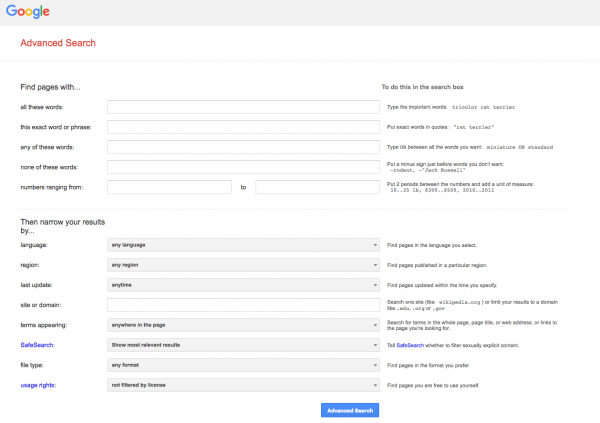





![Best Selling Headphones for Every Budget [Infographic]](https://technofaq.org/wp-content/uploads/2017/01/Best-Selling-Headphones-for-Every-Budget-150x150.jpg)