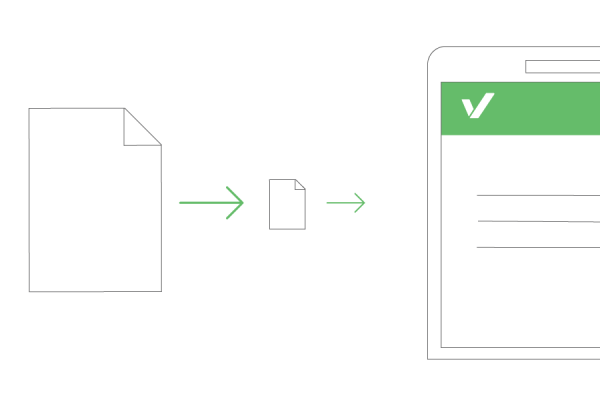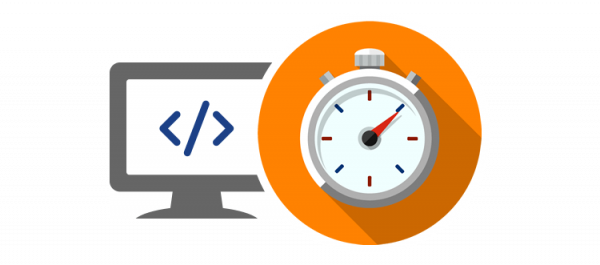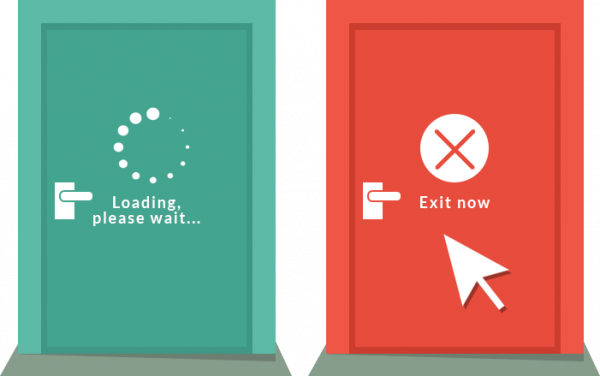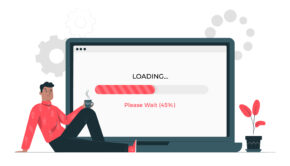What factors impact website speed and how to improve it!
What is worse than having to wait for a website to load even with a fast internet connection? One of the most important things for a site, I believe, all of us are well aware of is its loading time. As per the god of search engines, Google, the loading speed of every website should be between 2-3 seconds.
And mind you that there’s a complete thought process behind the standard of 2-3 seconds. It is always the first couple of seconds that make an impact. If the site itself takes more than 2-3 seconds to load, imagine how much it will devastate the visitor.
So, what are the factors that contribute to the slowing down a website?
Well according to Healthy Links & VM Interactive apart from the internet connection, of course, there are a bunch of them. Let’s get to them!
The file size
While you’ll find many themes that are made for portfolios and support comparatively larger file sizes, it can still be the image size slowing down the site. Having a gallery of large-sized images on the homepage can seriously affect the website speed. That is not the first impression one aspires for, right? One needs to make sure that there are not a lot of images or other large sized files for that matter on a single page.
The solution: Optimize the image sizes and set a standard format for the images to avoid the hassle.
The plugins
As much as one loves making life easier by having a plugin to do the simplest of the tasks, we hate to break it to you that it is one of the culprits. Many times we install plugins that although working perfectly fine, are slowing the site down. Not all of them make the website bear the load of a hefty number of files. But even a single one of this kind can do the damage.
The solution: Have an experienced developer on board. An excellent resource can help identify the bad plugins from the good ones.
The cache
If every other site is making one wait, then the problem might be the cache. Cache is every website that one has visited. It occupies space on the computer’s hard drive. Revisiting a site takes help from the cache to make it load much faster. Sometimes to clear up space, people clear the cache. It is but natural for the sites to take longer than usual to load.
The solution: If the computer’s RAM is full, expand it instead of clearing the cache.
The server
The hosting or the server platform that the website is using is also to be blamed. A server that has resources constraint is never capable of faster loading time for the sites. It is worth noting that shared servers are faced with relatively long loading time.
For websites that are large and have a lot of traffic, shared hosting is a big no. Moreover, the uptime of the server is also critical. It is an estimate of the duration of the website being live (sites occasionally have downtime or go down). So, when choosing the right server for a website, make sure it has an uptime of at least 99.5%.
The solution: Use VPN for larger sites and go for better uptime options.
The browser
Keep delaying updating the browser and be ready to face the repercussions. Browsers do affect the speed of a website. Outdated versions tend to be a lot slower as they might not be compatible with the newer features websites have to offer.
The solution: Make sure that the browser is up-to-date.
Gzip compression
For those who don’t know, Gzip reduces CSS, Javascript and HTML file up to 50% their original size. Gzip is a must for every site and ought not to be missed for the ones that have more pictures (of larger size). This will also save up a lot on the website’s bandwidth.
The solution: Always have a Gzip regardless of the size of the website.
The expire headers
When monitoring a website, it is essential to configure the expire headers. Expire header enables the visitor to cache locally. If it is not configured, then additional requests will be sent. This will, in turn, add to slowing down of the website.
The solution: Do not overlook it and configure it as soon as possible.
In a nutshell, a slow website is a lose-lose for all. So, keep a routine check on the site to ensure a better performance.