5 Tips to Give Home to Your Mobile Pictures
Technology has changed the way, people act and do things. For instance, back in the 80’s, memories of the new born baby or the newlywed couple were all framed and preserved in a physical album. These pictures even after years, brought back fond memories and transport us back to the moment. That’s the power of photos.
Today, although Photos are an important part of our daily events, yet the way we take them and preserve them have transformed; the difference is that now things have become digital. All we need to click and capture a moment is, a Smart Phone with a high-resolution camera.
However, the biggest challenges that most people face is limited space. So once your phone memory is full, how do you manage your photos and create more space in your mobile for future storage.
Let’s see how and where you can save your precious Photos, stored in your mobile:
- Get your Photos Printed: Sounds like a traditional idea, isn’t it? No matter how digital we become, yet printed photos have their own charm. Though printing all the photos might not sound like a good plan, you could start by selecting the most precious ones and preserving them in an album or you can also choose to make a beautiful collage of your memories and get it printed from canvas prints. Today digital printed gifts are in trend and you can print the pictures of your near one on pillow covers, mugs, bags, T-Shirts and gift them on any special occasion and make them feel happy.

- Store them on Cloud: Fortunately, storing photos is now much easier, thanks to the cloud. Today you can select from various websites that offer free remote hard drive space, ranging from 2GB and 1TB cloud. This is by far the safest and the most cost-effective way of saving your memories.

- Store them on Google Drive: Most people who have used Google Drive to take a backup of their mobile Data would know its benefit. It is the most convenient tool to store data. Here you can upload the pictures either from a computer, or by using the Google Drive mobile app. The best part of Google drive is that, you can access your pictures anytime and from anywhere.
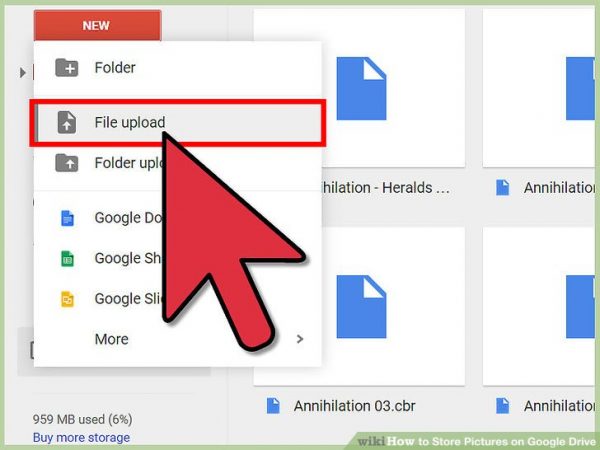
- Save them in Dropbox: Dropbox is a file hosting service that offers cloud storage, file synchronization and personal cloud. You can save your pictures in a drop box and access them at your convenience.

- Save them on USB: This is by far the most used method of saving photos. You can easily transfer them to a USB device, however make sure you preserve the device in a safe place.
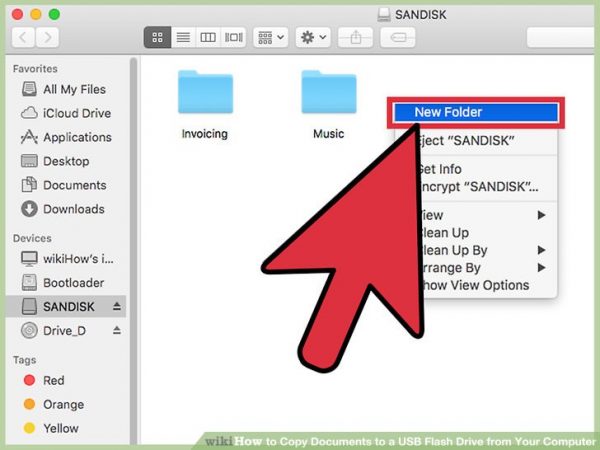
Undoubtedly photos are an important part of our memories, they carry a lot of emotional value. The photos that a mom clicks of her little one, the photos of a newly wed couple or even the photo of a sun rise across a bight smile, all have timeless value. They deserve to be preserved and cherished. So, preserve them by using any of the above techniques and later share it with your friends and family.
In case you want to print them, then just go to canvas prints and make them come alive.
















