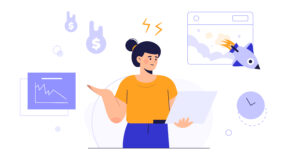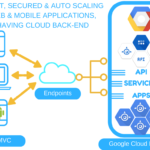5 Ways to Know If an E-Commerce Website Is Secure
With just a click of your mouse or a swipe of your thumb, you can easily order what you want whenever and wherever you are. Online shopping is very convenient nowadays. However, it can be hard to distinguish if the website you’re visiting is a legitimate or secure site. Before placing an order online and giving your crucial information, you should ensure that the website is secure.
To know if a site is legitimate and secure, here are some quick tips to guide you to stay safe while you’re doing online shopping:
1. Look for the Authentic SSL Certificate
SSL Certificates protect the information entering the site; without it, you have a high risk of exposing your sensitive information, which can be easily accessible by cybercriminals. The easiest way to look for the SSL Certificate is by checking the URL. If the website starts with “https” this means that it’s secured.
On the other hand, a site with an HTTP only is not secure as it may be a phishing or virus-filled site. Changing your IP address can help prevent an attack from unsecured sites as it changes your identity on the Internet.
Here are the steps to verify if the site has an SSL Certificate using Google Chrome:
- Open the e-commerce website you want to check.
- Right-click anywhere on the page and click Inspect.
- Go to the Security Tab.
- If it says “Certificate – valid and trusted,” you are good to visit the website.
- If you aren’t satisfied, click “View Certificate.”
- If the SSL Certificate is issued by one of the trusted authorities and it is valid for the current period, then the website is secure.
Moreover, websites that show a green address bar with a lock icon means it is in the highest level of validation, which is the safest. You can further check SSL certificate details and the issuer by clicking on a padlock showing in the browser. Installed SSL certificate can be regular SSL, code sign or cheap wildcard SSL (in case of subdomains). There are benefits of having discounted SSL certificate like cost saving, same features, and reputed brands.
2. Verify the Website Trust Seal
A trust seal signifies that the website is working with a security partner. Here are some examples of trust seals:
- TRUSTe
- Verisign
- BBB Better Business Bureau (BBB)
- McAfee Secure
- PayPal Verified
- PCI DSS Compliance
The trust seal is legitimate if clicking the logo will take you to their main page that verifies the authenticity of the seal.
3. Check the Website’s Domain
Some cybercriminals create a website that mimics an existing site. For instance, Amazon is one of the highest ranking in e-commerce. People shop at Amazon because they know that it’s a legitimate website. However, there are cybercriminals that set up a site that is very similar to Amazon. Instead of the Amazon’s main domain “amazon.com,” cybercriminals create “amaz0n.com.”
If you’re not attentive enough, you cannot tell the difference. This site can trick you and make you purchase something, or it will steal your sensitive information.
Here’s how to avoid clicking on a mimicked domain:
- Look at and double-check the domain of the site you’re visiting. Check if it has the right spelling or characters, like letter “o” instead of the number zero.
- Avoid clicking links sent to your email, especially if it’s about your bank or other online stores.
- To be safe, type the domain in your browser, so you are sure to connect to the site you’re intending to visit.
4. Look for The Site’s Contact Information
Finding the website’s contact information is another simple way of knowing that a website is secure. This method won’t necessarily provide protection, but reputable companies tend to list their information on their website, so you can contact them if there’s a problem regarding their product or service or if you need assistance.
Look for the following information:
- Store address
- Phone number
- Email address
- Social media account
Without this information, you should be cautious. Also, if the website doesn’t have a contact page, it should be an immediate red flag.
5. Find Website Reviews
One of the best ways to know if the site is secure is by reading customer reviews. If you’re doubtful about the site, run a search for the name of the website and try to input the word “fake,” “scam,” or “negative review.” With this, you will quickly find out if others have had a bad experience using the said website and you can also determine if it’s legit or not.
Conclusion
Shopping online is extremely convenient, but don’t forget to exercise caution before clicking. Be vigilant and don’t be a victim of cybercriminals. Before placing an order online, ensure that the website you’re visiting is legitimate because, once you give your information, you can’t take it back anymore. Apply these tips to ensure that you’re shopping on a secure e-commerce website.