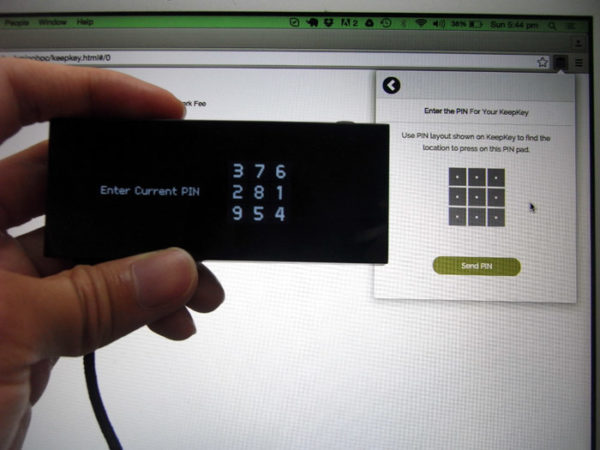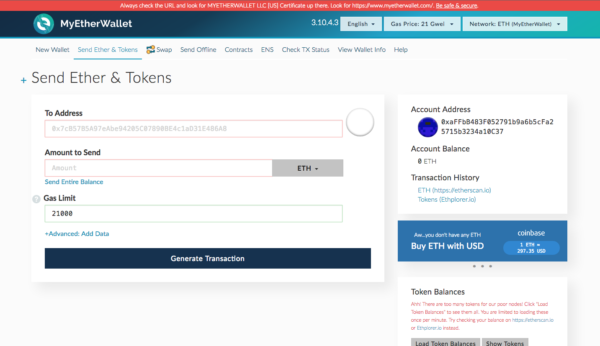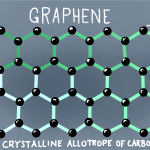5 Cryptocurrency Wallets That You Need in 2019
For someone in the cryptocurrency space, it is hard to ignore setting up a private wallet. But, there is more than one kind of cryptocurrency wallet. Hot wallets, cold wallets, software wallets and paper wallets.
So, what should you look for when it comes to a cryptocurrency wallet?
1. Is it free?
Hardware wallets cost money whereas software wallets are free and charge a fee for making transactions.
2. Is it secure?
Security is a very real concern when it comes to a cryptocurrency trading platform. Hardware and paper wallets are generally considered to be more far more secure than hot wallets as they private keys are stored offline and the wallet is only in use when it is plugged in to the computer, tablet or smartphone.
3. Is it easy to make transactions?
The whole point of having a crypto wallet is that you should be able to easily store, send or receive coins.
4. Is it user-friendly?
For beginners especially, this is an important point to consider. A wallet with advanced features may not be convenient for beginners to use.
5. Does it support multiple coins?
The wallet you choose should support more than one coin so that you can make exchanges at the best rates.
Best cryptocurrency wallets
Based on the above metrics, let’s explore the 5 best cryptocurrency wallets:
1. KeepKey
A hardware or cold wallet, KeepKey is a physical device. Since it is not connected to the Internet, it is considered immune to hacking or unauthorized use. It supports different kinds of cryptocurrencies and has a very simple interface making it a good investment for beginners. The gadget is also aesthetically pleasing.
Initializing the wallet gives you a recovery sentence. If you lose the KeepKey or its stolen, you can recover your private keys using the recovery sentence. However, if you forget the recovery sentence you will not be able to access your funds.
To use the wallet, you have to connect the gadget to a computer that is compatible and use it through an application – in this case, Electrum, Mycelium and a Chrome app. This might make it seem complicated to first time users.
2. Trezor
Another hardware wallet, Trezor was one of the first wallets of its kind in the industry and has set high-security standards. Trezor is safer than KeepKey because it can work offline and cannot be hacked even if your computer is. Think of Trezor more as a vault in the bank rather than a wallet. Trezor offers support for a multitude of cryptocurrencies and shows the exchange rates, For instance, if you were to look at the DCR BTC chart, you would know if it was good time to sell or buy. This isn’t as cool looking as KeepKey but there is always a trade-off.
3. Coinbase
A free hot or online wallet, Coinbase offers a very easy interface to use as is the case with most online wallets. The whole transaction process is straightforward and is geared towards beginners. It also allows users to buy coins using their nation’s fiat currency. The USP of this wallet is that all your funds are insured which is a big plus as hot wallets are prone to hacks. You can add a 2-step verification to add an extra layer of protection. The downside is that it doesn’t support all crypto coins out there, only the popular ones like Bitcoin, ETH, ETC, Litecoin, Bitcoin Cash.
4. Exodus
A software wallet, Exodus has to be downloaded and installed on the mobile or desktop first. It offers support for several different coins. Exodus offers a 12-word seed phrase to back up and restore the wallet. The only drawback is that Exodus can be prone to hacking if someone is able to hack your computer.
5. MyEtherWallet
A paper wallet built on the Ethereum blockchain, MyEtherWallet is a free wallet which is extremely easy to use. This makes it a very good option for people who want security but don’t want to pay for the hardware wallet.
Creating this wallet will have you generating a private key and a public key online. If you want even more security, download it from GitHub and run it. Paper wallets are not geared towards beginners and can only be used correctly by veterans.