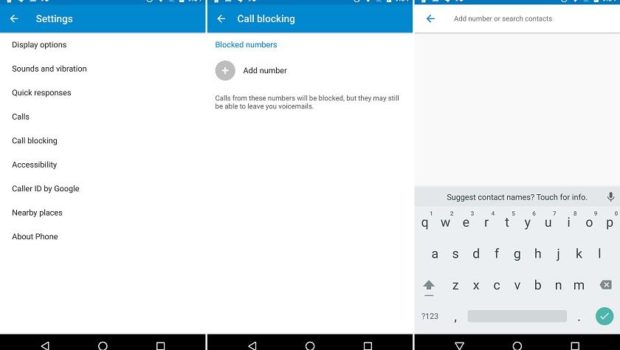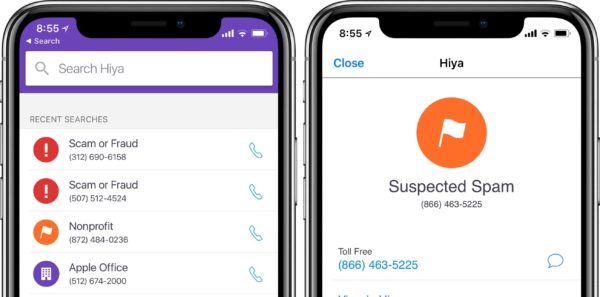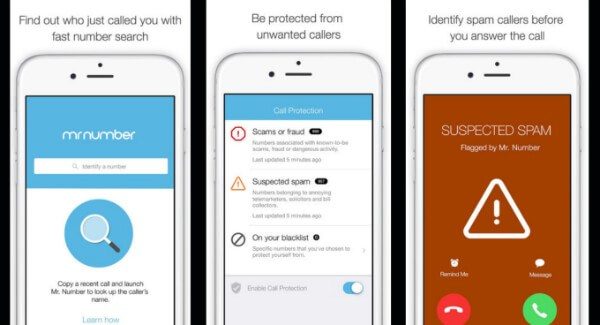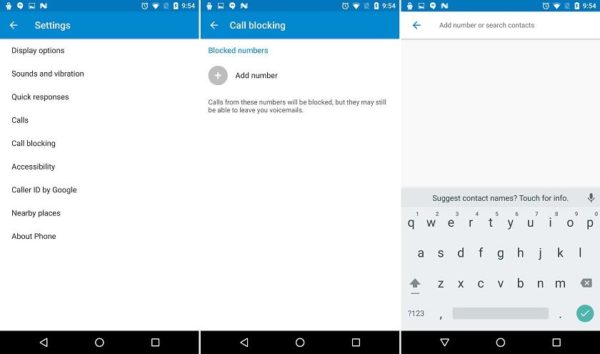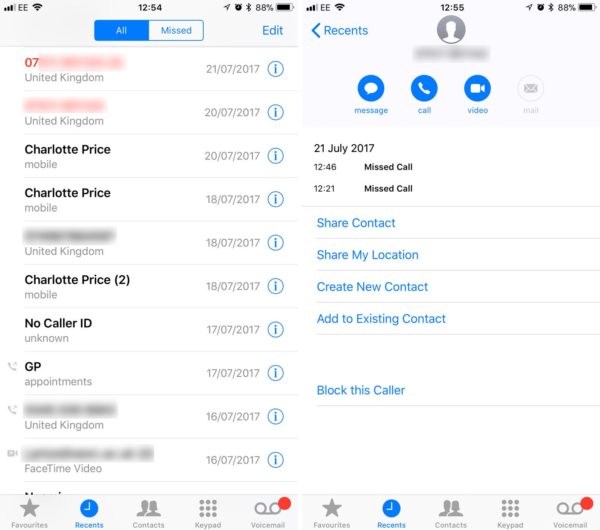How To Lookup And Block An Unknown Phone Number
Telephone calls from scammers were reported to be the number one cause of fraud in 2018. If you think about it, every unknown call you receive could potentially be trying to scam you out of your hard-earned money.
Telephone scammers from 3rd world countries like Africa, Bangladesh and Pakistan are getting smarter and more sophisticated in the way they scam you. If you think that you won’t be easily fooled by these scammers, think again.
Scammers now used advanced methods to trick you- for example, they claim that you have won a sweepstakes prize or that they are from the IRS. They also mess with caller ID to make you think that you are receiving a call from a local number (it’s called neighborhood spoofing).
In this article, we will be taking a look at some ways to look up and block an unknown phone number so no scammer can get through to you.
Why simply blocking the call isn’t enough
Many of the new phones offer native call blocking now. However, blocking the call doesn’t answer the question of who exactly is calling us. How can we know who is trying to call us?
The person on the other end may possibly be an old acquaintance or a family member trying to reach out to us, so we can’t block the number without knowing who it is.
That is where the tools and apps on our list come in handy. We will be taking a look at apps and services that offer you the ability to look up an unknown phone number and even block it if you wish.
Method 1 – 3rd Party Apps
Many third party apps exist that allows you to look up who it is that is calling you. These apps allow you to filter out spam calls automatically and also tell you beforehand who it is that is calling you so you decide if you should answer the call or not. Some of the apps we recommend are
1. Truecaller
If you have an Android Phone or an iPhone, there is a high possibility you have already heard of this app or have it installed on your device already.
Truecaller is an app that allows you to look up who is calling you by using their phone number, it can provide data like the name of the person, location and even a photo of them if they are registered in the Truecaller Database.
The only major downside of using Truecaller is that when you accept the T&C while setting the app up, you allow Truecaller unrestricted access to a lot of your personal data like contacts.
The app itself is pretty resource intensive as well, especially on older devices.
2. Hiya
Hiya is essentially Truecaller with regards to features it offers but better. It allows you to look up who called you if you missed the call, or who is calling if the phone is ringing. Hiya allows you to block any number you wish from both being able to call or text you. There is a spam filter available which when turned on will filter all calls Hiya thinks are spam.
The best part about Hiya is that it is advertisement free and is very light on the resources. So, if you have an older phone, the app will run very smoothly and efficiently.
3. Mr. Number
Mr. Number is a call blocking and spam protection app with a quirky name. Mr. Number comes from the developers behind Hiya and proves to be one of the better-designed call management app available.
The UI is very clean on the app and the design is minimal, it functions as it is supposed to and blocks any number you command it to as well as help you identify who it is that is calling you. You can also block out country codes from any particular country so if you have been getting a lot of spam calls from a specific geographical region lately you can completely block it off.
Method 2 – Using a Cell phone Lookup Service
Many companies like National Cellular Directory now offer reverse cell phone lookup service. You can input the number you received the call from and run the software which will then search through its database and find the person behind the phone number.
A National Cellular Directory reverse phone lookup report can get you the owner’s name, address, carrier details, email address, social profiles and much more. The searches are entirely confidential, and the owner of the phone is not notified in any way.
A couple more companies offer reverse phone lookup functionality as well, but from my testing, they aren’t as reliable; the exception is below.
Information.com
This site offers a reverse phone lookup tool that is incredibly reliable and, importantly, extremely up-to-date. It’s as convenient and helpful as the apps recommended above, only even simpler to use, since it’s browser-based. No matter what type of phone, computer, or tablet you’re using, you can take advantage of Information.com.
It pulls from a deep database of public records, including sex offender status, marriage records, current and past addresses, possible relatives and associates, email addresses, and criminal reports. It also lets you know every other phone number connected to the phone number’s owner; that way, you can be sure to block them completely, so they can’t call you no matter what.
Also, it finds all the social media accounts and dating profiles of the caller, so you can make sure and block them online, too. It’s the best tool for making sure someone you want blocked is blocked absolutely everywhere.
Method 3 – VoiceMail
This method doesn’t technically block any calls or even allow you to look up who called (unless you have a caller ID system) but what it does do is weed out all the unnecessary spammers and telemarketers.
If you send all unknown or unfamiliar calls to voicemail, you won’t have to deal with them right away. If it’s important, the caller will either leave a voicemail or contact you another way. If they do leave a voicemail and you are still unsure of the caller’s validity, you can always run a reverse phone lookup on the phone number in question.
Method 4 – Native Call Blocking
If someone has been pestering you with incessant calls and you don’t wish to deal with them then native call blocking is your best option. As we learned earlier, most new phones allow for native call blocking and if you wish to block someone on your Android phone or your iPhone then these steps below should help you do it.
How to Block Calls on Android
Every phone that runs Android is unique and hence most phones will have their unique and different way to natively block calls. Here is the general procedure
- Open the Phone app and navigate to recent calls.
- Long press on the number you wish to block.
- A menu will appear, hit block from that menu.
How to Block Calls on iPhones
On phones running iOS 7 or higher.
- Open the Phone app.
- Hit the small symbol to the right that shows the “i” and scroll down the menu till you find an option called block.
- Tap block and confirm.
Final Thoughts
We hope this guide helped you in looking up who has been calling you and also allowed you to learn how to block any unknown phone number. Do let us know in the comments any horror stories of unknown callers you may have faced.