About iSkysoft Data Recovery
Losing data is definitely a nightmare to every single one. Especially the data being lost is the most important ones and you do not have any backup. Data loss is able to be happened because of various reasons. However, it does not matter what causes the data loss, because the fact that you lose your data remains the same. Fortunately, losing data should not be a nightmare anymore. Because iSkysoft data recovery is able to save you. This data recovery software states that it is able to bring your lost data back.
The Ability of iSkysoft Data Recovery Software
No matter what reason that causes you lost your data, iSkysoft data recovery software is able to recover the data from computer and any storage device that you lost. When we talk about data, this software is not only able to recover your documents but it can also recover your lost videos, images, emails, music, and many more. Every type of data you lost can be totally recovered by the help of this data recovery software.
Moreover, iSkysoft data recovery is also possible to effectively work in PC, USB flash drive, memory cards, notebook, external hard drives, and many more. If you want to try this helpful software first before investing, 100 Mb of free recovery files and data is provided for you. Once you find that this software is very helpful and beneficial to you, you can download it so that you have a life savior.
The Recovery Modes of iSkysoft Data Recovery Software
You do not have to be a professional or expert in technologies in order to operate iSkysoft data recovery, because the methods of recovery that this software uses are very easy and simple to use. This software has 4 different recovery modes that you have to choose the right one in order to recover your data from computer and any storage device. Here are the 4 modes of recovery owned by iSkysoft data recovery software.
1. Wizard Mode Recovery
This recovery mode is the simplest one of all. You just have to answer 2 questions, which 2 of them are all simple so that you do not have to be worried. Once you answered the simple questions, this helpful software will take care of your data loss problems.
2. Lost File Mode Recovery
Some of you probably directly delete files or items in your Desktop by using shift + delete or by formatting it. However, this action is able to delete all of the stored data in the system. If you figure out that there are some important data that you should not delete, this lost file mode recovery can help you to bring all those data back.
3. Partition Mode Recovery
Just like its name, the data you lose because of partitioning is able to be brought back again with this partition mode recovery of iSkysoft data recovery software.
4. Raw File Mode Recovery
Raw file mode recovery will scan the system of yours from the inside and give you the raw files without stating the path or the name either.
How to Use iSkysoft Data Recovery Software
As it is said before, it is very simple and easy to use this helpful data recovery software. You just have to follow 3 simple steps and the data you lost will be safely back again. The first thing you need to do is choosing the recovery mode that is suitable for solving your problem. Then, scan your system. Once the results of the scan come up, preview the files. Last, you can choose the items or data that you want to recover. It is very simple and easy, isn’t it?
iSkysoft Toolbox provides you the choices to preview your files so that your data will be displayed along with the structure files and also the names. You will also be able to see pictures, text files, and emails only if those files are not overwritten or damaged. This helpful software is also compatible with Windows 8. What makes this software interesting is that you are able to stop the scanning process whenever you want to stop it. Moreover, you can also save the scan report.

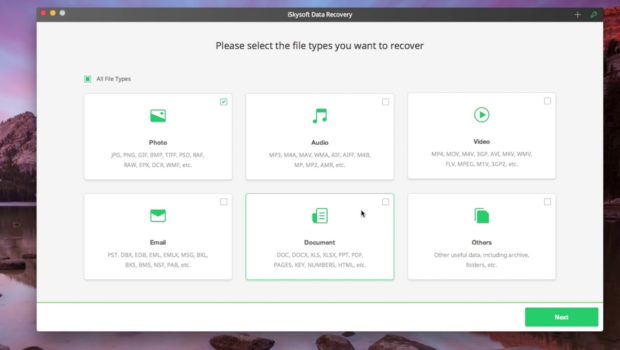
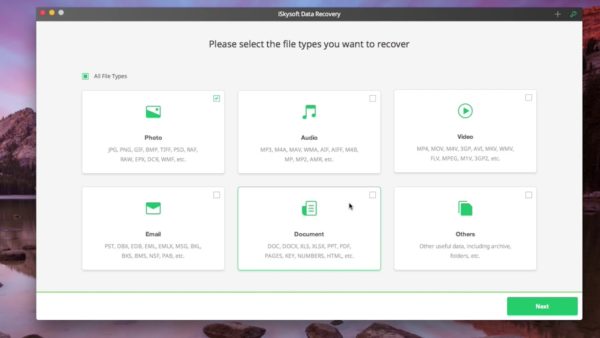


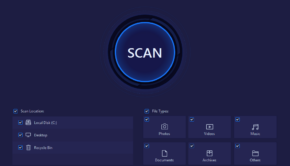

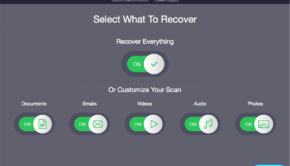




![Five Steps to Improve Data Security and Prevent Risks [Infographic]](https://technofaq.org/wp-content/uploads/2016/08/Five-Steps-To-Improve-Data-Security-And-Prevent-Risks-150x150.jpg)




