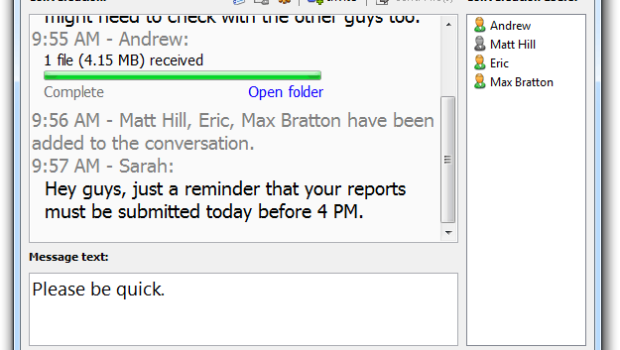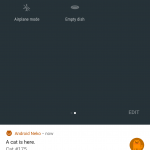Softros LAN Messenger Is A Must For Any Office Employee
In this digital age, keeping in touch is difficult. Everyone is busy with their fast-moving lives. Thus, with the advent of social media, which employs the use of various messaging apps, keeping in touch has become easier than ever. However, in an office environment, allowing your employees to chat with their friends during working hours is not advisable. Also, with the advent of cyber warfare, it is fairly common to hack desktops and mobiles and leak files and messages. To tackle this issue, Softros Systems has developed a local area network-based messaging app that promotes only chatting between colleagues in an office environment. This messaging app also comes with a strong encryption that protects its users’ data.
Details about Sofros LAN messenger
Softros LAN chat app is compatible with both Windows and Android devices. It even supports Mac. It allows seamless chatting over a local area network, allowing only the employees of an organization to communicate over the network. Since it is connected to the local area network, it doesn’t even require the internet. This negates any unnecessary chatting. With its own IM tool, there is no need to set up and install a dedicated messaging server. Moreover, Softros ensures user safety. It uses AES-256 data encryption method to protect your data and works within the boundaries of the office network. This enables its users to exchange messages and files between each other safely in an intra-office environment while discouraging any communication with people that do not work in the office. Due to this encryption, it saves bandwidth and minimizes the number of firewall ports opened, decreasing your vulnerability to hacker attacks. Regular messengers lack such protection and, thus, are not safe for office workers, as they rely on their data and files for their livelihood.
How it Works?
With this messaging app, you can do every bit of any other regular messaging app. Send private messages or group messages. With its easy, intuitive user interface, it is easy to use and requires no special training. You can arrange your contacts the way you want to make messaging your coworkers smooth. Keeping track of your messages is of utmost importance. You never know when you might review those messages for business purposes. This software allows you to easily keep track of your messages. You just have to install it on your Windows, Android or Mac and run the application. With extended support to Android devices, you can easily keep in touch with your colleagues on the go without the need to sit in front of your computer.
However, in the Windows version of the software, you can give remote access to your colleagues, allowing them to use your desktop. This is particularly helpful if you need assistance to solve any issues you may be facing. This is an easy method of requesting assistance and getting the job done. Thus, not only does it increases work efficiency, it gives office work a scientific approach, making it less tedious. Softros works efficiently in a set-up domain controller environment with an active directory. This is particularly useful in user identification, as usernames can be obtained from the directory. Since Softros operates in a domain controller environment, its license and various settings can easily be done through group policy across the network. Moreover, the administrator can restrict user access, which increases the selectivity of the app. This enables the app to work in accordance with the official requirements.
Conclusion
There are numerous messaging apps, but none of them can match the features of Softros when it comes to office work. It is specially designed, with the needs of office employees in mind. With secure and easy messaging, including an intuitive interface, it is, without a doubt, the most preferred messaging app among office employees.