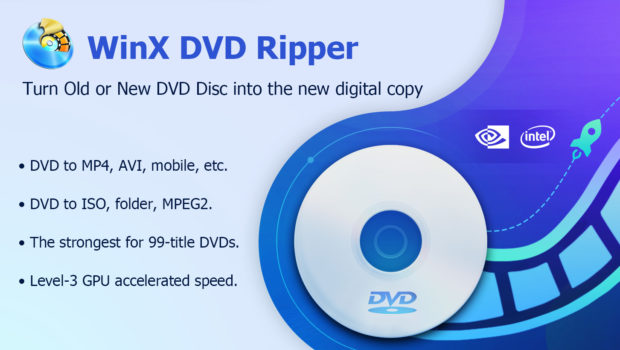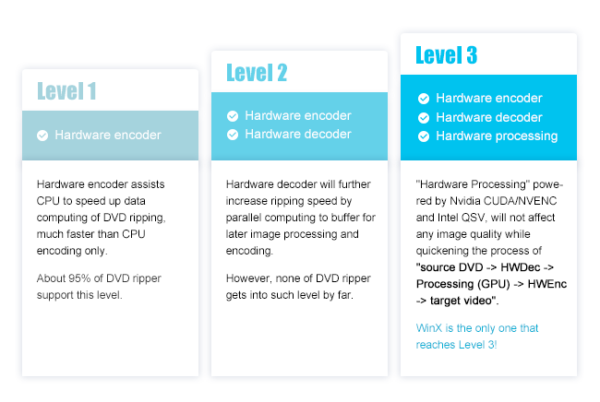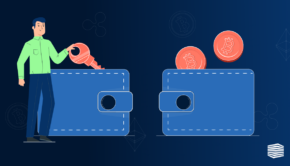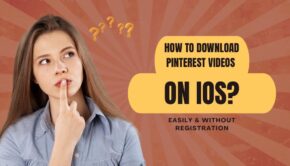Look for best DVD ripper? Download a Free Licensed WinX DVD Ripper Platinum Today
Do you have your favourite band’s discography on a DVD? Do you want it on your mobile phone, or store it in digital files in PC or external driver, too? We have a solution to this problem. All you have to do is go to the WinX DVD homepage, and look at the WinX DVD Ripper Platinum, which can rip all your DVDs and provide you with the best of features, when it comes to DVD Rippers for Windows 10. You can rip all your DVDs into MP4, and not just MP4 but all kinds of file formats that you want for it. So hurry up and download the WinX DVD Ripper Platinum for free and share it with your friends.
Why is WinX DVD Ripper Platinum the best?
WinX DVD Ripper Platinum is outstanding amongst other software by the Digiarty Software Inc. There are numerous DVD Ripping software out there, yet the features of the WinX DVD Ripper Platinum is what makes it the one of the best Windows 10 DVD Ripper. After downloading the WinX DVD Ripper Platinum, make the best use of it and digitise your entire DVD library with great ease. Be among the few to revolutionise your DVDs with high quality conversions into MP4 with the best Windows 10 DVD Ripper.
Is this software available for free?
How would you be able to download this software totally free from any charges? How can you get all these premium features free of cost? It is extremely simple, you know!
You should simply go to the website, get DVD Ripper for free, and screen down the page to find the big screen “Free Download” button. Just click it to get the downloadable zip file comes with the license key, installation file and the instructions, which are valuable to download and install the software. Get the best DVD ripping program on your Windows 10 PC, free of all expenses and be among the top most users of this software.
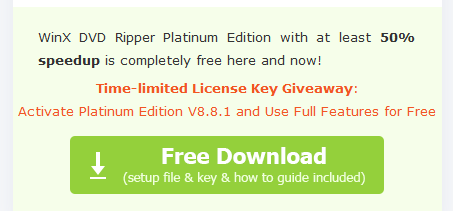
Let us talk about the Features!
The right amount of file formats that you need for conversion!
What can be the reason to cherish this software more than any other DVD ripper in the market? And the answer to that question is the ability it possesses to convert your obsolete DVD Disk into a huge number of types of digitised content. Let WinX DVD Ripper Platinum give you an opportunity to enjoy your favourite song, movie or childhood memories on your android phones, tablets, iPhones, iPads, workstations and MacBook. Enjoy these with the best quality of conversion to MPEG, AVI, H.264, M2TS and a bundle of other record designs, easily utilizing the best DVD ripping software for Windows 10.
Make the most of the Level 3 Hardware Acceleration
Do you like things to be done at flash speed? WinX DVD Ripper Platinum has the answer to this question as Digiarty Software Inc. has incorporated the Level 3 Hardware Acceleration technology on the WinX DVD Ripper Platinum, which gives you a chance to convert the entirety of your DVDs in a split second, and with consistent conversion, the quality is not compromised also. It utilizes the Graphic Processing Unit on your PC, and gives you results promptly. In comparison to all DVD Ripping software, this is one of the features, which makes it the best DVD Ripping software.
Convert the most secure DVDs into MP4
Are you a technology geek? Do you have software which cannot be copied at all? Well, that is because those DVDs are known as 99-title DVDs, and it is the most secure DVD on the planet, as it prevents plagiarism, copying and illegal usage of the contents of the DVD. Prepare to have your mind blown. The WinX DVD Ripper Platinum accompanies a component, which permits conversion of these sorts of DVDs into MP4, and gives you a chance to rip those 99-title DVDs into new DVDs for better and helpful stockpiling as well. Change the course of universe and appreciate DVD Ripping effortlessly, with the assistance of this stunning software.
Rip those ISO Image files into a DVD!
Do you want to copy the installation files of one DVD and transfer it to another? How do you plan on doing that with your DVD Ripper? However, if you had the WinX DVD Ripper Platinum, you can use its feature and rip DVDs with the ISO Image file, which you possess in your Personal Computer. Get your hands on each one of those ISO Image files and convert them into individual DVDs, and have a library loaded with cutting edge DVDs, with no boundaries of storage at all.
Know what you are downloading with the Intro Video!
You can likewise assist yourself with every one of the highlights of this stunning software, by viewing the WinX DVD Ripper official video intro, as this will give you an amazing insight into how the best DVD ripper works. It will give you one of the best experiences, which you can possibly have when it comes to DVD conversions.
How will you use this gem of a software?
Simply download the file from the website, read the instruction manual in the form of a text file, open set up file, click on the various kinds of button for installing and open the product with a double tap. All you have to do is insert the DVD in your optical drive, tap on the DVD button to recognize the right DVD, select your desirable output media type, and for this situation MP4, and basically tap on the Run Button, to let the software do its wonder and you will be finished with your first conversion from DVD into mp4 in a matter of minutes. You can also let the level 3 hardware acceleration boast of its increasing speed, and accelerate transformation with the assistance of your intel or NVIDIA Graphic Processing Units. This is an astounding DVD Ripping software and gives the best to its users.
Trust me, this is the best DVD Ripper, and you can get it for free. So, what are you waiting for? Download it and share it with your friends, family etc. and let them appreciate this amazing DVD Ripper. It is a guarantee that you will download it for free and discard every one of your DVDs with the assistance of this product.