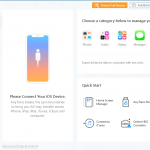Helpful Buyer’s Guide For Choosing The Right Gaming Monitor
The monitor plays a pivotal role in enhancing the gaming experience for people of all ages. Choosing a gaming monitor of top-notch quality remains the top priority of the gamers, as it helps them enjoy the games conveniently. As a gamer, you might spend a lot of money on gaming accessories and gaming components, such as video cards, etc., but often ignore the influence a monitor has in improving the experience and feel. Even if your PC doesn’t have high-end components, it is imperative to choose the best gaming monitor to enjoy your games to the fullest.
Buying Guide For Gaming Monitor
If you do not have much experience in buying a console gaming monitor, then it can be highly confusing for you when dealing with a lot of specifications and technical details. So, it is important for you to choose the best gaming monitor with the help of Gaming Rig best 27 inch monitors under 300 dollars, which would help you get an idea about the features that you should consider before you purchase a gaming monitor.
1. Monitor’s Screen Size
Even though you might think that having a bigger monitor would be a better one, the truth is you should choose a screen size that best fits your gaming environment. Choose a gaming monitor with a screen size of 27 inches would help in avoiding the discomfort and premature tiredness when playing your favorite games for several hours at a stretch. Avoid choosing the gaming monitor that has a screen size of fewer than 23 inches, as you will not get better gaming feel and would suffer from eye discomfort, stress and premature tiredness.
2. Brightness Capacity
Most often, people would tell you that playing games on a gaming monitor with high levels of brightness settings, as it can cause discomfort in vision. But, it is not the truth. You can always maintain the preferred level of brightness settings that will not cause any eye dryness or eye irritations. Make sure that you have the right kind of light ambiance and ensure that it is in sync with the brightness levels of your gaming monitor to enjoy your gaming experience.
3. Type of Screen Panel
When you are buying a gaming monitor, you will have a lot of options at hand, as the monitors are offered with various types of panel technologies. However, the most popular among the panel technologies are MVA / PVA, IPS and TN panel. Each of this panel type is unique and has distinct traits like usability, viewing angles, power consumption, pixel response time, connectivity and color rendition. The TN panels have less response time, use less power and are offered at the affordable price range. However they have poor color rendition, viewing angles are narrow and lower contrast ratio. IPS panels are much better than TN panels, as they have better contrast ratio as well as viewing angles. The gaming monitors with MVA panels are much advanced with higher contrast ratio, wider viewing angles and have an excellent color reproduction.