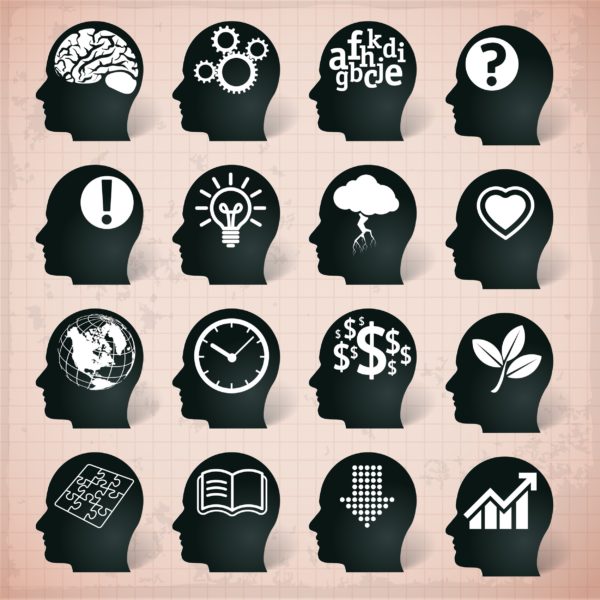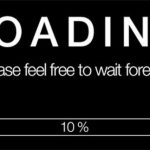What Not to Do If You Want to Make Money in iOS App Development
To say devices like smartphones and tablets have changed the face of personal computing is an understatement. In fact, these devices have almost made the idea of owning a personal computer (be it a desktop or laptop) irrelevant and unnecessary. In 2018, they can rival the power of a desktop or laptop and sometimes exceed it.
The major reasons devices like the iPhone and iPad have been so successful is their mobility and the availability of innovative apps. For the developer, having an app approved on the App Store is only part of the battle. An app can fail miserably and never generate any cash, even with lots of downloads.
Purpose for the App
Ask any iOS App developer and they will tell you that creating an app can be a long process. From the planning to the writing of the code and the testing for the app, not to mention the approval time for the App Store, each step can seem longer than the next.
So, with over a million apps available, a developer needs to clearly determine the purpose for the app and what service it will provide. Not knowing this ahead of time or understanding what the competition is doing can spell early disaster. While app development in itself is a daunting task, you can create iOS apps on PC using Xcode for Windows.
Free Apps vs. Paid Apps
With all the effort that goes into making an app, it’s natural to want some return on all that iOS app development work. The natural inclination is to monetize an app right away. Yet the apps that often perform the best are free apps. In fact, between 2016 and 2017, free apps generated over $51 billion and were downloaded 250 billion times. Paid apps only had 15 billion downloads.
Free App Elements
So how is it free apps garner so much revenue and so many downloads? There are many factors to consider that can lead to success or failure. One of the most immediate is app presentation.
Factors like having an app name that clearly indicates what it does are key. A one-word name won’t be descriptive enough to elicit interest, so a developer should shoot for something around 100 characters.
It’s also a good idea to write an accurate description section of around 255 characters, so when a user clicks on “more,” they can learn further details about the app.
And while we’re talking about visuals, remember that screenshots showing how your app will look on an iPhone or iPad are very important. While not as significant as how an app performs or what it does, the appearance can help with sales and downloads.
It’s also not a bad idea to have a paid version of your app with a feature-rich description that shows a downloader what more he could do. It’s good to be specific here but brief. Remember that a downloader’s attention span is very short and a zillion other apps are competing for it.
In-App Purchases
During the iOS app development phase, in-app purchases are often a key component. If a developer gives too much away for free, there’ll be no incentive for the downloader to buy anything.
There are generally three ways a developer can use in-app purchases to his advantage:
- Consumable – These are usually available in games and have a one-time use.
- Non-Consumable – Something a user buys to get an additional function within the app.
- Subscription – Unlocks functions for a period of time, usually for the life of the app, and can be renewed.
Affiliate Ads
Advertising allows developers to make some real cash by promoting products from their affiliates. Most downloaders find these ads extremely annoying and ignore them or block them. But the hope is if they like the app enough, they may eventually buy a full (premium) version.
Not all ad formats are equally annoying, however. Here are five ways apps can appear inside an app.
- Banners – appear at top or bottom of the screen and may interfere with app usage.
- Native – integrated into the app itself.
- Videos – appear automatically while app is used.
- Interstitial – look like pop-ups and take over the whole screen.
- Rich Media – most lucrative and can be video, audio, text, etc.
If you allow ads inside your app, be aware advertisers will be looking at cost per click, cost per view, and cost per install when (and if) users interact with these ads. The more they see and interact with the ads, the more you get paid. However, if you have too many ads, you may drive a downloader away.
App Pricing
If all this messing around with free apps becomes tiresome, you may choose to move to a paid app. The fair price for an app can be difficult to determine. You should definitely charge what you think your app is worth. Just make sure there is an incentive for your downloaders to keep using the app. Don’t price the app too high or too low, which may be easier said than done.
Conclusion
As a developer, you should make every effort to improve your app, fix any bugs and update it as new iOS releases occur. This approach will definitely build favor with your users. In the end, it means faithful users will buy a new version in the future and not look for an app they think is cheaper and better.