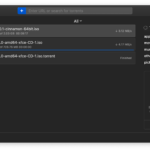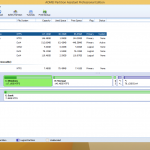Affordable Smart Home Gadgets You Can Buy Right Now
While home automation has gotten more affordable in the last few years, fitting your home with smart and connected devices is still considered to be a hobby that is relatively expensive. The good news is that affordable tech is out there if you look for it. Here are some of the top budget smart home devices you can buy today:
The Amazon Echo Dot
The 2nd generation of the Amazon Echo Dot comes with a few interesting upgrades over the previous edition, such as a sleeker appearance and better functionality. The Echo Dot is a hands-free smart assistant that you control by voice commands.
There are a lot of things it can do to make your life easier. You can use your Echo Dot to play music, make phone calls, send and receive messages, get the news or weather read to you, set alarms to wake up in the morning or remember a task in the day and read audiobooks. The device is powered by Amazon’s Alexa and is constantly updated to provide you with more functionality. If you have other connected devices in your home, such as home automation systems from Sony or Nest, you can use it to control lights, thermostats, locks and more.
If you want to get the latest Echo Dot, you’ll have no trouble finding it on Amazon. Starting at $49.99, it’s also one of the most affordable smart home devices you’ll see today.
Honeywell Wi-Fi Thermostat
To control the climate in your home in a smart way, take a look at what Honeywell’s line of Wi-Fi thermostats can do. There are several models of smart thermostats offered, but the Wi-Fi 9000 7-Day Programmable Thermostat is the most popular one.
This thermostat lets you control your home’s temperature from anywhere. You can either use the digital display or the Total Connect Comfort app on your mobile phone or tablet. The thermostat lets you specify different settings for the next seven days and comes with a variety of features to help you save energy.
The cost of a Honeywell Wi-Fi Thermostat varies from $150 to $200, depending on the model you choose. They can be bought at many home hardware stores like Home Depot.
Blink Security Camera
The Blink Security Camera comes in both a standard indoor version, as well as the innovative weatherproof XT model. It’s a complete wireless security system powered by two AA lithium batteries that can last up to two years with regular use. You can access the feed of your Blink Security Camera from any Internet-enabled device, such as a PC, smartphone or tablet.
A single Blink camera starts at $99 and is available on the Blink website. You can also purchase a kit with multiple cameras, for example a two camera kit costs $169.
Roost Smart Battery
The Roost Smart Battery is a very simple piece of technology that makes your home smarter and safer. It’s a lithium-based 9-volt battery that can last up to five years. It’s designed to be put into a standard smoke detector and connects to your home’s Wi-Fi network, giving it the ability to send an alert to your smartphone if the alarm goes off or if the battery needs replacement.
The Roost Smart Battery costs $34.99 and can be purchased directly on Roost’s website. Once the battery runs out, you can keep the Wi-Fi component and simply purchase a Roost replacement battery pack for $14.99.
Logitech Pop Home Switch
The Logitech Pop Home Switch is an interesting an affordable piece of home automation technology. The Pop Home Starter Pack costs around $60 and includes two switches, as well as a bridge that you plug into a standard power outlet to link them.
The system connects to your home’s Wi-Fi network and works together with a wide range of compatible connected devices, such as smart lighting and speakers. You use the mobile app to program the Switch, assigning different functions to a single press, a double press or a long press.
The Logitech Pop Home Switch is compatible with many of the leading smart platforms, including SmartThings, Belkin WeMo, Lutron and IFTTT. You can purchase it on Amazon, on Logitech’s website and at various online retailers selling electronics.
Philips Hue White Bulb Starter Kit
The Philips Hue White Bulb Starter Kit gives you a straightforward smart lighting system for your home. Unlike the other, slightly more expensive Philips LED lighting kits, this one is just plain white and doesn’t change colors.
The starter kit comes with the Philips Hue Bridge and a pair of smart bulbs. You can control the bulbs remotely and automate them to dim up or down. The Hue Bridge interfaces with a variety of other home automation technologies, including Amazon’s Alexa and the Apple Home Kit. It can be bought online for around $70.
TP-Link HS105 Smart Plug
The TP-Link Smart Wi-Fi Plug Mini is one of the simplest and most affordable home automation devices. You plug it into a wall outlet and plug any device you want into it. The smart plug connects to your Wi-Fi network and lets you turn the power to the connected device on or off with the provided Kasa app.
It doesn’t require a hub and connects directly to your home’s network. However, you can pair it with Amazon Alexa or Google Assistant for voice control. Each TP-Link HS105 Smart Plug costs around $30. Finding it is easy, as it’s available on TP-Link’s website, on various online marketplaces like Amazon, plus many retail stores.
Geeni Surge
The Geeni Surge is a smart surge protector that includes four regular power outlets and four USB ports to charge your electronic devices like smartphones, media players and tablets. What sets it apart from other surge protector strips is that you can remotely control power to each outlet from the Geeni app. You can purchase the Geeni Surge on the MyGeeni online store for $39.99.
Author bio:
Joe Peters is a Baltimore-based freelance writer and an ultimate tech enthusiast. When he is not working his magic as a marketing consultant, this incurable tech junkie enjoys reading about latest apps and gadgets and binge-watching his favorite TV shows. You can reach him @bmorepeters