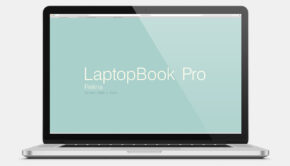Things To Do Before Selling Your Old Macbook Laptop
Are you currently in need of more money? Perhaps you’re interested in selling Macbook with the intention of buying a brand-new one? This is definitely a good decision. A new computer can be very expensive and you’ll want to offset the burden. By selling your old computer, you’ll be able to cover some of the costs of the new computer. Just remember that there are things that need to be done, before getting rid of your device. Below, you will find a breakdown of the steps you need to take before handing off your old Macbook Pro to someone else.
Compare Prices
Before doing anything, it is absolutely pertinent to make sure that you get the most from your computer or laptop. Apple computers are fairly expensive. This is no secret. In fact, even the oldest computers will be worth a pretty penny. With that being said, you should do everything possible to ensure that you get the most out of your computer. This is why you should shop around and compare prices. See how much you would get from Amazon, eBay and other sources. You may find that making a Macbook trade-in may get you the most money in the long run.
Delete Personal Information
It is essential to realize that your computer will store a lot of personal information. It will contain information about you and your family. There is a good chance that your bank credits, credit card information and passwords are stored on the computer somewhere. If you’re not careful, this information will fall into the wrong hands. With that being said, you need to make sure that this information is removed from the computer in advance. Be sure to perform a good cleaning of the computer to remove this information before selling it to someone else.
If you’re selling your computer to some companies, they may perform this action for you. Nevertheless, it is better to be safe than sorry.
Back Up Personal Data
After making the decision to sell your MacBook Pro, you will need to immediately start preparing for the transition. You will definitely want to save your personal data stored on the laptop for later use. Some people will choose to save their data to cloud, because it is extremely reliable, accessible and cost-effective. If your data is synchronized with online services, you will not need to worry so much about backing it up.
Deactivate Digital Rights Management Purchases
Just about everyone makes purchases from their MacBook Pro. While you should not need to worry about the purchases you made in the past, some content comes with Digital Rights Management or DRM technology, which automatically locks itself to computers.
You will need to “deauthroize” your computer, by accessing the DRM application. You will need to do a bit of research to find out exactly how to approach and complete this process. Remember, some services will allow you to revoke authorization without issue. Just make sure to take the time to complete this process, before you sell the computer. If you fail to follow through, the new owner will be able to access and make purchases on your personal accounts.
Clear Your Chat Logs
If you have been using a chat program on your computer, you should realize that your chat logs will be stored on the computer. Do you really want a stranger to browse through the private things you’ve said to someone else? You do not. This is why you need to go above and beyond to ensure that your chat logs are removed from the computer right away. Get rid of those chat logs, so they cannot be used against you at some point in the future. Remember that simply uninstalling the software may not remove the chat logs. You may need to delete them manually.
Additional tips for Macbook are available here.