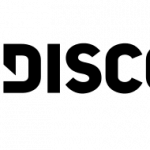10 Ways to Improve Your Internet Speeds at Home
You use the Internet for everything from social media to research and emails. Slow speeds make it frustrating to get your tasks done. While you can’t control the speeds of your Internet before it reaches your house, unless you switch internet service providers. You can take steps to maximize the speed from inside your home. Take these steps to make your Internet operate at speeds suitable for your needs.
1. Wired vs Wireless
A computer plugged directly into your modem or router will have faster speeds that one connected through Wi-Fi because the connection goes directly from one spot to another. The speed of your Wi-Fi is affected by outside factors such as the quality of the network, other traffic, and barriers such as walls or interferences in your home. Devices that use a lot of data such as streaming services on your TV or your computer will operate faster on a wired connection with a Cat 6 cable suited for high speeds.
2. Router
A router allocates the traffic to each device in the home. An older router doesn’t have the capabilities to handle newer technologies that are designed for faster speeds. Your router might also have a weaker antenna than you need and be unable to provide adequate coverage for your entire home.
3. Location of Router
Where you put your router significantly impacts how fast your speeds are. Poor positioning can make it hard to get a good signal. Try to keep the router in a central location to make it possible to get a good signal no matter where you are in your house. Walls and doors create barriers to the signal. An extender can be an ideal option if you can’t move your router to a more ideal location.
4. Hardware
Your computer, phone, laptop or tablet can also be a factor in your slow connection speeds. Frequent slow Internet speeds indicate that it might be time to upgrade your device for the performance you want.
5. Web Browser
All web browsers are not created equal. Some operate smoother than others. Try a variety of different ones such as Microsoft Edge, Mozilla Firefox, Opera, or Google Chrome to determine which one meets your needs the best.
6. Malware
Unwanted software in your system is a frequent culprit for slow speeds. Malware installs itself on your computer and runs in the background without you even knowing it. It could be using your bandwidth and give you poor performance and Internet speeds. Avoid getting it on your system by scanning files and programs before opening them.
7. Host Site
Some sites load slower than others due to the server it is hosted on. You can’t control how someone else manages their site, but you can be aware of which sites tend to load slower. Sites with excessive advertising, scripts, or popups have a tendency to load slower.
8. Broadband Connection
The type of Internet connection you are using is the primary culprit for decreased Internet speeds. Certain providers offer faster speeds than competitors. It’s worth examining the service different internet service providers offer.
9. Operating System
Your computer’s processor impacts how the system operates. A slower processor can make everything, including your Internet speeds, operate blow expectancy.
10. Traffic
There is only so much bandwidth to go around. If there are a lot of people trying to access the same Internet connection in your house or on your provider’s network overall, slower speeds are expected. Try to limit your household’s consumption of bandwidth by reducing devices or wait until off-peak hours to do more intensive tasks.