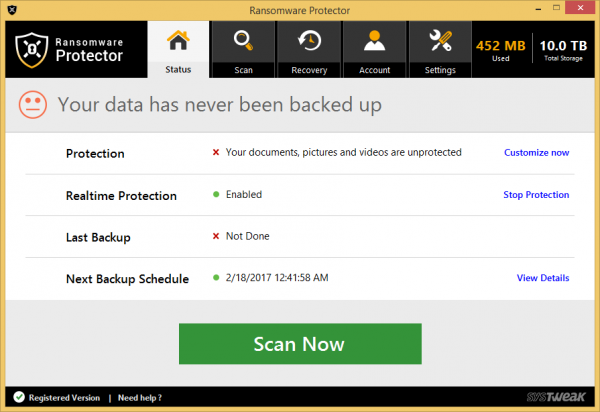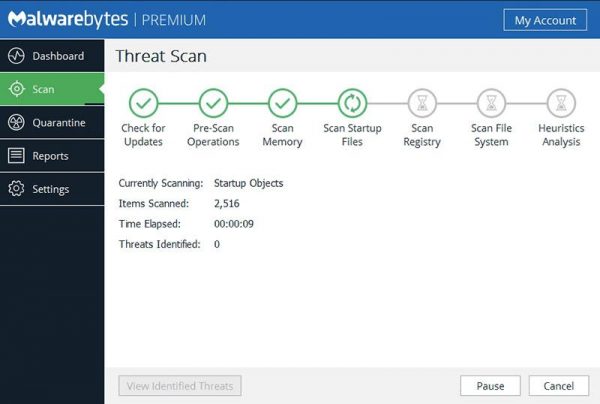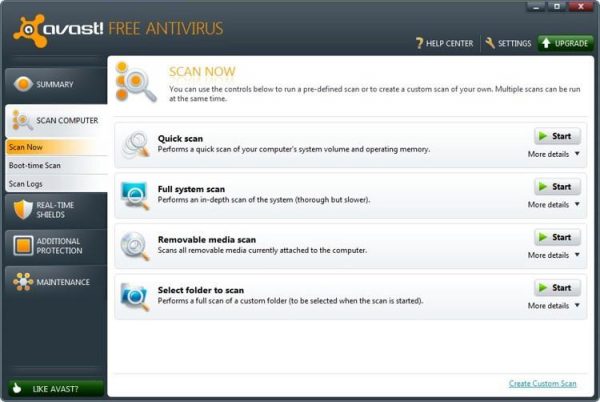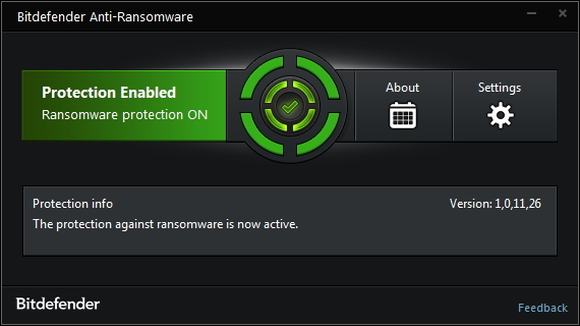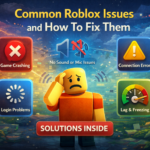5 Ransomware Protection Tools For Windows
Computers are everywhere and it is hard to imagine our lives without them. Since their introduction in the 1980s, this electronic device is playing an important role in our daily lives be it workplace, hospital, shopping mall or home, we need them everywhere. With our dependency on the computer and the internet rapidly increasing has also increased the risk of cyber-attack. Moreover, cyber criminals are deliberately creating various kind of malware, virus, and ransomware to attack and infect your computer to demand a ransom.
As ransomware is getting stronger and dreadful every day. So, it is necessary to download an app, we have listed our best 5 ransomware protection tools to protect you from malicious threats and nasty villains because precaution is better than cure!
Ransomware Protector
As the name implies, Ransomware Protector protects your saved files and folders even in case of a ransomware attack. It is the best way to keep all your precious data and important photos safe under one roof that is easily accessible. It has “Smart Restoration” that quickly back up your stored info which you can also retrieve as fast as can you can.
Features of Ransomware Protector:
- With Ransomware Protector, you can easily back up all the data from multiple devices in the same account.
- It provides tight security against protection against nasty cyber attackers and offenders.
- It is a must have a protector that saves you from the likelihood of data loss.
- The app allows you to access your data from any device, anytime with its cloud backup service.
Malwarebytes
Malwarebytes is a ransomware protection software that resides in your system tray and alerts you of any potential threats and dangers. Besides the detecting and removing malware advanced anti-malware, anti-spyware, and anti-rootkit technology in real-time, it also scans for the latest and most dangerous threats automatically.
Features of Malwarebytes:
- Unlike other software’s, it prevents your browser and software programs in four layers of defense.
- This app has lightning-fast Hyper scan mode which targets the threats that are currently active.
- This is specialized ransomware protection that completely defends, blocks and protects your files from being locked and held for ransom.
- Malwarebytes protects your PC from fake, untrusted, and infected websites.
Avast Antivirus
Avast Antivirus is a lightweight and intuitive protection tool that has over 400 million users. This application provides a ransomware shield which is a newly added level of protection that smartly detects and blocks attackers by ensuring your files cannot be encrypted without your permission. Therefore, it is indeed one of the best ransomware protection tools for Windows users that gives you the best protection without affecting the performance of your computer.
Features of Avast Antivirus:
- The app detects the outdated applications and keeps them up-to-date for you.
- Ransomware shield feature automatically secures files and folders which may contain personal data and allows you to select the folders that you would like to protect from third party software and untrusted sources.
- Passive Mode is another amazing feature of Avast that disables all active protection like Firewall and Shields. So, you can run multiple antivirus and anti-ransomware programs.
- It allows you to do safe and secure browsing and live a stress-free life.
Bitdefender Anti-Ransomware
Bitdefender is an anti-ransomware application that protects your computer against ransomware attacks. This free security software that offers next-gen protection against CTB-Locker TeslaCrypt ransomware families from encrypting your files.
Features of Bitdefender Anti-Ransomware:
- It gives on-access protection from viruses and other malware and keeps your device safe and secure.
- Besides ransomware, the app also provides protection against worms, rootkits, and key loggers.
- With the Advanced settings of Bitdefender, you can scan various boot sectors, specific applications, files, Internet traffic, and other programs for malicious files.
- It is a useful tool to protect privacy protection and online transaction security.
HitmanPro.Alert
Last but not the least, HitmanPro.Alert is a strong tool that blocks the core techniques and exploits malware uses to hide from antivirus software. This application detects and protects intruders like banking malware, remote access tools, and crypto-ransomware to give you strongest security and privacy while using your device.
Features of HitmanPro.Alert:
- It is a highly effective and lightweight application that delivers a heavyweight punch.
- It is a free browser that alerts you every time when your online banking and shopping is not safe.
- Like another app, it also has several security features like sub tools and exploits mitigation which make sure that your stored information is totally secure and safe.
- HitmanPro.Alert app alerts you when it detects any intrusions.
So, these were the list of best ransomware protection tools for Windows computer that specially designed to protect and maintain your system’s integrity intact. Try these out and lets us know which one is your favorite in the below comment section.
About the author:
Apoorv Bhatnagar is working at Systweak Software , as an SEO analyst and technical Content Writer. His potential of writing is PC tips , Android and Mac tricks and he is anxious in writing other technical blogs. You can also find Apoorv on Facebook and LinkedIn.