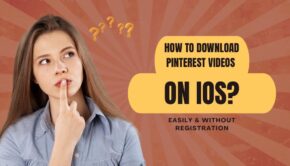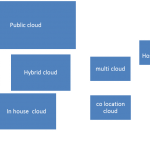How to Download Music for Free on Android?
While you are working, or having leisure time, listening to music is the best activity you can indulge on. Music lightens the mood, relax your mind and increases your concentration. There are multiple sources for music streaming though they are either paid or consists of ads and most important, they need internet connection. If you like to pay then you can either buy songs from itunes or get paid streaming subscription but wait! we are here to learn how to download music for free, right?
If you own an Android powered Smartphone or tablet and if you are seeking for ways following which you can download music for free on Android then today we bring you different applications that can help you in downloading music for free on Android powered devices.
So without much delay let us get started with the guide.
Below are some of the methods that will help you to download music for free on Android.
1. 4Shared:
If you are someone who downloads music for free a lot, then you must have definitely come across 4Shared. 4Shared feature one of the largest music collections online that is available for everyone to download. 4Shared also has an Android application that is available in the Google Play Store with over 30,000,000 active downloads.
Once you have downloaded and installed the 4Shared app on your Android device, launch the application and then click on the Search button. From the list that appears, click on the Music option and then enter either the name of the song, artist or album that you wish to download. You can download the music files from the search results to any destination on your Android device of your choice.
Download the 4Shared Android App from Google Play Store by clicking here.
2. Music Paradise Pro:
With over 10,00,000 downloads till now, the Music Paradise Pro is yet another best apps to download music for free on Android. However, the application is not available in the Google Play Store and has to be downloaded from a third-party source and have to be side-loaded on your Android device. This application features support for every Android device that runs on Android OS version 4.0 Kitkat or above.
The application lets you to search for songs, artists or albums that are you are interested in and also allow you to download your preferred songs on to your Android device as well. If you wish to hear the song online that can be done as well with this application.
The download music files can be listened to from within the Music Paradise Pro app on Android and also from any other music playback applications for Android.
Download the Music Paradise Pro APK from here.
3. SuperCloud Song MP3 Downloader:
This application also features over 10,00,000 registered downloads as of now but the key advantage is that this application supports all Android devices running Android OS version 2.2 or above.
Once you download and install the SuperCloud Song MP3 downloader app on your Android device, you can then download music for free on your Android device anytime. The procedure to download music for free on Android using the SuperCloud Song MP3 downloader app is pretty straight-forward as you just have to search for your favorite song, album or artist using the Search feature within the application and then download the music file of your choice.
The music files that you download using the SuperCloud Song MP3 Downloader will be visible in the “Downloads” section of the application from where you will be able to listen to the downloaded music files. Alternatively, you can also choose to use any other music player application for Android in order to playback the music file.
Download SuperCloud Song MP3 Downloader APK from here.
4. Tubemate Downloader
You might know tubemate as this is the most popular youtube downloader for android but do you know you can convert and download mp3 music too?
Google doesn’t like the video or audio from YouTube to be download so it doesn’t allow Tubemate on playstore but you can download tubemate from external 3rd party sources.
How to use:
#1 – Download apk file from below given link in your android device.
#2 – Enable installation from unknown sources by going to – Settings>Security>Unknown Sources and then ticking the given option
#3 – Then install the application by opening the downloaded apk of tubemate and follow the instructions to finish installation.
#4 – Open the app and click on search bar and search your desired music video.
#5 – From the available download options, click on “Audio (MP3)” or “Audio (M41, AAC) to download music file.
Download from its Official Site
5. Advanced Download Manager
Advanced Download manager is one of the popular download manager for android. It helps you to download any kind of file easily and with very intuitive interface though as we are here focused on downloading music, it can also download music from multiple sources.
It is a free app though it comes with ads. If you want to remove ads then you need to buy pro version. But it’s really useful app for multiple types of downloads.
If you are interested only in downloading music files and I will still recommend Tubemate instead of this app as tubemate is more useful and intuitive app and also its totally free.
Download Advanced Download Manager
Final Words:
So, as we told you, we discussed different ways or rather android apps to download music for free using Android smartphone. Though I will suggest you try music streaming services specially paid subscription as paid plans offer offline downloading too and that too in high quality so need to download using such apps or convert using converter and also you can enjoy their intelligent curation service.
Hope you liked the article and in case you did, do not hesitate to share the article. Moreover, if your favorite app to download music for free on Android is missing from this list, mention those applications as comments below and we will include them in the list as well.