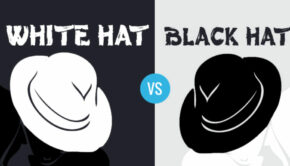How to Secure Your Computer Data from Hackers [5 Steps]
In a world of the persistent threat from the outside world, when it comes to hacking and all, the need of today is to protect all computer data, anyhow.
But, what is the exact solution to this protection needs? Is there any solution, which can keep hackers away from hacking your computer and stealing your precious and confidential data?
There are several ways which are available in the market, which offer us a complete solution to this security from hacking and protect our data from being stolen.
However, one must remember that there is no single step or layer, which can provide complete security solutions to the trouble and the layers must be used in order to give your confidential data more and more security.
The more is the layer of protection, the more difficult is the hacking.
Here are five simple and critical steps to protect your computer data. Take a look:
Install Firewall
A firewall is just like a guard standing outside your home. A firewall of a computer enacts like a security guard for your computer and provides all unwanted and unauthorized access to your computer.
A Firewall is generally two types; one is a software firewall, while the other is a hardware firewall. The aim of both the types is same; providing the security to the computer, but still they act in a different way.
A firewall prevents an access to any unauthorized program and other malicious aspects trying to enter through the internet and creates a barrier between your computer and all such suspicious activity.
Always keep your firewall active, thus providing you notifications regarding security breach.
Install and regularly update anti-virus software
Another means to protect your computer data is antivirus software. An antivirus is a software that protects a computer from all unauthorized access, all malicious codes and harmful programs like viruses, keyloggers, trojans etc which provide a threat to the computer.
The effect of these programs can be very minute to the high threats ranging from slowing down of the processing speed of the computer to the deletion and theft of the important files from the computer.
There are many antivirus software available in the market, which are free and paid. Among famous names, Kaspersky is one of the most-loved antivirus software preferred all over the world.
There are several tools which come with the antivirus programs like Kaspersky, etc, which offer many other additional features and facilities to the users and provides with an added benefit.
Use these features to gain the maximum out of the antivirus software and use them to provide the ultimate security to your Computer.
Install Anti-Spyware Software
Spyware is a software program, which collects all important data and information from the computers, just like SPY.
This data can be collected from any hackers and can be used for any purpose and the effects of this data theft can be huge including huge financial loss or even may result into the shutting down of the whole company at once.
Spyware is not an easy to remove programs and to combat these programs, the anti-spyware software comes to the use.
The Anti-spyware software provides real-time protection to the computers and blocks all suspicious threats incoming to the servers and computers.
Security Settings of the Browser
The security setting of the browser is one aspect, which you can quite easily handle on your own.
You must know, that all browsers on their own, provides some security measures, which comes to the great use in providing security to some extent.
Review all security setting of your browsers and set the security level based on your convenience.
These days, several browsers on their own, provides additional notifications, on suspicious websites, and also give you enough liberty to tell websites not track your movements and thus providing an increased privacy and security to your computer.
Use Complex and Secure Passwords
The combination of complex and secure passwords is, in fact, the first line of defense for your computers. Always use this feature as an important step towards the protection of your computer from all hackers.
Since this is the first line of defense against hackers, use the combination of lowercase, uppercase, numbers and symbols, thus making it difficult to the hackers to break your combination.
Keep a fact in mind, that easy passwords are quite easy to break and there are several tools available to the hackers, which can be used to break simple passwords.
A study points to the fact that the “Six character password with all lowercase letters can be broken in just under 6 minutes!”
Equipping your computer with all defensive armor is a good technique to provide your computer with all needed defense against hackers and in preventing hackers from stealing all your important computer data!