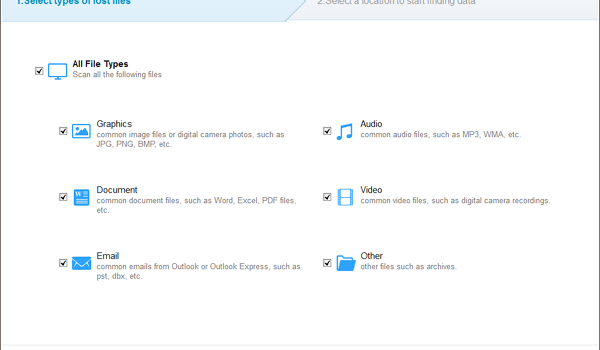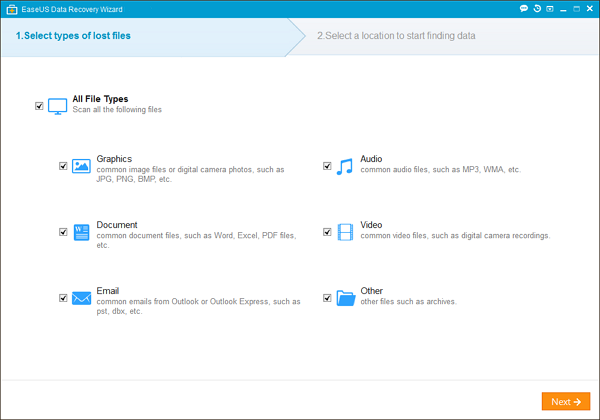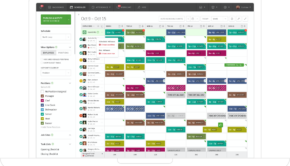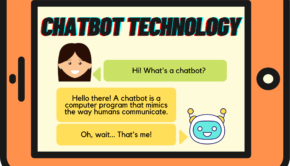Everything you need to know about file recovery software
Lost all your important files due to disk failure? Has the partitioning process gone all awry and now you are unable to access any of the data on your system? Or have you been a victim of virus attack which deleted all/partial files on your disk? Wondering how to get back all those lost files? Worry not. Today we shall discuss an easy yet guaranteed technique of recovering files that were accidentally deleted, using the free file recovery software.
With the advancement in the software technologies, developers around the globe have come with their own versions of recovery software tools aimed at restoring deleted files back to the physical disks. However, one particular recovery tool that rises above the crowd due to advanced yet simple to use features is the free data recovery software. Developed and marketed by EaseUS, the said recovery software is free and enables you to recover lost files by providing a simple user interface coupled with powerful data recovery features. Let us discuss what makes the data recovery software special and how to use it to recover lost files.
Data recovery software at a Glance:
The aforementioned file recovery software lets you recover deleted, formatted or lost data from desktops, laptops, USB devices etc. quickly and easily. So, the next time you accidentally delete your disk files that may include photos, audios, videos, documents etc. you just need to use the recovery software to restore them on your disk. Moreover, you can also use the recovery software for recovering data that you lost due to various other reasons including system failures, OS crashes, partitioning gone wrong, malicious attacks to name a few.
The file recovery software is capable of not only recovering lost files on PCs but also a host of other devices including internal/external hard drives, USB devices, mobile phones, memory cards etc.
With a three step recovery process (1.Launch, 2.Scan and 3.Recover), the data recovery software just requires mere few seconds to scan and deleted files.
How much does the data recovery software cost?
As is the popular saying that all good things in life are free, same goes with the data recovery software. You can download the free version of the said recovery tool that enables you to recover up to 2GB of lost files. Moreover, there is also a premium version of the recovery tool that lets you do unlimited recovery of files coupled with lifetime technical support and free software upgrades.
Steps to recover lost files using file recovery software:
Download and install the file recovery software on your computer and follow the below steps:
- Launch Step:
- Select file types for recovery: The startup window of the recovery software will show multiple file types divided into several categories. Choose the file types you want to recover and click Next.
- Select a location to find lost data: In this step you will be navigated to a window representing storage locations on your computer. Choose the location where you want to scan for lost files. Then, click Scan.
- Scanning step:
In this step, the software will now start finding lost files as per your preferences stated in the previous steps. The scanning process can be tracked in the progress bar that sits on top of the window. You also have the liberty to temporarily Pause or completely Stop the scanning process by selecting the said buttons accordingly.
- Previewing and recovering the lost files:
After the completion of scanning process, you will be guided to the scan results window. Here you can preview all the files that can be recovered back to your disk. Lastly, after previewing the scanning result, click Recover to restore all the lost files back to your computer system.