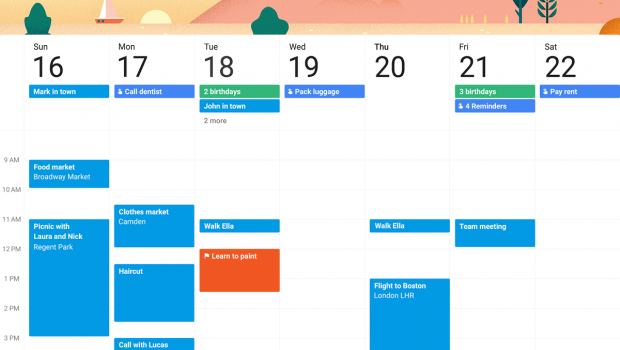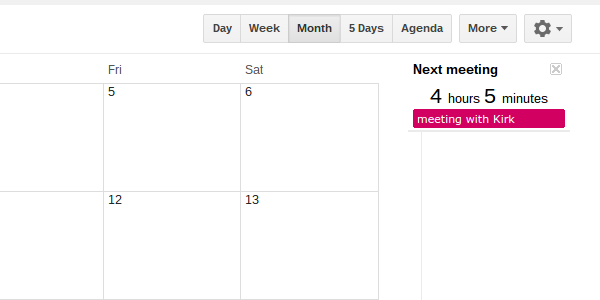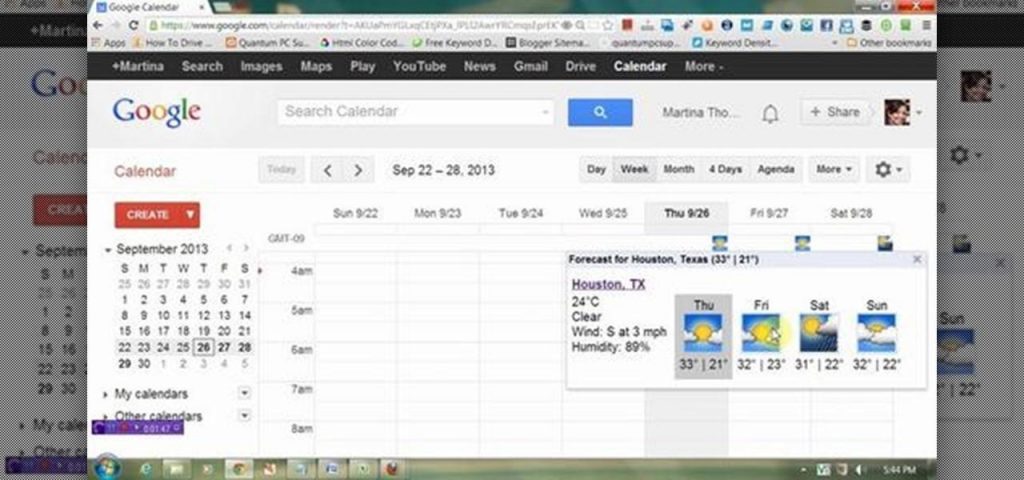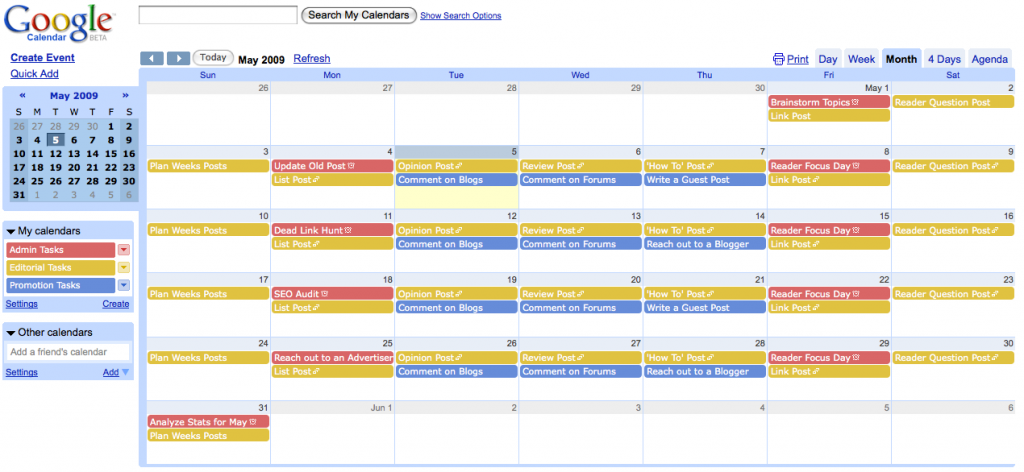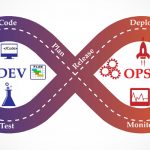Few Cunnings of Google Calendar You Ought to Know
People can find ideas on how to better utilize their Google Calendar. Managing busy schedules can be a chore to accomplish. Google’s cloud based calendar service can allow users to access it from multiple devices and make scheduling things such as meeting or events less difficult. This can allow users to be more productive and concentrate on other areas of work.
Inbox
After setting up an event or appointment in their calendar the user can choose to have reminders sent to their inbox. This can be an efficient way for people who use Gmail to keep track of various events and manage their information flow. This ability of getting a reminder of a meeting can be a way to further ensure that the person doesn’t miss their appointment.
Time
With increased travel and events throughout national and international boundaries, people can need to keep their calendar events organized by different time zones. Google Calendar could allow the user to set up various time zones in relation to their appointment or meetings to allow them to not miss them. This could be effective for people that have meetings via phone or online which can require people from around the world to come together at the same instance.
Shortcut
As a person uses the calendar more, they can begin to find keyboard shortcuts that can make the process of accomplishing a certain task more efficient. While using the calendar they can refer to the help area of Google Calendar and discover keyboard shortcuts that will allow them to accomplish their task more quickly the next time they do it.
Countdown
For special events that a person can be interested in waiting to arrive they can display the countdown until the appointment. This can show up in the view indicating the time left to till the scheduled event. This could be a way for someone to keep their focus on preparing for an important presentation or other time sensitive event.
Custom
People can create a custom view of their calendar that relates directly to their work week or other specific time measurements. For people with different work schedules they can have the ability to present their calendar to mirror their work schedule. If they have unique work schedules this can be a more engaging way to view their upcoming event and appointments.
Weather
People can choose to have a general weather forecast presented to them when they check their calendar schedule for the day. This can be a way for the user to more effectively plan their attire or decide on transportation times for later in the day. Based upon the current weather they can make a more informed decision on how to move between their days scheduled events or meetings. Having this type of option enabled can reduce the possibility of weather related issues affecting their schedule.
Unique
People can add unique options to their calendar view, to see upcoming events. These can be related to certain themes and show interesting things or holidays over the near term. This can allow the person to have different events visible when they review their calendar. Separate organizations that utilize Google Calendar can give people a chance to plan ahead for things like sports schedules or other group events.
Share
People can share their calendar view with others. By adding contact information like the persons email and choosing the level of access granted, others can look at events on the calendar. This could allow work contacts to view a person’s schedule. This can be a way for people see when others are busy or have free time.
Blog
People who interact with others via their blog could choose to share the calendar and its schedule with the site visitors. They can embed their calendar in their blog or website. Their visitors can then have the ability to see what their scheduled events are for upcoming time periods. This can be a way for organizations to share their schedule with fans or other interested parties. If the schedule changes, this can then be reflected on the website or blog calendar, as it can sync from the cloud.
Contact
For people who granted others more access to their calendar, they can review their schedules and search for open slots to create an event. This can reduce the back and forth discussion of reviewing and comparing schedules. A contact could review the other calendar and pick out a certain open period and make an event which will then be reflected on the others calendar view.
Sync
Since Google Calendar is cloud based, users can access it from various devices that have internet capabilities. They can view their calendar on things such as their phone or computer. For various times when the person will not have internet capability, they can still get calendar access for offline use. When they regain online capabilities the calendar on their computer can then sync with the cloud and is also available for other devices they possess.
Finding different ways to optimize your productivity at work and get more out the Google Calendar experience could make someone more effective. They could focus on finding ways to setup meetings in a less stressful manner with others. Reviewing the concepts above, a person can get ideas of how to more fully utilize their efforts when using Google Calendar for scheduling.