Beelink MXIII Plus Android TV first looks and brief experience
Introduction
Beelink is not a new name in the Android TV category. This brand has been around for quite some time and has been making great Android TV boxes.
Recently, Beelink released the new MXIII Plus with an upgrade to the new Amlogic S812 processor from the S802 used in the previous models. This gives the MXIII Plus hardware H.265 (HEVC) video decoding support, which promises better quality at the same bitrate or same quality at lower bitrate compared to the previous H.264 (HAVC) video codec.
In this article, we’re going to discuss about this TV set-top-box in detail and my experience with it, thanks to a friend who let me use his brand-new unit for a few days. Hope you like my short review.
MXIII Plus Technical Specifications
- Operating System: Android 4.4
- Chipset: Amlogic S812
- CPU: Quad core ARM Cortex-A9r4, 2.0GHz
- GPU: Octa core ARM Mali-450 GPU up to 600MHz+ (DVFS)
- Memory: 2GB DDR3
- Internal Storage: 8GB (MXIII Plus) + Micro SD card slot (up to 32GB)
- Connectivity: Dual band WiFi, 802.11 a/b/g/n/ac, 10/100 Ethernet, Bluetooth 4.0
- Audio/Video Output: HDMI 1.4, SP-DIF
- Interfaces: 2 x USB 2.0, 1 x USB OTG
- Power Supply: DC 5V/2A
- Supports DLNA, Miracast, E-share
First looks and experience
The box arrives in a side-slider rectangular coloured folder, containing a black cardboard box with the red circular Beelink emblem embossed.
With its glossy black and gray finish, the Beelink MXIII plus is aesthetically pleasing to look at. Users who have a penchant for well-designed home theater appliances will definitely appreciate how gorgeous this unit looks. This particular model comes with a square shaped design and it’s very light in weight. Weighing only 0.198kg, moving the box from one place to another is quite easy. In terms of measurements, the MXIII plus is 4.52 x 4.52 x 1.02 inches, and this compact design is ideal for users who want a portable TV/PC box that is light enough to carry when on the move.
The package consists of the MXIII TV box, a remote control, 1 metre long HDMI cable, a USB OTG, a power adapter, a user manual and one-month full of movie subscription goodies.
Upon unplugging and booting up the the MXIII, it takes 30 to 35 seconds to complete loading. Shutdown takes 4 seconds to complete.
Once booted it is nice and snappy. The OS is Android KitKat 4.4.2. There is a choice of two launchers, namely LightHome launcher and Launcher3. Some screenshots of LightHome launcher are given below.
There are several pre-installed apps, including Play Store and Google applications, Netflix, XBMC 13.4, 4k Media Player, Media Center, FlixUniverse and an EShare server to cast media files from your Android smartphone, tablet or a PC.
Media playback is perfect with no stuttering or lag. Combined with a service like UnoTelly, its easy to stream Netflix, Hulu, BBC iPlayer, Amazon Prime, etc. with ease. YouTube (nevermind!) obviously works as expected. Also an external 1TB Seagate HDD has been tested to work fine. XBMC works properly at both 720p, 1080p and 4k and I can stream movies from my Hackintosh running OSX with Serviio media server. Logitech C270 webcam works properly, so I can assume any UVC standard webcam will work with it. To add a cherry to the top, the MXIII can also be controlled by the normal TV remote.
To my surprise I found that the device was pre-rooted and comes with Chainfire’s SuperSU as the superuser permission manager. This allows rooted apps like Titanium backup and Advanced reboot to work.
Antutu reports a score of 43376 for this device.
Casual games like Angry Birds, Cut The Rope, Beachbuggy Blitz, etc. work fantastic. I haven’t been able to test any graphically intensive games because the internal storage is limited to 8GB and I don’t have a spare SD card. I cannot confirm if it has the KitKat SD card permission issue or not. If anyone with an MXIII has tested it out, please let me know in the comments. However, given the fact that it comes rooted out of the box, this can be easily dealt with any of the known methods.
Round up
The pros:
- Smooth and perfect set-top-box that delivers whatever it promised.
- 2K and 4K playback and display, a feature which you won’t find in any other similarly priced device, not even the Nexus Player
- Gorgeous looks.
- Works with ordinary TV remote as well.
- SD card and USB OTG expansion options.
- Pre-rooted with SuperSU.
The cons:
- The 8GB internal storage may be low of for some users. You may consider getting the Beelink S82 Plus instead for 16GB storage.
- Reports from around the internet state that Miracast might not work with certain phones (like Samsung Galaxy S5). I haven’t been able to verify because it worked fine for me.
Getting one for yourself
The Beelink MXIII Plus is available on Gearbest for $109.45. You can use the coupon code Beelink while checking out to get it for $95.82.
Conclusion
The Beelink MXIII Plus has proved itself to be a very capable set-top-box so far in my usage. It has support for 4K and a variety of expansion options. I can recommend this box to those planning to get a Nexus Player but are skeptical because of the lack of storage expansion and 4K playback support.
Thanks a lot for reading my article. If you have any questions or suggestions, feel free to leave them as comments below. And a great thank you for stopping by at Techno FAQ!





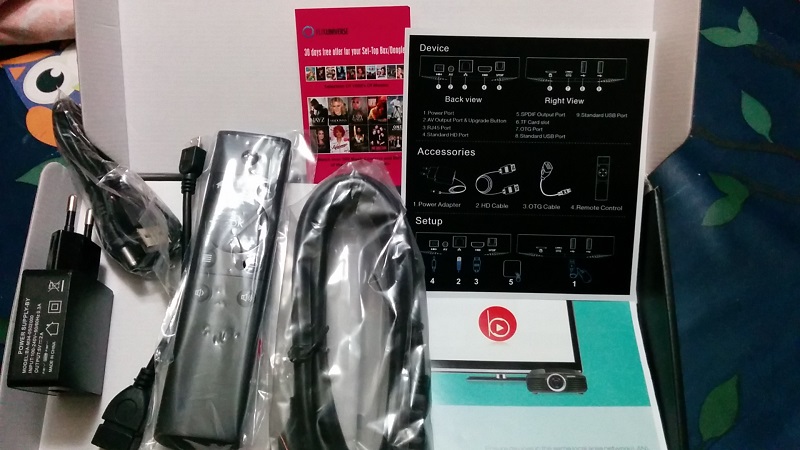

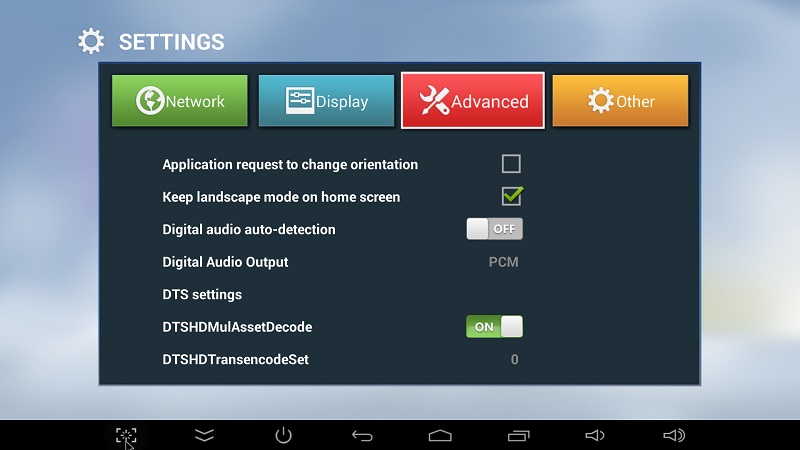


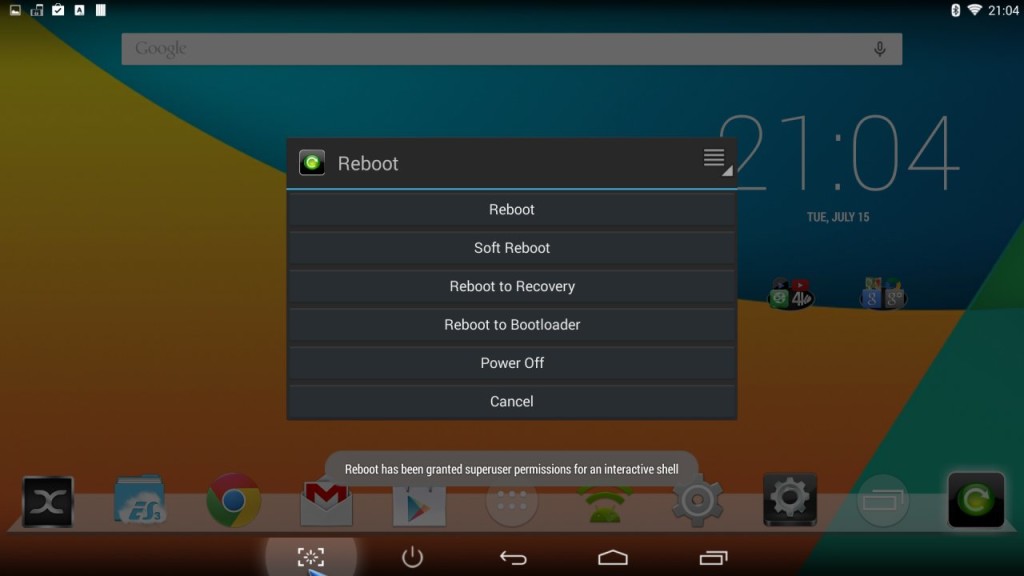
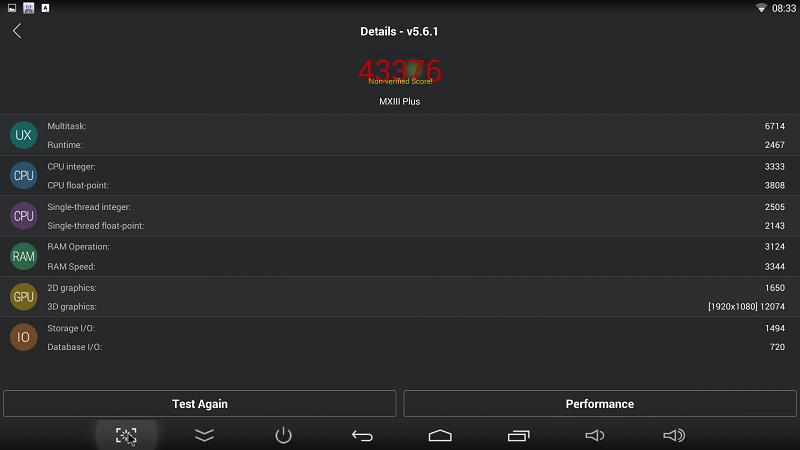















2 Responses to Beelink MXIII Plus Android TV first looks and brief experience