About Li-Ion technology and (teardown) Review of Ambrane P880
THE FIX FOR 2.1A PORT
Now back to business. Earlier, we saw that the data pins in the 1A port were shorted and as you can see, they are (the tiny green patch between the contacts)…
But the 2.1A ports are left floating. The easy fix is to just short them. I took out my soldering iron and very carefully dropped a little solder between the two legs. And we’re done.
Testing, and working.
Do note that this trick will work well only with devices that support the BC1.2 specification. Almost all android phones are compatible with this, so it shouldn’t be a problem. However, Apple uses their own charger detection method. So popping their USB to 40-pin cable (or the lightning adapter) might not gave you expected results.However, the adapter that Ambrane provided should work just fine.
There is a fix in this case too. Apple uses detection of voltage on the data pins for charger detection. That is
D+ | 2.0 volt | D- | 2.0 volt | Upto 500mA |
D+ | 2.0 volt | D- | 2.8 volt | Upto 1A |
| D+ | 2.8 volt | D- | 2.0 volt | Upto 2A |
This can be achieved by using a simple voltage divider circuit but we’re not going to do that here since we’ve already soldered our pins. If you’re really bent on doing it anyway, google is your friend…
Time to close it up. Amazingly, the clips that were damaged earlier snapped right in. The glue in the batteries also helped..
Now the power bank is ready for the road. It now wears its scars with pride.
Hope this article/review/guide helped you learn a few things today. Drop in some comments if you have questions regarding Li-Ion cells or Power banks.


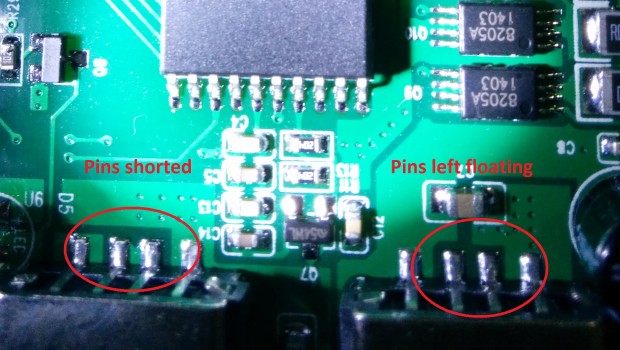



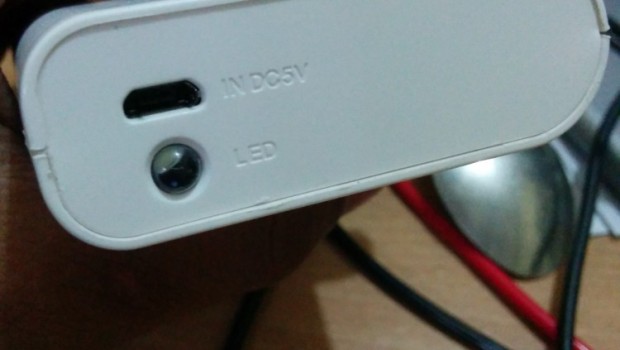







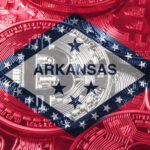






2 Responses to About Li-Ion technology and (teardown) Review of Ambrane P880