Tips For Keeping Your Taxes In Order
Nearly 36.8 million Americans filed individual federal tax returns in 2023. This number was 2.6% higher than last year. Subsequently, almost 45% of these taxpayers expect to receive a federal return which, according to the IRS, will average around $3,140, slightly lower than last year’s $3,536. This is one of the most fundamental benefits of filing tax returns on time, and as a result, people expect to use these amounts in different ways.
This year, 31% of Gen-Z plan to save the amount they receive, while 33% of Gen-X, 32% of boomers, and 25% of millennials intend to pay off various debts with it.
Filing taxes is a relatively simple process, which is why more people take the do-it-yourself route. 57% of Americans filed their taxes electronically without any help. Collectively, 98% of all 2022 tax returns in the country were filed electronically. The assistance of a professional tax preparer is needed to some extent, but most of the filing procedure is relatively straightforward. However, there are certain elements of the equation that require attention. Maintaining receipts and records of various transactions and ensuring other documents are in order is something you must consider carefully.
Here are a few tips to help you keep your taxes and their records in order:
Categorizing taxable income and expenses
Not all income and expenses have taxes levied on them. For instance, there is a substantial debate about whether social security benefits are tax-exempt or not. In order to know the answer to this question, you need to know your provisional income for the year. What is provisional income, you may ask? It is a calculated figure that tells you if a part of your social security benefit has taxes to pay. Although your tax preparer or auditor can ascertain this for you, the way to calculate it on your own is to combine non-taxable interest, half of your social security benefit amount, and adjusted gross income.
This is just one element on the way to classifying the expenses and income you must pay taxes on. Being aware of these figures gives you a good starting point to get your taxes in order.
Check your documents every month
It can be a massive inconvenience to sit down at the end of the year and try to locate expense and income receipts. This takes up a massive amount of not just your time, but that of your tax preparer as well. An ideal solution in this regard is to check in monthly. You won’t need to go around in a frenzy locating various documents during the tax season if you carefully record each of them as and when they happen.
One way to do this is to have a digital or physical collection, like a color-coded folder. Paper copies are preferable, but if you are more comfortable with scans saved on your computer or phone, that is what you can do instead. However, either way, your folder needs to include the following:
- Residential and commercial expenses: This category includes all the receipts for your utility bills, including phone and internet. In the event of repairs, maintenance tasks, or renovations at your home or office, those receipts need to be saved as well,
- Vehicle-related bills: Since the next largest expense for most people is their car, your folder must contain gas cost receipts. Moreover, repairs, maintenance, licensing and registration receipts, costs of tires (if any), statements of lease or rent, as well as personal or business miles all need to be recorded clearly,
- Education and child care costs: Any and all expenses you made on your studies or the care of your child need to have documentary evidence supporting them. These receipts or pay stubs all need to be carefully stored in your folder,
- Medical expenses: All insurance premiums and out-of-pocket healthcare expenses need to be documented in this section,
- Other costs: Almost anything you spend money on throughout the year needs to have a physical record that you place in this section.
Record expenses actively
Most people forget to record their expenses when they happen. Eventually, they completely forget about it and there is no record to back the fact that the cost was incurred. This can be a huge inconvenience when it comes time for tax filing. The best way forward in this regard is to keep a record of every expense as it happens. It is understandable that developing this habit can be a tough call for many, but when it comes to crucial matters like tax reporting, it becomes imperative to inculcate this habit.
Once again, you can rely on either physical or digital copies. Using an MS Excel sheet on your phone is much simpler since your electronic device is always with you. As soon as an expense is incurred, just pull out your phone and religiously record it, attaching a scanned receipt for convenience.
Have a backup of all information
Ever heard the saying, don’t put all your eggs in one basket? Well, it may carry a different context, but it more or less applies here too. Relying on only one record can sometimes be a recipe for disaster. If you keep a paper trail with a folder and color-coded sections, you can end up losing the entire thing at the most random place. This simple error can bring you back to square one.
Similarly, losing data because your phone fell in a puddle can have you pulling at your hair. With a backup, you can avoid these stressful scenarios. Make digital copies of the physical receipts in your folder whenever you have extra time. With files saved on your laptop or phone, upload them to a cloud drive and ensure updated versions of the same file exist in at least two different places.
Conclusion
Filing tax returns is not a hectic process, especially since most Americans do it by themselves. The only tricky part is keeping every expense and document in order for when they are needed. Since these files are critical, keeping both physical and digital copies is highly advisable. Indeed, this requires more time and effort, but at the end of the day, it is your return filing process that becomes easier, more manageable, and relatively hassle-free.
Cover Image Source

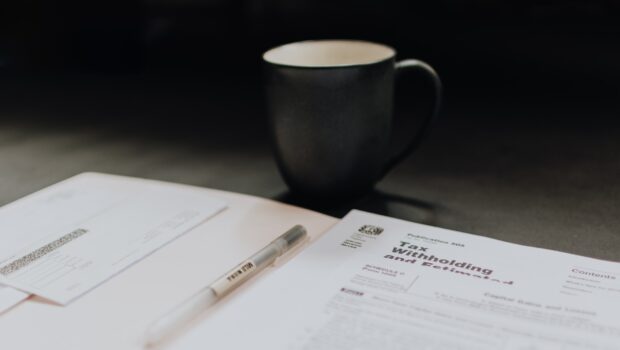




![Are Smart Homes Connecting Brits? [Infographic]](https://technofaq.org/wp-content/uploads/2019/11/Infographic-Brits-Smart-Home_c2_Brand-Color-logo1-150x150.jpg)








