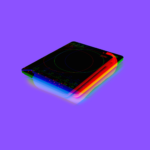Can’t See Your Website On The Top Pages Of Google? Then Here Is What You Should Do
It is simpler to say than to go higher in the search ranks on Google. Millions of websites are making concerted efforts to rank higher in search engines than you do, and many of those websites may be successful. But, of course, you don’t want them to.
But you won’t be successful in competing with them if all you do is publish content and hope your fingers. On the other hand, individuals that believe SEO to be simple are ultimately the ones who come out on the losing end.
Sometimes Search Engines Take Some Time To Discover Newly Published Websites
Following the links it discovers on websites it has already indexed, Google searches the remaining portions of the web. It is likely unaware of your brand-new website if no other sites link to it. The sitemap you send to Google is the quickest way to inform it about your website and its pages.
You can accomplish this with the help of a tool developed by Google called “Search Console.” If you hire a seo agency in India, they will do this task for you to prevent any issues from cropping up in the long run.
Have You Blocked Googlebot From Accessing A File On Your Website Named “Robots.Txt”?
You can instruct web crawlers on which areas of your website to crawl and which to bypass by using the information contained in your robots.txt file. If you make a mistake and prevent Google from crawling a folder or page on your website that contains an important asset, the search engine will most likely never crawl your website again. If you haven’t checked your robots.txt file recently, you may have accidentally prevented Google from indexing a page on your website.
If You Include The “Noindex” Meta Tag On Your Page, It Will Be Omitted From The Results Returned By Google’s Search
If you believe that you may have accidentally set your page to “noindex,” the following is what you should do.
It is possible to prevent a page from being indexed by search engines by adding the noindex directive to the page in question. If you did this, likely, Google would never list your page on their search engine.
Examining the page’s source code is the most reliable way to determine whether or not the page has been noindexed. Don’t worry; you don’t have to be a developer to do this. To locate “noindex” on the page of code, press CTRL+F or CMD+F on your keyboard. If there are no results, likely, your page has not been deleted from the index.
Your Website Will Not Appear In Google’s Search Results If The Search Engine Has Penalized It
To determine whether or not search engines are still indexing your website, you may use the query site:yourdomain.com. If there are no findings, there may be an issue.
If you haven’t done so before, go to the Google Search Console for your domain and search for a notification that says a manual penalty might apply. It is the responsibility of the search engine to inform you whether or not Google penalizes your website. You might ask for feedback after fixing the problematic aspects of the website first.
If a website engages in unethical practices such as spamming links or scraping information, or if dishonest individuals hack it, it may find itself in legal hot water. Most Google penalties disappear after the issue that caused them is resolved, but if it was something significant like link spam, you might have a long way to go before you are back in good standing with Google.
Improve The Site’s Loading Speed, Particularly For Mobile Users
Having a website that works swiftly on mobile devices and delivers a good experience for people viewing it on smartphones is critical. According to surveys, 29% of users would rapidly leave a mobile site if they were displeased with its performance. Google, in turn, prioritizes sites that load quickly on mobile devices in search results. Similarly, pharmaceutical marketing agency, Orientation Marketing, reiterate the fact that it’s well worth getting to grips with AMP (accelerated mobile pages). This is Google’s commitment to delivering faster page load speeds on mobile sites that are heavy on content.
What To Do If Your Website Is Experiencing Technical Difficulties
Unless you already have significant experience with technical SEO, you won’t be able to perform this yourself. In particular, when it comes to eCommerce SEO, it is simple to create a website that functions well for humans but is inaccessible to crawlers like search engines. Because Googlebot cannot comprehend the information, it will not be provided.
Conclusion
Having put all the time and effort into building a website and not having a single view is disheartening. There are multiple reasons why Google can ignore your website. You can hire people to fix this issue or do it yourself. But getting traffic should be the end goal.