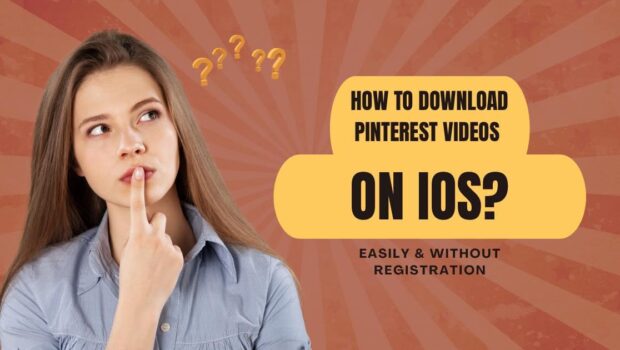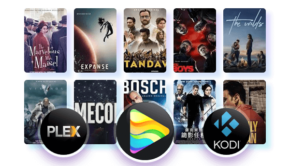How to download Pinterest videos on iOS
It is very easy to download Pinterest videos on iOS, like on Android. If you have an iPhone or Apple device, you do not have to worry because you can still download as many Pinterest videos. It is the same as Android.
However, you will have different Browsers and downloading options associated with iOS. You can also install some of the Pinterest video downloaders on your iPhone to provide you with many downloading options.
Best methods through which you can download Pinterest videos on iOS
There are many methods through which you can download Pinterest videos on iOS. You can easily download videos on your iPhone and Apple devices without restrictions. First of all, you need to ensure that you have the Pinterest application installed on your Apple device.
Use Safari Browser
You can use the Safari browser when you are downloading videos from Pinterest on your Apple devices. All you need to do is open your Safari Browser open the Pinterest website. You need to select videos that you have to save and download.
After you have selected videos, you will click on the share button. It will give you many options, including the save and download option. It will save your video not only in your Pinterest account but also in the file folder of your iOS device. You can access the videos anytime because they will be in the downloaded section.
Use the application
You can also start using the Pinterest application on your iOS device. If you have the Pinterest application installed on your iPhone, it is not even a problem to download Pinterest videos. You only have to click on the video that you want to download and repeat the same instructions as you have to do for the browser.
You have to click on the share button, and it will give you options, including save and download. You can easily download the video on your iOS device without any restriction because there are no downloading rules on iOS devices. You do not have to fulfill any obligations for downloading videos from Pinterest on your iOS devices.
Download Pinterest video downloader
There are certain applications known as Pinterest video downloaders that you can find in your App Store. There are different types of video downloaders, and you need to go for the best downloaders, which will be shown at the top.
Once you download the application, you have to paste the link to the video in the given box and click on the download button. It will start downloading the video, and you will get the video in HD quality within a few minutes. You can choose the Pinterest video downloader according to your preference. You can also search online for the best Pinterest video downloaders.
Conclusion
There are many methods through which you can download Pinterest videos on your iOS device easily. Some of the methods that can be useful while you are downloading videos on your iOS device are discussed. You can also go for other options, such as screen recording. It is recommended to go for the method which is more convenient for you.