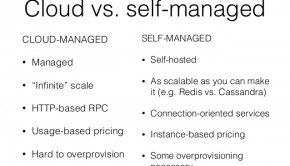How to Create a Salesforce Disaster Recovery Plan?
Strong organizations prepare for the worst as the world becomes increasingly reliant on technology and cyberattacks become more common. If you use Salesforce, a massive breach of critical assets can have severe consequences for an organization’s reputation, operations, and finances.
Fires, storms, blackouts, and other natural disasters are also unpredictably unexpected, yet their nature is widely recognized. On the other hand, security risks are both unanticipated and poorly understood, given the rapidly evolving nature of cybercrime.
Organizations should understand salesforce disaster recovery policy more frequently than disaster recovery plans and include cybersecurity experts on the disaster recovery team as a best practice.
Disaster recovery planning For Salesforce
When an organization faces a disruptive event, the term “salesforce disaster recovery” refers to the numerous processes and practices in place to ensure business continuity. Unlike a standard disaster recovery plan, which covers an organization’s whole IT infrastructure, a “Salesforce disaster recovery plan” focuses solely on the CRM and associated apps. Businesses should establish a Salesforce-specific disaster recovery plan, given the platform’s vast scope. Operators will use the method in the case of a human- or natural-caused calamity.
Software as a Service (SaaS) and Self-Hosted are the primary Salesforce disaster recovery methodologies. DRaaS, or Disaster Recovery as a Service, is another name for SaaS. When using the SaaS technique, all of your backup data is kept in a third-party cloud environment. For instance, it is highly beneficial to connect Salesforce to Google Sheets for backup and place for data analytics.
It is an automated or on-demand snapshot of your data. The data is stored in a multi-tenant cloud computing environment that allows for easy data recovery in the event of a disaster.
Saas/DRaaS Backup
A SaaS cloud-to-cloud backup service automates backup and restores so you can set it and forget it. Because your data is safely stored off-site in the cloud, you have a safe second location to store it.
If you have a data loss incident, SaaS backup increases the reliability and speed you or your end users can restore an exact duplicate of your data from any point-in-time backup, which is ideal for business continuity.
SaaS backup has several advantages for businesses, not just in recovering data faster than a vendor can but also in providing regular data quality checks and assisting with audit and compliance requirements. It’s also a lot better than “dumpster diving” through hundreds of deleted files because it allows you to recover files granularly from a point-in-time backup.
Self-Hosted
As the name implies, a Self-Hosted Salesforce disaster recovery strategy is managed in-house. Your company must employ its cloud-based or on-site servers to store and maintain all backup data.
How to Install SFDC on Linux?
The Linux-based operating system provides more than enough resources to run SFDC, and the following information will help guide you through the setup and configuration of a Salesforce. Com-powered instance.
The Following Steps Show You How to Install SFDC on Linux:
- 1. Download and unpack Linux distribution
- 2. Configure your system
- 3. Setup your SFDC instance
- 4. Connect to the SFDC instance
- 5. Install and configure the admin console
- 6. Create a test user
IaaS – Infrastructure as a Service (Cloud Computing), PaaS – Platform as a Service (Cloud Computing), SaaS – Software as a Service (Cloud Computing), DRaaS – Disaster Recovery as a service, DRaaS-DR – Disaster Recovery as a Service with Cloud Hosting, SD-DR – Salesforce Data Recovery
How to Recover From Salesforce Data Loss
If your company uses an on-premise solution, you must perform data recovery for lost or deleted data. If your company uses an outsourced or cloud application, you should contact the vendor for help. If you don’t use Salesforce or another cloud application, you must get help from a professional data recovery service.
If your business is already using Salesforce and you haven’t realized you need a Salesforce disaster recovery plan yet, then it might be too late. For example, what if a fire shuts down your business? What if all of your computers were stolen overnight? If any of these scenarios could happen to your company, you need to prepare a Salesforce disaster recovery plan.
CRM Software – Disaster Recovery as a Service with Cloud Hosting
The disaster recovery plan is to take advantage of cloud storage services available to us so that our client data is stored in multiple states, countries, and facilities. This means that if our primary facility or office fails, we can recover all critical information within 24 hours with complete accuracy. We believe strongly in the value of cloud hosting, and we have implemented a trusted business-class cloud hosting solution.