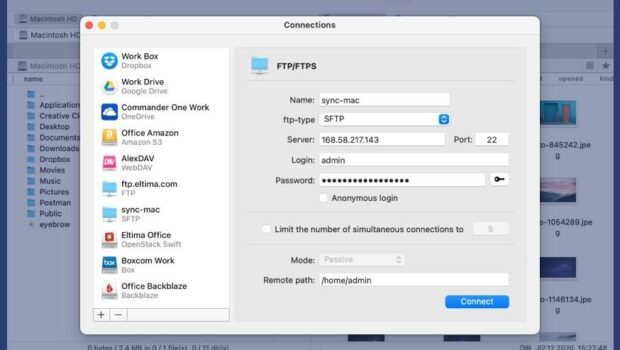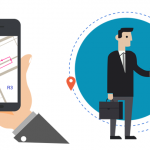Commander One: A modern, secure, functional FTP, FTPS, SFTP and WebDAV client for macOS
When it comes to accessing the cloud, nothing beats the command line. I am sure most of you have fiddled around until you have finally mastered command line file access and transfer tools for personal servers and commercial cloud storage services. It is exceptional provided that the end user is a system admin or an IT enthusiast. Albeit, on an OS like macOS where GUI or the way of doing things with GUI is focused on people who would rather like to get their work done and focus on what’s important instead of figuring out how to operate a piece of software. Things are different.
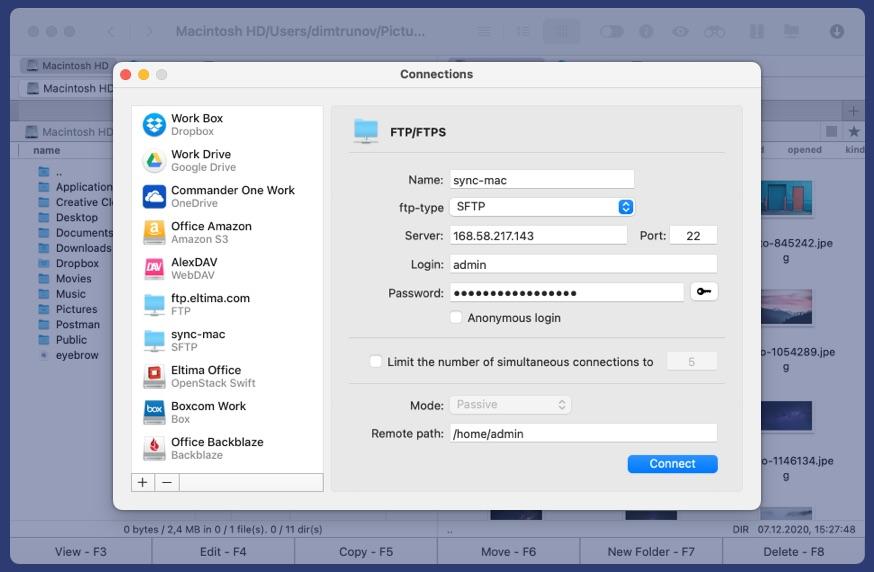
Whenever we discuss web hosting, cloud storage or server etc, one of the most common ways to access your important files is using File Transfer Protocol, Secure FTP and WebDAV. On a system running macOS, native tools to access files over FTP(s) or WebDAV from a server are very primitive and not useful at all, if you happen to have a requirement to append, move your files on a daily basis.
While there are a few options, either they are too expensive or lack features that you need, or both. One such functional yet easy to install and use FTP client for macOS is Commander One. Among other useful features, Commander One supports FTP, FTP over TLS, SecureFTP, WebDAV, Amazon S3, S3-compatible storage and a plethora of cloud storage options out of the box including the popular consumer cloud storage services like pcloud and MEGA.
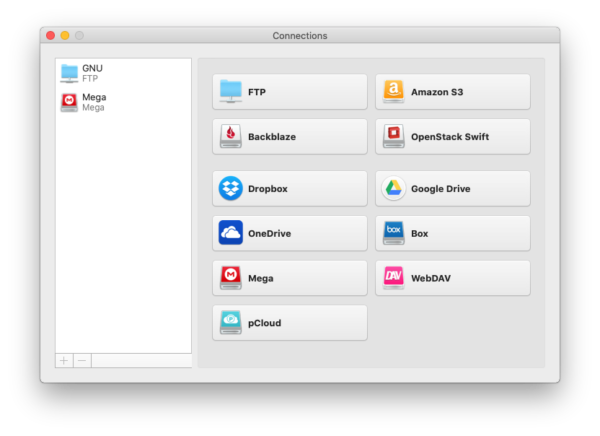
Commander One offers a two-panel file manager with support for unlimited tabs out of the box. So, you do not need to worry about closing directories while doing the work. Connection Manager offers a neat format to access files over FTP, WebDAV or SFTP. You get to view, copy, modify, and move your files. Yes, it ships with a file viewer with support for text, media, image and HTML files. Additionally, you have ZIP support out of the box.
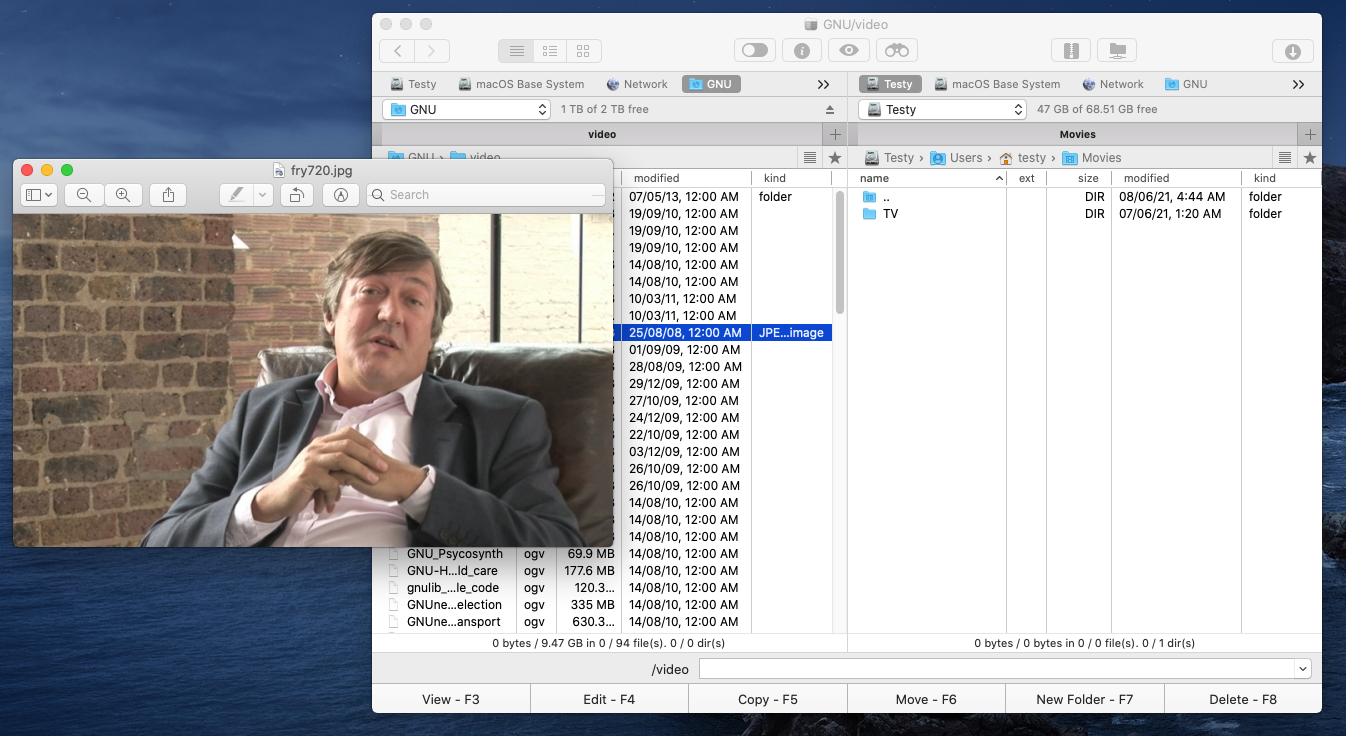
The most beautiful thing about Commander One is that once you configure a specific connection to it, it will persist upon boot or when you restart your app. Unlike native macOS or other solutions where you have to go through your password manager over and over again, Commander One is designed to make your life easy. I can already imagine improved productivity with it.
Two-panel or Dual-panel design with unlimited tabs is fun
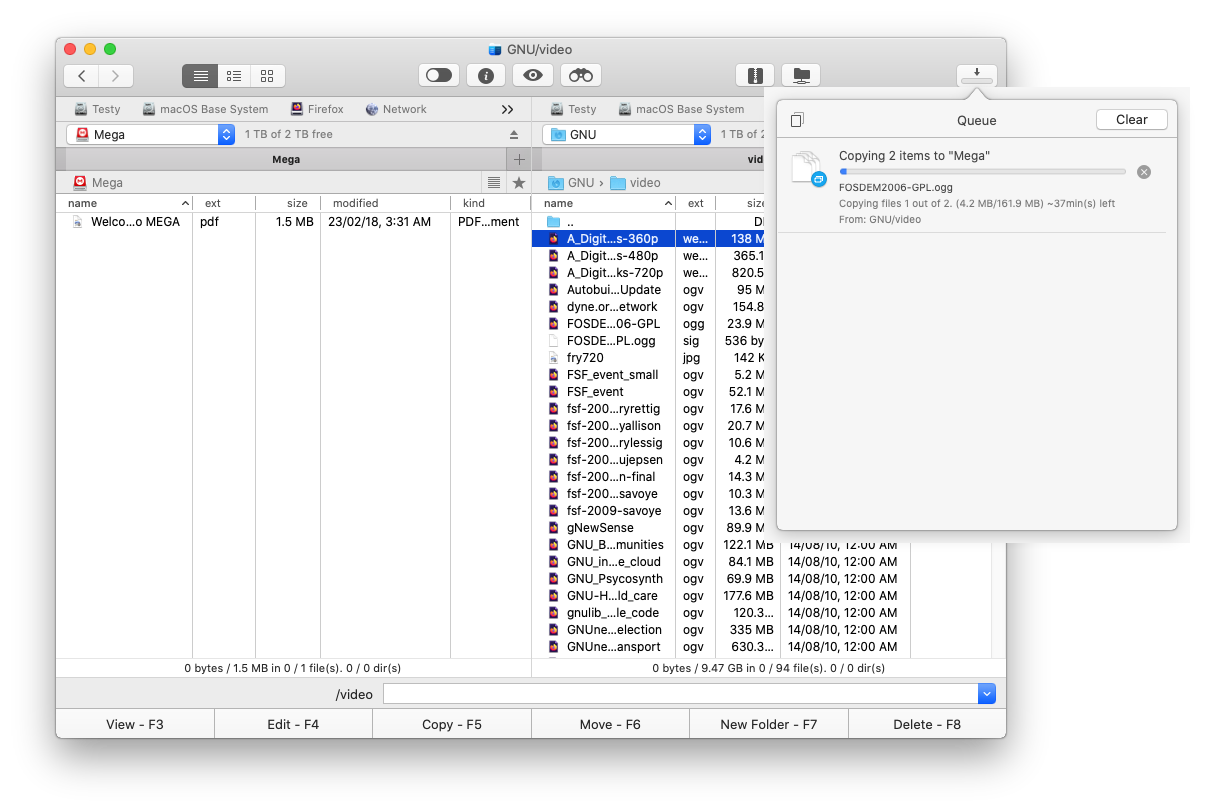
You not only get access to your files from your FTP server but also copy or move it to another connection whether it be a FTP, SFTP, WebDAV or one of your favorite cloud storage services. We tried copying files from a public FTP server to a Mega, and it worked flawlessly. We also tried copying some chat logs from a ZNC server connected using SFTP to pcloud and it executed well. In a matter of few seconds I could share chat logs from an IRC bouncer to a user over pcloud, thanks to the most secure and functional FTP client for Mac called Commander One. It not only grants me full access to my files from a ZNC server over Secure FTP but also let me quickly view them and transfer them to a cloud storage solution without having to download anything locally on my Mac at all. This is a premium experience without a doubt. One other important thing to appreciate here is the absolute ease of use with no additional steps once a connection has been added to the Connection Manager. It is a drag and drop thing to deal with files over multiple servers and cloud storage services.
Privacy is a universal human right and Commander One has a tool to fight
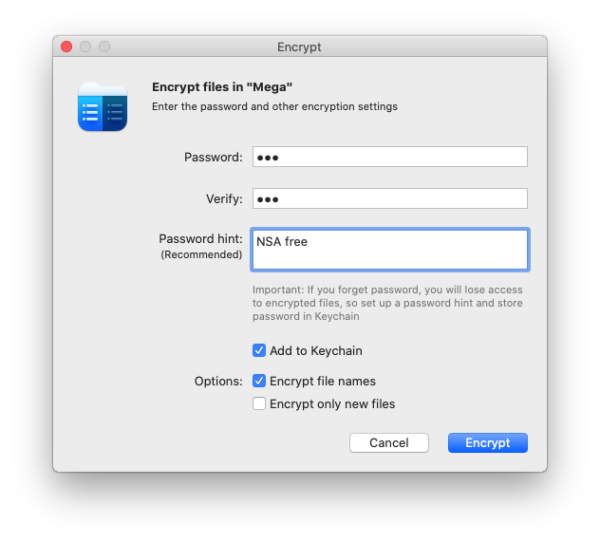
Commander One is equipped with a brand new feature that lets you encrypt your private data before you upload it to the cloud servers or services using AES with a 256-bit key length. When you have it enabled for a directory or folder, you, and only you can access it with the pass-phrase that you have used to encrypt it.
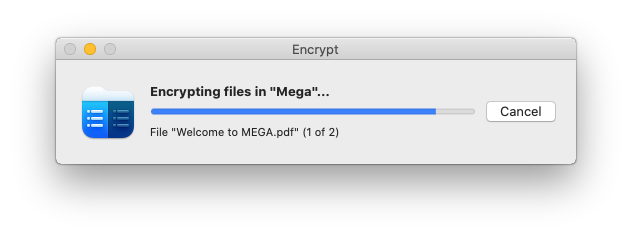
This feature is a blessing in times of mass surveillance where data privacy is taken much more seriously than ever. Its implementation of this feature itself speaks volumes about the integrity of the developers and publishers of Commander One. This feature should help consumers encrypt the important data out of the box, especially when they are uploading it to cloud services that do not offer zero-knowledge encryption by default or at all.
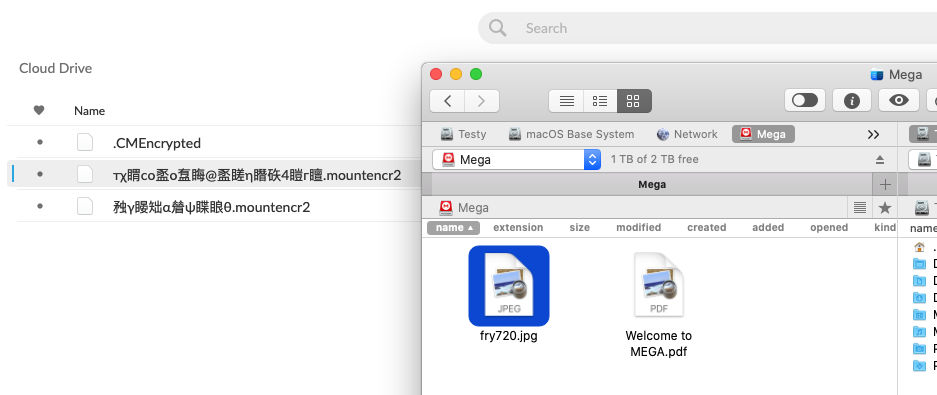
We tried it with cloud storage service Mega for added privacy and the data encrypted by Commander One could not be read on official native or web clients for Mega. A robust encryption tool added as a feature in a FTP client for Mac is a phenomenal step towards data privacy and encryption in general.
Pro Pack and License
Commander One Pro Pack purchase comes with added features like Mount iOS, Mount Android, Mount MTP, more format support for Compression and extract, Terminal emulator, Process viewer for Mac and possibility of personalizing Commander One with beautiful Themes. As if already read features were not enough, Pro Pack is the booster dose that will surely attract the attention of a pro user looking for a reliable FTP client for Mac. Out of Pro Pack features, other than Terminal, I personally like Mount iOS, it lets you mount your iOS device as a disk on macOS. Themes are fun too. Themes always give a personal touch to an App that you use and fall in love with over time.
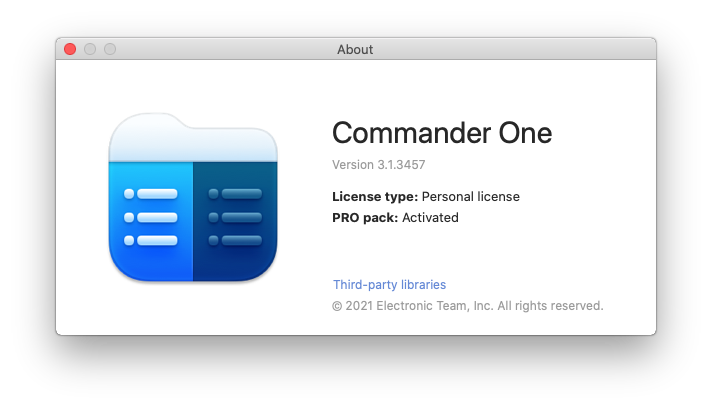
A personal license for Commander One Pro Pack is just 29.99 USD only. Additionally, you are offered a 50 percent migration discount for moving from another FTP client for Mac. The process of buying a license and activating the same is straightforward. There are no frustrating additional verification steps to activate it on Commander One once you have purchased a license key. I am impressed with the seamless and thoughtful process from purchase to activation of a personal license.
Conclusion
Commander One is a robust file manager, FTP/SFTP/WebDAV client that also lets you access Amazon S3 or S3-compatible service, BackBlaze B2, Dropbox, Pcloud, Mega etc. It comes with a two-panel design with support for unlimited tabs that lets you not only individual access files using a plethora of protocols but also grants you a simple drag and drop interface to transfer files from a service or server to another is mind-boggling and truly useful for a pro user. If you are a complete beginner, a very informative video on how to use Commander One is available on YouTube.
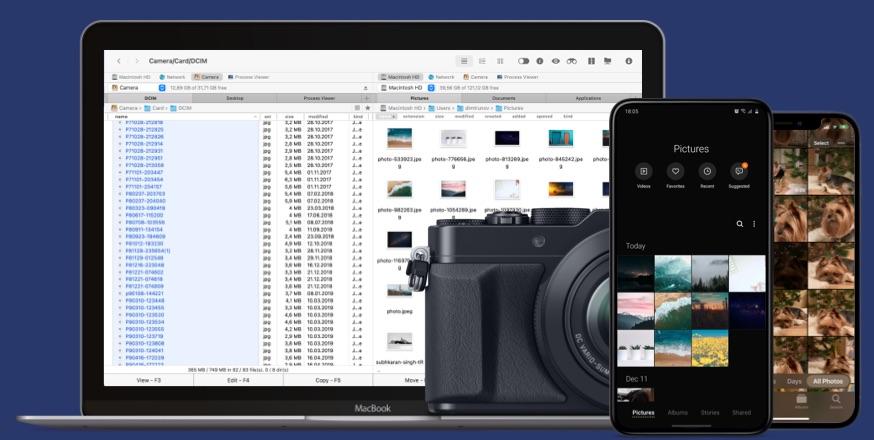
There is an integrated file viewer with support for text, pictures and much more. Pro Pack equips the file manager with real tools for connecting your mobile devices or camera to your macOS. It can be a great utility for photographers and smart-phone enthusiasts. The new feature to encrypt your important private data gives it a huge mileage over other FTP clients for Mac. If you are a Mac user who deals with files over FTP/SFTP/WebDAV servers and other popular cloud storage services, having used Commander One Pro Pack license is a highly recommended. Get your copy now!