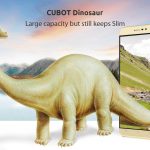How do you Get Panda Helper to Work?
Panda Helper is a very useful app for users who want to experience new things on their devices. It can be related to gamers as they can download games that are not available on the official app stores. To add to it, you can also get the modified version of those games which will make the experience even better. Other than gaming, there are certain themes available here too. These themes might cost you big if you install them through official ways. You get that software for free which will allow your home screen to look more stylish.
But sometimes, the app may stop working or not work at all. In such cases, you would like to know how to get Panda Helper to work.
Why has Panda Helper stopped working?
Panda Helper may have stopped working out of nowhere and there can be various reasons for it. The major reason behind it is the fact that the app is not verified. There are certain certificates that need to be submitted or verified in order for the app to run and when it doesn’t happen to be the case, it wouldn’t work, to begin with. On other occasions, certificates might expire after a particular point in time.
How to get Panda Helper to work?
If the phone is showing an error called “Cannot verify app”, you need to follow certain steps. First and foremost, you have to delete Panda Helper permanently from your device. You need to use the Safari browser in order to install Panda Helper. Go to the PandaHelperOfficial.com website of the application where a lot of versions are available. You will get the option to download the app and along with the download, the certificate will be replaced as well. Once the download gets completed, you have to install the application.
Before you go on to consume the software, you need to go to the settings of your device. Click on the general option and then go to the profile section. You just have to trust the developers and the app would be ready to use. You will realize that after you have reinstalled the app, it is working without any error!
If it is a blank screen then there might be a load of data that is causing such an error. In order to get rid of this error, you have to clear all the data of the platform. You can do so in settings and once it is done, it will get back to normal.
The untrusted developer can occur from time to time. You have to copy the name of the developer through the error message. Go to the settings of your device and go to the General option. Click on Profiles and then go to the Developer section. Trust the sources and the app will work smoothly.
If the issue is regarding the download, it is purely based on the network issues. So you have to check whether your network is working properly or not. If it isn’t, you can switch on airplane mode and switch it off within seconds. The network issues will get sorted pretty comfortably.
FAQs
Q1: How does the Panda Helper app get to work?
You just have to download it from the right source and ensure that there is no problem in the installation process. Once you do so and run the application, it will start working as it should be.
Q2: Is there a major reason why Panda Helper does not work properly?
The biggest issue might be the expiration of certification or some sort of error in it. You can fix it by redownloading and reinstalling the application.
Q3: How can the Panda Helper be downloaded to your phone?
In order to download Panda Helper, you have to go to the official website of Panda Helper. It will be available with different versions ranging from oldest to latest.
Panda Helper is a very useful application with more than a couple of uses. It gives you an opportunity to expand the limitations of your device. You can download various applications according to your needs and get the maximum benefit from it. Go to the official website of Panda Helper and download the app right now to know it better!






![Americans’ Understanding of Basic Internet Safety [Infographic]](https://technofaq.org/wp-content/uploads/2019/01/Basic-Internet-Safety-Infographic-150x150.png)