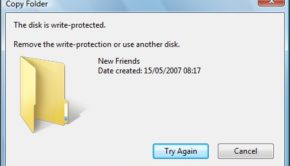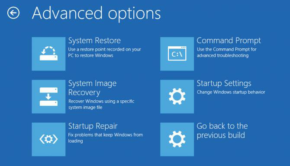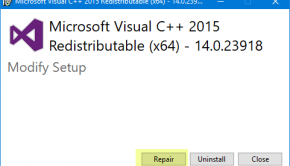WOW Error 132 – Everything You Should Know About The Error
Have you ever come across WOW Error 132 while playing your favorite game on your computer? How many times your game crashes due to this error code? Do you often see the popup saying “This application has encountered a critical error:”? Do you wish to fix this error? Well, before fining this error code. Let’s find out what is Error 132 WOW, why it occurs, and steps to fix this error type. So, let’s get started!
What Is Wow Error 132?
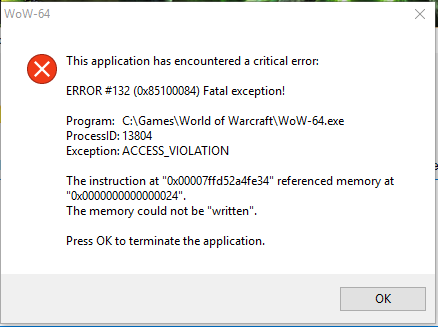
WOW Error 132 or World of Warcraft Error 132 is basically a generic error code that usually occurs when there’s may arise because of the add-on issues, hardware issues, due to the presence of incompatible drivers, or corrupted files, reasons may be many. Sometimes, it becomes very difficult to find out the real cause behind the occurrence of this fatal exception. Let’s find out some reason that explains the common causes that made you see this error on your screen.
Most Common Cause Of Error 132
When your system is not able to pass the “temporary files” that usually WOW games need to run, then the situation arise results in the occurrence of this error type.
Format of Error 132 WOW
ERROR #132 (0x85100084) Fatal Exception
Program: C:\Program Files\World of Warcraft\WoW.exe
Exception: 0xC0000096 (PRIV_INSTRUCTION) at 001B:023327B0
You are required to realize the fact that all versions of the WOW games need ‘temporary files” in order to run a game without any interruption.
UNKNOWN FACT: Temporary files can easily access battle data stored within the profile details. It’s is the basic requirement for the smooth running of a game application.
If you don’t want to see the error pop-up on your computer screen again then make sure that your system’s offending files are correct and the required settings are correct.
Resolve Compatibility Issues- Update Your Old Drivers & OS
If your system’s drivers and operating systems are of old versions, then chances are high that you will see a popup asking you to close the application due to the presence of a wow error.
Fix Add-ons & Files – Update Your Old Drivers & OS
It’s recommended to reset your UI in order to make sure that your system’s temporary files and respective add-ons didn’t under the list of corrupted files.
Fix Software Conflicts Issues – Free Up Resources To Fix It
In order to fix this issue, it’s recommended to shut down all other applications in order to overcome software conflicts issues.
Overcome Security Threats – Uninstall Security Programs
Sometimes the problem arises if the system recognizes an application’s login modules as security threats. Therefore, updating or uninstalling security programs temporarily will help to fix this issue, which results in fixing WOW Error 132.
Resolve Performance Issues – Check Overheating Components
Your game application doesn’t always crash due to Error 132 WOW. Sometimes, it may occur due to the presence of overheating components. Therefore, don’t forget to check those components that can cause overheating, resulting in performance issues, complete computer lockups, and game crashers.
In any case, if you are still seeing the same popup on your screen, then we advise you to follow the given steps,
- Close the application
- Restart your system
- Uninstall the application
- Reinstall It
Have you tried everything?
Are you among those individuals who have tried everything and still getting the same wow error 132? Are you nodding your head straight in a yes? It’s time to get in touch with our experts. We will help guide you with step-wise solutions to help your fix this issue, ensuring you’ll enjoy playing your games without any interruptions.