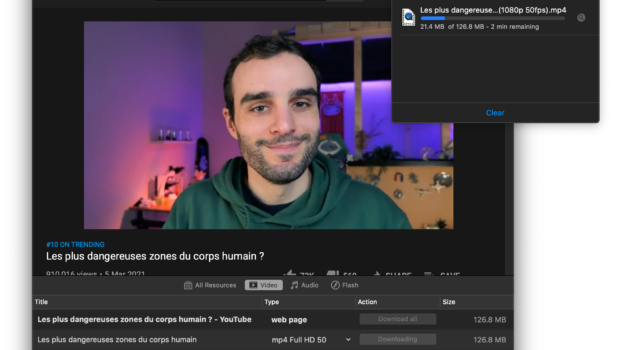VideoDuke – A Convenient Video Downloader for macOS
There are many video downloaders for macOS, including free ones like youtube-dl and 4K Video Downloader. However, the UX and intuitiveness leave a lot to be desired. Most people who use macOS are either media-oriented people or office users, and the clunkiness of existing tools may be discouraging. Enter VideoDuke by Eltima Software, a video downloader that solves all of these problems. In this article I will describe VideoDuke and explore how it can be used to download videos on Mac.
Downloading and Installing VideoDuke
VideoDuke can be downloaded from here. Upon opening the DMG file, I got this screen.
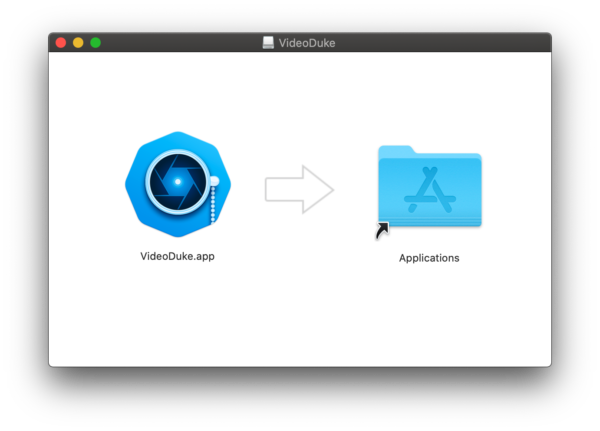
I moved the application to /Applications as guided by the open DMG window. The application can now be opened from the Launchpad.
Usage and Experience
Upon opening VideoDuke from the Launchpad, you are greeted with the following welcome screen.
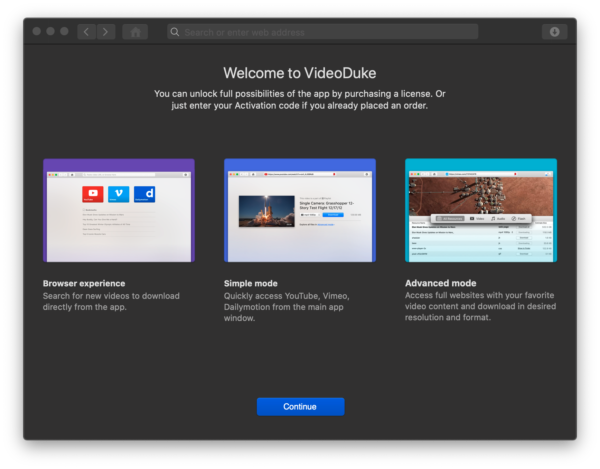
When you click “Continue”, you get the following screen where you can choose the video website to browse. In my case, I chose YouTube.
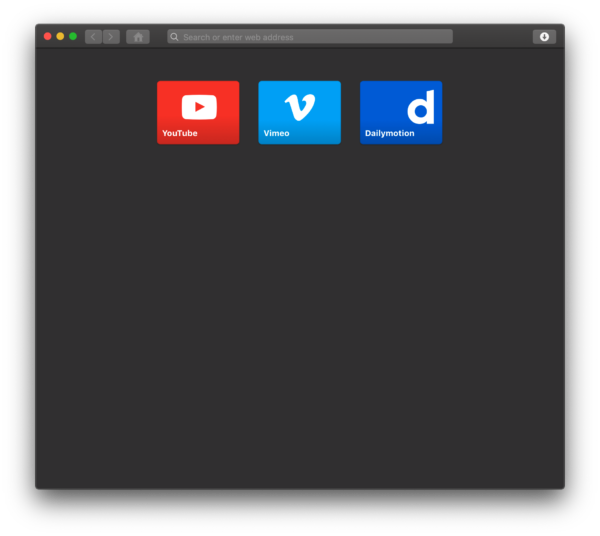
The YouTube website loads up in the integrated browser. You can then search for any video in the search bar and then click any result to view it.
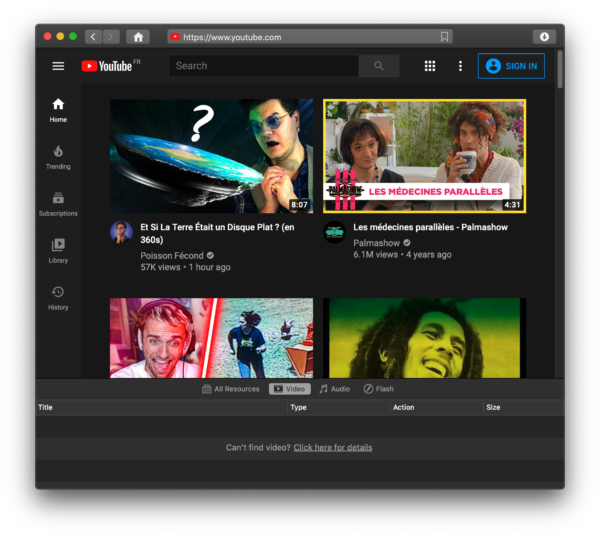
On the bottom section, choose the “Video” tab and next to the video title, choose the dropdown to select a quality to download. In this case, I chose to download at “mp4 full HD 50”.
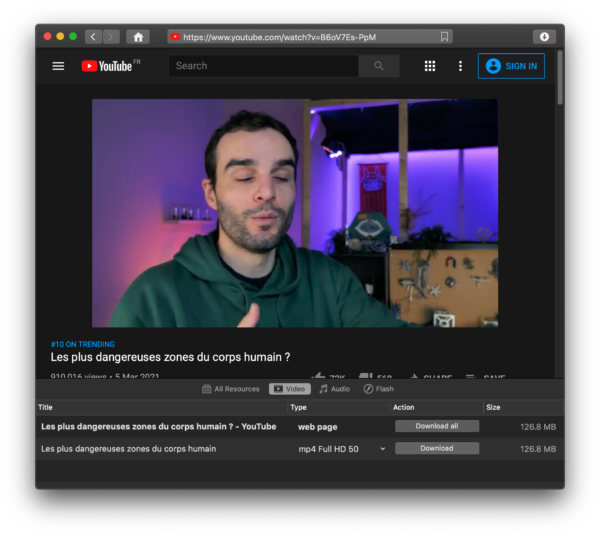
When the file is being downloaded, you will be able to see the progress from the downloads icon at the top.
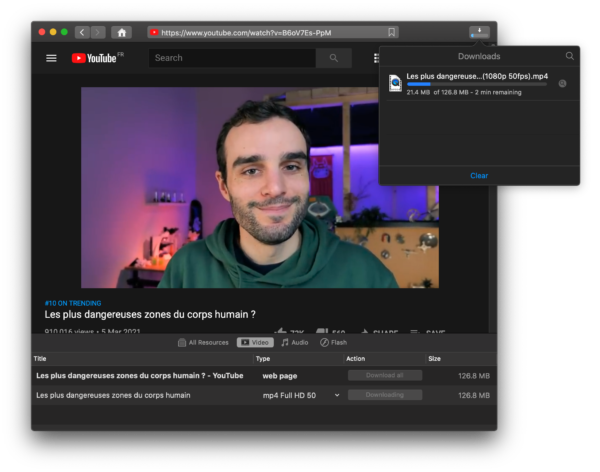
Once the download is complete, you can click the “Show in Finder” link to view and play it.
Apart from videos, you can also extract only the audio of the video. To do this, click the “Audio” tab on the bottom section, choose the required quality and click “Download”.
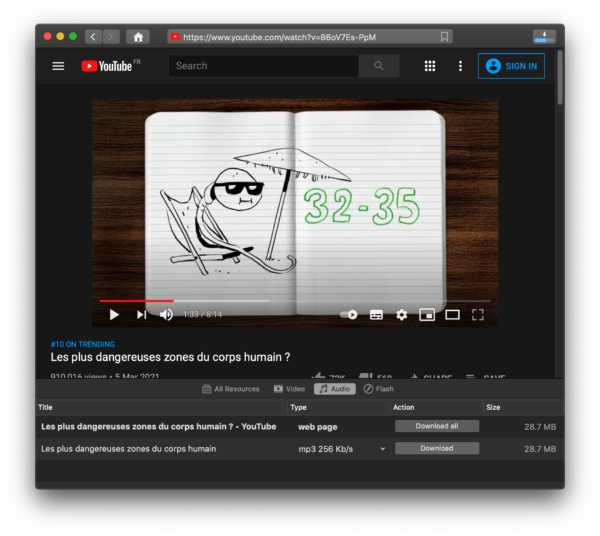
That’s pretty much it, and it is this simple to download any media file off the Internet.
For video websites not listed in VideoDuke screen, one can just paste in the URL into the integrated browser and then download the video from the “Video” tab.
There are other cool stuff that you can do with VideoDuke: from the Preferences, you can enable support for downloading subtitles from video sites, including automatic closed captions.
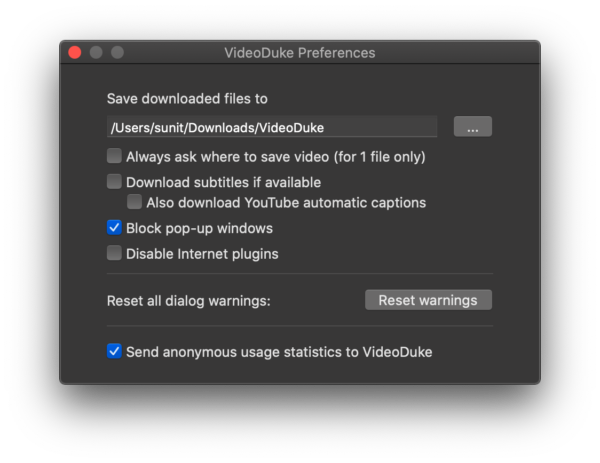
You can also download whole albums, entire YouTube channels, and videos up to 8K quality. Apart the from the websites listed in the app, you can use VideoDuke to download from Facebook, Twitter and Instagram simply by pasting the URL of the post into the integrated browser.
There is also an optional browser integration that lets you use a bookmark to download media resources on your web browser in VideoDuke.
The only thing that VideoDuke has missing is a download accelerator. Many free video downloaders can split a video stream into multiple threads and download in parallel, speeding up downloads. If the developers could add this feature into VideoDuke, it would offer significantly more value.
Getting VideoDuke for Yourself
VideoDuke is paid software. The application can be downloaded from here while the license can be purchased from here. VideoDuke costs $19.95 for a personal (single user) license and $39.95 for a family (three user) license. Considering the features available in the app, I think the pricing is very fair.
Summary
Pros
- Simple and straightforward GUI
- Integrated web browser is very handy for searching for videos
- Downloads video up to 8K
- Downloads subtitles and captions
- Downloads entire channels and entire playlists
- Browser integration that does not need extensions
- Extracts audio from videos
Cons
- No built-in download accelerator.
Conclusion
Techno FAQ rating: 9/10
Overall, VideoDuke is a simple and straightforward video downloader, drawing upon many of the UX design philosophies of the other software in the Eltima line-up, while also being powerful enough to download entire channels, playlists and even subtitles. If you are willing to spend for the convenience of a GUI app that is as powerful as a CLI-based video downloader, then VideoDuke is well-worth the $19.95 price tag.