Sign Documents Online – Fast, Simple and Secure
With the latest technology, you can easily sign documents online in a secure manner. All thanks to the development of e-signature generators that let you sign legally binding contracts online.

These services are popular with professionals and businesses. With the right electronic signature provider, you save yourself and your considerable business resources. What’s more, some e-signature providers have a stress-free experience.
Online signature platforms like CocoSign ensure you can sign documents fast, easy and securely. In this post, you get to learn what makes this online signature platform unique and how it operates.
CocoSign – The best electronic signature service
With CocoSign, you get an e-signature service trusted by businesses and professionals across the world. It is the preferred online signature solution and has been featured in publications like BuzzFeed and TechCrunch.

CocoSign helps professionals do away with pen and paper and their drawbacks. You can even collaborate with different entities to secure sign deals online. Best of all, you can use any device to sign documents with this app.
CocoSign uses the latest security protocols to safeguard data. So, you can read more here to rest assured you have the best electronic signature service. The service complies with HIPAA, PCI DSS, and GDPR standards.
Why use CocoSign?
With CocoSign, you have many reasons to switch to an e-signature solution. Here are some of the popular reasons for CocoSign users.
1. Sign documents online
One of the biggest reasons for using CocoSign is that it is platform-independent. You can use any web browser on your computer or smartphone to sign documents online.
Best of all, no time or location restrictions exist when using CocoSign. This allows you to sign documents whenever is convenient for you from anywhere in the world. Also, you can invite other signatories online.
2. Hassle-free experience
With CocoSign, you no longer need to set up printers and reams of papers. Best of all, you won’t need technical skills to use the software. Thanks to the intuitive user interface, using CocoSign is easy for anyone.
The hassle-free software only requires access to any internet-enabled device to start signing documents online.
3. Support multiple signatories
Akin to signing physical documents, you can invite anyone can sign agreements and records online. Best of all, you can set the sequence in which the signatories will append their signatures. So, the signatories will sign your document in the order you want.
4. Free templates and customization options
With CocoSign, you get free documents and contract templates you can use in different sectors. For instance, you can choose to use the employment contract or rental contract if you have such clients.
What’s more, you can save the template for future use to save time and effort.
5. Legal and includes audit trails
CocoSign e-signatures are as valid and legal as those signed on paper. The service is accepted in more than 180 countries across the world. Also, in case of any dispute, the documents will be valid in court.
It includes an audit trail for all the documents you sign such as timestamps.
6. Fast turnaround time
With CocoSign, you can close a deal in a matter of minutes. The software makes doing business and signing contracts easy over the internet. This eliminates the hurdles of printing and shipping documents back and forth.
Using Cocosign to sign documents online securely
CocoSign makes signing documents safe and secure online. All this you can do on your computer or smartphone using a web browser. Best of all, you can use the 14-day trial period to sign documents free of charge.
Here are the steps involved when signing documents using CocoSign:
Step 1: If your document is ready, head to the official CocoSign website. Here, open the e-sign document option. CocoSign will let you upload the document by either dragging and dropping it or opening the Upload link.
What’s more, you can upload files from Google Drive, One Drive, Dropbox, or Box. The document can be jpg, pdf, doc or xls.
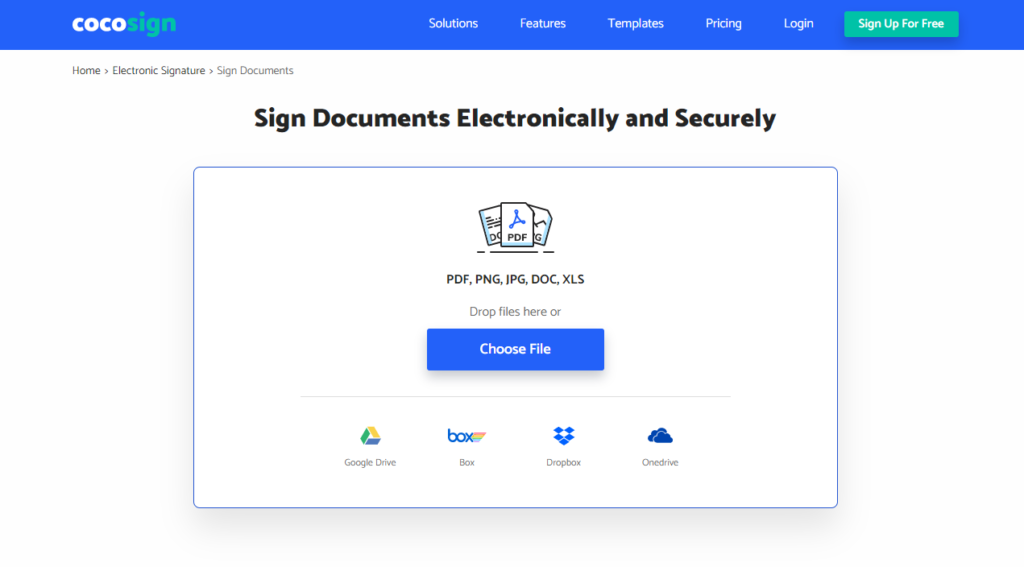
Step 2: Sign the document. CocoSign provides you with tools that help you sign your uploaded document. First, you can choose to draw your signature, type it, or upload an image of your signature.
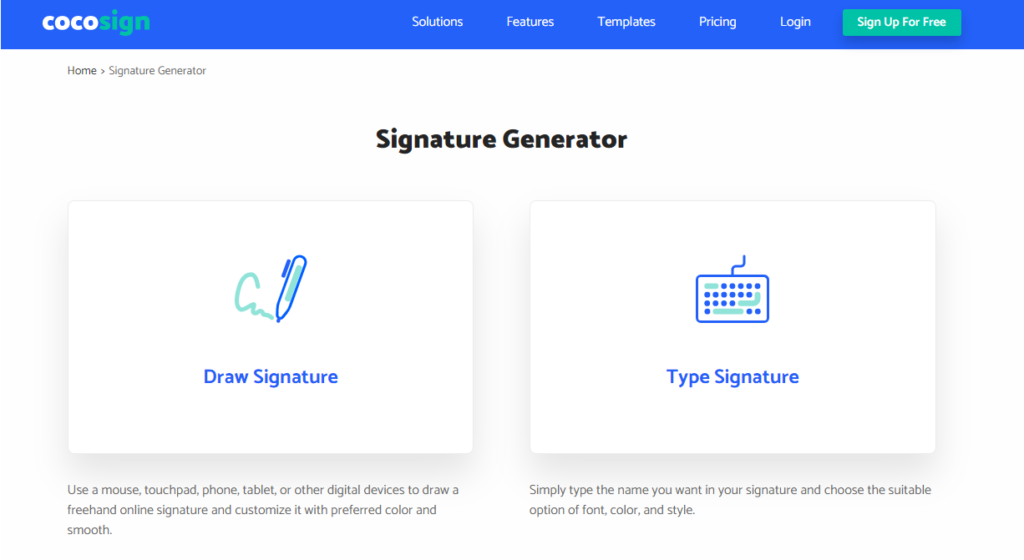
The software even allows you to add details such as date/time and initials.
Step 3: When you are done signing the document, you can download it to save it locally. CocoSign will require you to create an account before downloading the file. You can sign up and take advantage of the 14 days of free service.
What makes CocoSign trustworthy?
First, CocoSign complies with the security standards of the industry. Besides, it adds layers of protection to its users.
1. Secure platform
CocoSign capitalizes on 256-bit encryption to encrypt your files to safeguard them from tampering during transmission. All the connections to the site protected from external threats. It is available all across the world.
The PCI DSS certification means your signature is protected from unauthorized access. What’s more, it complies with the latest data protection laws. For instance, CocoSign complies with GDPR and HIPAA standards.
2. Private
With CocoSign, you get a service that is committed to meeting all your privacy needs. All the communication with the server is secure. What’s more, you can safely archive your documents online.
Conclusion
Signing documents online is simple, fast, and straightforward using a reliable e-signature generator. With CocoSign, you won’t need any training to start using the service to sign documents online. Best of all, Cocosign makes the entire process seamless and secure.












