Mobdro on PC – Easily Access the World of Entertainment
Download Mobdro on PC and stream TV channels live! Immediately you get the Mobdro app; you will access content from various TV stations from all over the world.

Even better, the app gives you the freedom to choose your area of interest without a hassle. Some of the popular TV niches include sports, entertainment, politics, and wildlife documentaries.
This article details all that you need to have Mobdro on PC. You’ll get a step-by-step guide on the downloading process as well as the benefits you’ll accrue by using the app.
More Details about Mobdro
Mobdro is an Android streaming app that helps the users to access different TV stations and stream their programs live.
While this app was specially designed for Android, there are creative ways that you can use to install it in your PC. Consequently, you’ll be assured of better views and easy controls.
Unlike other streaming apps, Mobdro on PC will offer you unforgettable viewing experience. It has an easy-to-use interface that expertly categorizes the content to allow you to choose your area of interest with much more ease.
The categories range from romance to religion! You’ll literally get a show on all your topic of interest from different TV channels globally.
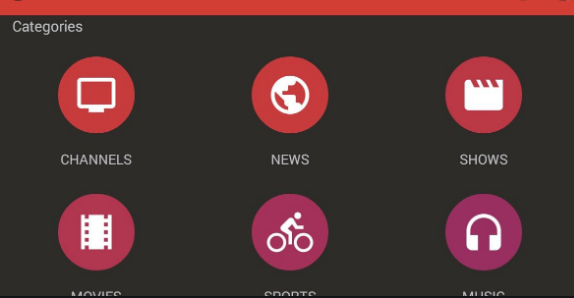
Immediately you select a category; you’ll have a detailed list of all the channels with such programs. As such, you can be confident that it won’t weigh down on you even when you don’t have previous experience on its usage.
Why You Should Have Mobdro on PC
Mobdro has several outstanding features that’ll transform your video streaming. It allows you to access topnotch channels from all over the world. Other unique features include:
- Free Version Available. Would you believe that you can access all the content you need from all over the world for free? Well, Mobdro on PC has a free version! However, this version has several limitations, such as lengthy advertisement breaks and lack of offline usage capabilities.
- It Offers a Wide Variety of Content. What do you love watching? Is it action movies, spiritual programs, sporting events, or romance movies? Well, all these are available at Mobdro!
- Superb User Interface. Navigating the app is a breeze! It has an elaborate menu to help you select your content and channel of choice.
- Offline Usage for Premium Users. Individuals who subscribe to the premium package will download content quickly for use at a later time.
The highlighted aspects are just a few of the benefits that you will enjoy when you download Mobdro for use in your PC.
Also, premium users will have more benefits than free users. For example, all premium users will have ad-free streaming which guarantees continuity and enhanced fun!

The legality of Using Mobdro on PC
While Mobdro has increasingly gained popularity, many users question its legality. Now, let’s clear the air once and for all!
Downloading Mobdro and installing it on your PC is legal. However, what you view may take away your legal rights! For example, streaming copyrighted content without authorization is considered illegal.
As such, you must be careful when selecting the content to view using the app lest you find yourself dealing with legality issues.
Why You Need an Android Simulator to Install Mobdro on PC
If you’ve always wondered whether you can use your Android Mobdro on PC, then we’ve got a solution for you. Here is what you need to complete the process:
- A computer (with fully functional Windows)
- Mobdro app APK
- An Android Simulator
The Android Simulator is necessary since this app is primarily meant for use in your phone. As such, this software converts the app to make it compatible with your PC.
For this illustration, we will use Bluestacks (one of the most reputable Android simulators in the market today). Others include Nox, Bliss OS, Android Studio Emulator, Phoenix, and YouWave. All of these software have the same working rationale-converting Android APKs in PC-compatible apps.
Step by Step Guide of Installing Mobdro on PC
Download Bluestacks
If you don’t have Bluestacks on your PC, you should download it from reputable sources. Ensure that you install it correctly to achieve the best results.
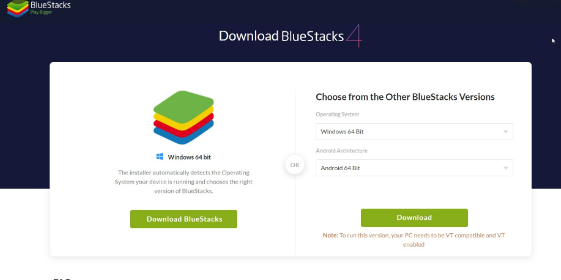
Download Mobdro APK on your PC
Visit a reliable site such as https://techbigs.com and download the latest version of Mobdro. Click on the download option and wait until the process is complete.
Install Mobdro APK
Once the downloading process is complete, you should visit the APK file and double click it. It’ll open in Bluestacks, and a pop up will appear asking you to confirm whether you want to proceed with the installation process. Click on confirm button and the installation process will start immediately.

Enjoy Live Streaming!
Once you complete the installation process, Mobdro will always be available on your Bluestacks home screen. All you’ll be required to do is click on it and access it the same way you would when using your phone.
If you choose to use any other Android simulator, the process will remain the same. Follow each step (as detailed above and you’ll enjoy live streaming on your PC!)
Bottom Line
Using Mobdro on PC is now a breeze! You only need to install the APK version of the app into your laptop/computer using an android simulator (Bluestacks).
Download the latest version of the APK from TechBigs and enjoy watching different TV channels live from varying locations around the globe!
Frequently Asked Questions
How safe is Mobdro on PC?
- Using Mobdro on PC is safe. However, you must ensure that you only stream content from legal sources to avoid legality problems. Copyrighted content will land you into a problem if you don’t have explicit permission to stream it.
Should I use a VPN when using the Mobdro?
- It’s not mandatory to use a VPN. However, it could help you avoid legal problems since governments and regulatory agencies will not have your real IP address.
Will Android Simulators slow down my PC?
- No, Android Simulators will work well with your PC as long as it has sufficient space.


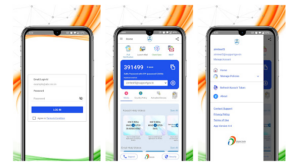

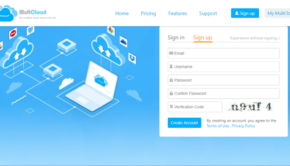

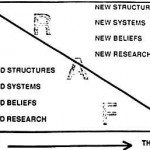



![The Evolution of Headphones [Infographic]](https://technofaq.org/wp-content/uploads/2016/08/The-Evolution-of-Headphones-1-150x150.jpg)




