Tips for Preventing Electrical Overloads in Your Office
Your company likely relies on a significant number of electronics. From computers and printers to the breakroom fridge and coffee machine, your business wouldn’t run without them. While incredibly helpful, your office could face some serious problems if the equipment isn’t well-managed.

Electrical fires sit among one of the top five causes of electrical fires in commercial buildings. Many of these fires can be linked back to electrical overloads. Here’s what you can do to protect your office and everyone inside.
Perform Routine Inspections

Any cords in your office present a potential problem. Take a look at all of your electronics. Are there any loose or dangling cords? Are any tangled around one another? These issues (and more) are at risk for fraying, corrosion, or accidentally getting cut. Should this happen, your risk for a power overload increases significantly. Not only can this damage sensitive equipment (causing the loss of essential data), but it can also lead to a fire.
Regular inspections of your equipment can help you to identify hazards before they become a serious problem. If you do notice any issues, correct them immediately.
Determine Your Highest-Energy Users

Every electronic in your office has different power demands. Some draw very little while others draw a substantial amount. You need to identify the pieces that use the most and separate them. Keeping them plugged into an outlet with other equipment increases the likelihood of an electrical overload. For safety reasons, every piece of equipment that requires a lot of energy should have its own outlet.
Bring in an Electrical Expert

Another option to ensure the safety of your office is to bring in a commercial electrician. A certified professional electrician in Tweed Heads can go through your entire office and take note of potential problems. He or she can identify areas where there are too many electronics plugged in or fire hazards such as frayed or tangled wires. If you need additional outlets to meet the demands of your company, the electrician can help, such as locating and fixing outdated wiring or locating systems that don’t meet government standards. Be sure to follow through with the suggestions your electrician makes. You should also consider scheduling routine maintenance visits (once a year) to ensure that your electrical system meets code safety regulations. While hiring an electrician can be expensive, it can save you a lot of hassle and potential problems later on.
Be Careful with Extension Cords

As mentioned above, every electronic has its own power demands. Added in with the fact that you have several pieces of equipment, your electronics probably outnumber your available outlets.
Extension cords are often the go-to solution for plugging several pieces of equipment into one outlet. While they work, having too many electronics plugged into one can increase the risk of a power overload.
You should only use extension cords for a temporary solution. A UL-approved power strip is a safer alternative. Keep in mind, though, that you should not overload these either.
Note Power Trips
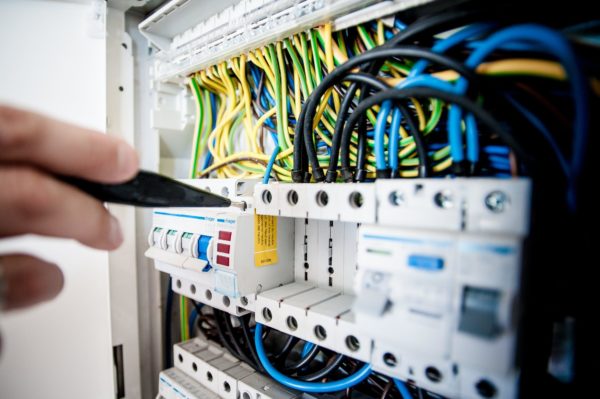
When a particular circuit is overloaded, the breaker trips. This keeps the circuit wires from heating to dangerous levels. If you’ve noticed that your circuit breakers are tripping more and more often, there’s a problem that should be addressed right away.
Take a look at which electronics meet up with which circuits. This can help you to determine a better way to rearrange your equipment to keep the breakers from tripping. Again, make sure that equipment with greater energy needs have their own dedicated outlets and minimize other items on the same circuit. You may also want to consider purchasing a switchgear to help protect against power overloads.
An electrical overload can devastate your office. Not only can it affect your equipment (and your productivity), but it can also significantly increase your risk for a fire. By taking the time to go through your office and note potential issues, you can actively reduce the risk of overloads and ensure that your office runs at its best.

















